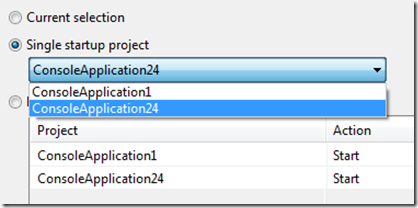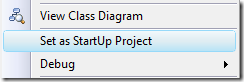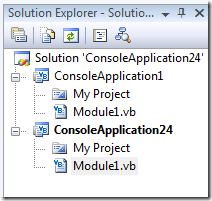Did you know… How to select the startup project? - #269
Yesterday’s tip talked about how to start multiple projects for debugging, but taking a step back, let’s talk about the two ways you can select a single startup project.
The first way is via the solution property pages. Right-click on the Solution, and under Common Properties-Startup Project, you can choose “Single startup project”. here you can select the project.
Or for the real tip for the day, you can right-click the project and select “Set as StartUp Project” from the context menu.
The startup project will be bolded in the solution explorer.
Comments
Anonymous
July 31, 2008
Sara Ford keeps an excellent blog with a column on Visual Studio 2008 Tip of the Day. Here's one youAnonymous
September 18, 2008
Hi Sara, Just saw you at Remix 08 - Brighton (incidentally my home town). Very nice. I was going to ask you if there is a short cut for this as I am always switching active projects and since the Set as Start Up project is quite far down the context menu - it is causing me a lot of mouse miles. I now know you love accessibility so surely there must be a keyboard short cut for this. Or perhaps we can have a start-up combo on the toolbar. PS - I've ordered your book. Mr CookAnonymous
January 12, 2009
本篇包括tip261-tip270http://www.watch-life.net/visual-studio/visual-studio-2008-tip-day-27.html#261、按C...