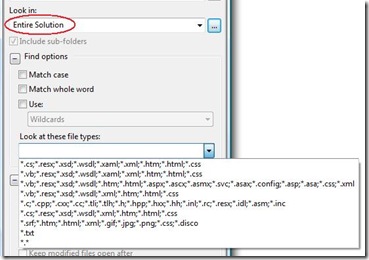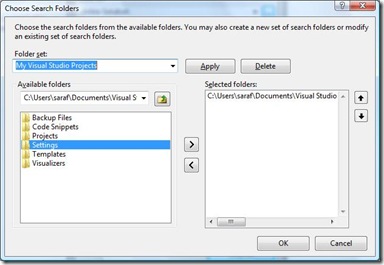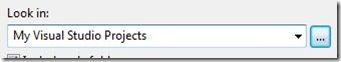Did you know... How to customize what files to find in? - #078
With the Find in Files window showing, change the Look In: combo box to anything except for open docs and current docs. This will enable the Look at these file types: option to select what files to search for.
And for more advanced searching…
There’s a "…" button next to the Look In: combo box.
Pressing this will pop up the Choose Search Folders. Here you can create a set of folders to search in.
And now you can find your custom folder set as a Look in: option.
Technorati tags: VS2005Tip, VS2008Tip
Comments
Anonymous
November 06, 2007
PingBack from http://msdnrss.thecoderblogs.com/2007/11/07/did-you-know-how-to-customize-what-files-to-find-in/Anonymous
November 21, 2007
GRRRRRRRRREAT Tip!Anonymous
January 19, 2009
В окне Find in Files (Найти в файлах), измените поле со списком Look In ( Поиск в ) на что-нибудь, кромеAnonymous
May 27, 2009
Tip #0 Know your Keybindings! General Development Settings Searching Tips Tip #1 How to behold the power