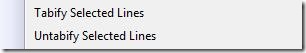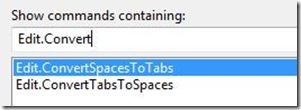Did you know... How to convert spaces to tabs and tabs to spaces? - #019
There are four commands that involve converting spaces to tabs and tabs to spaces.
Edit – Advanced – Tabify Selected Lines – Replaces the leading whitespace on a line that contains the selection with tabs.
Edit – Advanced – Untabify Selected Lines – replaces the leading whitespace on a line that contains the selection with spaces.
Note: The Edit – Advanced – (Un)Tabify Selected Lines isn’t supported for VB.
Edit.ConvertTabsToSpaces – converts selected whitespace to spaces.
Edit.ConvertSpacesToTabs – converts selected whitespace to tabs.
Note:
- Theses commands are not available by default on the Edit menu, so you’ll either have to bind it to a keyboard shortcut, put it on the menu yourself (tip coming soon), or run it from the Ctrl+D Window (tip coming soon).
- You may have to uncheck Tools – Options – Text Editor – Basic – VB Specific – Pretty Listing (reformatting) of code to use Edit.ConvertTabsToSpaces and Edit.ConvertSpacesToTabs – provided you’re using tabs as the default and want to convert something to spaces. But the other way will work fine (if default is tabs and you’re converting spaces to tabs)
Technorati tags: VS2005Tip, VS2008Tip
Comments
Anonymous
August 20, 2007
Wow, this was new to me. P.S It would be more easy for people to usnderstand if you also write somewhere that you are talking about visual studioAnonymous
August 20, 2007
PingBack from http://msdnrss.thecoderblogs.com/2007/08/21/did-you-know-how-to-convert-spaces-to-tabs-and-tabs-to-spaces/Anonymous
December 06, 2007
The comment has been removedAnonymous
December 08, 2007
The comment has been removedAnonymous
July 13, 2008
スペースとタブを相互に変換するには、次の 4 つのコマンドがあります。 [編集] メニューの [詳細] の [選択行にタブを設定] : 選択した行の先頭の空白をタブに変換します。 [編集] メニューのAnonymous
August 03, 2008
Есть четыре команды, предназначенные для замены знаков пробела в знаки табуляции и наоборот: Edit –Anonymous
December 08, 2008
#011、全屏模式 原文地址:http://blogs.msdn.com/saraford/archive/2007/08/09/did-you-know-visual-studio-has-a-...