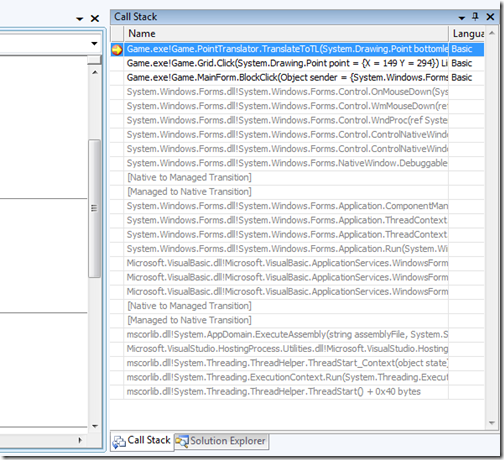Did you know… Dock your Call Stack window alongside the Solution Explorer for a better debugging experience - #362
Whenever I found a bug that required the developer to investigate on my machine, I swear the first thing each and every one of them would do was dock the Call Stack alongside the Solution Explorer.
If you’re dealing with call stacks only 5 lines deep, you’ll probably like the default layout – docked to the bottom. However, if you’re dealing with call stacks 20 lines deep, you probably want to be able to see more lines without wasting your editor space. By tab-docking the Call Stack Window alongside the Solution Explorer, you’ll be able to see many more lines in your Call Stack window without rearranging your editor.
Technorati Tags: VS2005Tip,VS2008Tip
Comments
- Anonymous
November 21, 2008
Please sorry for that, could you help me a litte bit? Sometime ago you posted regarding NavigationBar, I'm using a macro in VS 2005 since to toggle the NavigationBar: (not full code, just sample for discussion) Dim objShowNavigationBar As EnvDTE.Property objShowNavigationBar = DTE.Properties("TextEditor", "HTML").Item("ShowNavigationBar") objShowNavigationBar.Value = Not objShowNavigationBar.Value It works perfectly on VS2005 but doesn't in 2008 and just HTML Editor, CSharp works fine too Reproduce:
- Open a html file (fine)
- Toogle to Show (fine)
- Toogle to Hide (fine)
- Toogle to Show (doesnt work) It's very curious that if you open another file it shows the bar, so I think the property IS changed, but the Editor is not reflecting changes. Do you note the same behaivour? Thanks A LOT! Ernesto
Anonymous
November 23, 2008
Call stack, not 'Class' stack at the top ;).Anonymous
November 23, 2008
just seeing if people were paying attention. =D thanks i've fixed that.Anonymous
April 09, 2009
本篇包括tip361-tip370http://www.watch-life.net/visual-studio/visual-studio-2008-tip-day-36.html#361、按...