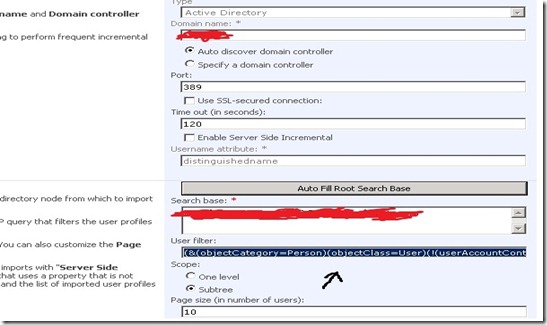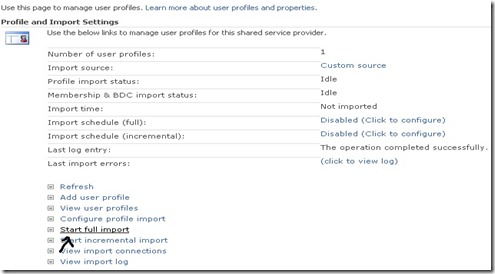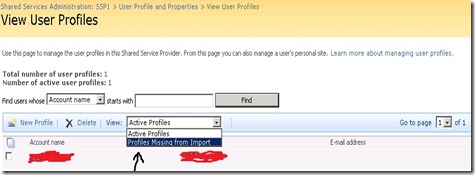Disabled accounts in AD show up in SharePoint as active profiles
If the proper filter is not applied in import connections. It can lead to hundreds of unwanted / disabled profile in ssp database .
Some times due to IT audits we want to get rid of those profiles from SharePoint database.
Here are the steps to clean out unwanted profiles from database.
- At first apply filter (&(objectCategory=person)(objectClass=user)( !(userAccountControl:1.2.840.113556.1.4.803:=2))) to just import active profiles in connection.
- Run full profile import three times back to back. Make sure it finishes with out any error.
- After that you will find users in view user profile > Profile Missing from import.
- You can manually delete these unwanted profile or wait till clean up job delete them.
Comments
- Anonymous
February 13, 2014
شات صوتي دردشة صوتية شات صوتي سعوديشات صوتي سعودي شات صوتي خليجي شات صوتي بناتشات دردشةشات صوتي كام شات كتابي شات صوتي دردشة صوتية شات سعودي منتديات الشرقية دردشة شات شات الشرقيه دردشة الشرقيه منتديات دليل مواقع شات حسايف دردشة حسايف شات الفاتن دليل الشرقية شات كتابي العاب بنات مشكلتي [http://www.mshkelty.net] مشكلتي [http://www.mshkelty.net] موقع مشكلتي [http://www.mshkelty.net] مشكلتي - Anonymous
February 22, 2014
http://voice.wlayfcam.com/">دردشه صوتيه
http://voice.wlayfcam.com/">الدردشة الصوتية
http://www.ksa6col.com/">دسعودي كول
http://www.ksa6col.com/">شات سعودي كول
http://www.ksa6col.com/">دردشة سعودي كول
http://www.ksa6col.com/">شات سعودي
http://www.ksa6col.com/">دسعودي كام
http://www.ksa6col.com/">شات سعودي كام
http://voice.wlayfcam.com/">دردشه صوتيه
http://voice.wlayfcam.com/">الدردشة الصوتية
http://www.ksa6col.com/">دسعودي كول
http://www.ksa6col.com/">شات سعودي كول
http://www.ksa6col.com/">دردشة سعودي كول
http://www.ksa6col.com/">شات سعودي
http://www.ksa6col.com/">دسعودي كام
http://www.ksa6col.com/">شات سعودي كام
http://www.b55n.net/vb/f2.html">مواضيع عامة
http://www.b55n.net/vb/f3.html">منتدى الاسلامي
http://www.b55n.net/vb/f3.html">العاب ps4
http://www.b55n.net/dir">اضف موقعك
http://www.b55n.net/dir">دليل مواقع
http://www.b55n.net/vb/f65.html">ثيمات جوال
http://www.b55n.net/vb/f290.html">تطبيقات iPhone و iPod Touch
http://www.b55n.net/vb/f289.html">skype - whatsapp - palringo
http://www.b55n.net/vb/f291.html">4G LTE ، Invision ، DSL
http://www.b55n.net/vb/f55.html">فوتوشوب
http://www.b55n.net/vb/f165.html">زخارف شات
http://www.b55n.net/vb/f203.html">وظائف
http://www.b55n.net/vb/f281.html">مشاوير
http://www.b55n.net/vb/f101.html">التسوق التجاري
http://forum.a6h6.com/f58.html">صحيفة الشرقية
http://forum.a6h6.com/f5.html">حوار ونقاشات
http://forum.a6h6.com/f83.html">حراج الشرقية
http://forum.a6h6.com">موقع الشرقية
http://www.a6h6.com/dir">دليل الشرقية
http://www.b55n.net/vb/f68.html">صور هيفاء وهبي