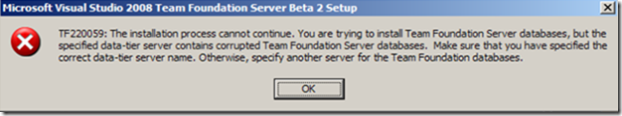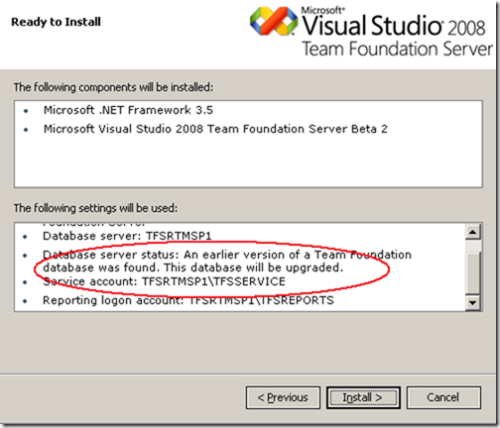Experiences in Upgrading from TFS 2005 to TFS 2008 beta 2
So I use VPCs quite a lot and today I decided that I would test drive the upgrade experience from TFS 2005 to TFS 2008 beta 2. I have VPC that's fully tooled-up for VSTS 2005 with some existing team projects, code in source control and what have you. Here's what I found and hopefully you will find some of these resources useful:
0) Back up your databases. Do what I say, not what I do - I didn't bother because I'm using a VPC and can just throw away everything at the end :-)
1) Run the setup.exe for TFS 2008 beta 2 and kick off the install for TFS 2008
2) The only real hiccup I had in the whole process was the following dialog box:
You may or may not run into this - it depends on whether your existing installation is configured to use a local account or not. I was, so I saw the problem.
A quick look around and turns out there's a download available for beta 2: FIX: Upgrade to Visual Studio Team Foundation Server 2008 Beta 2 fails with "There is no team project named in source control" or "TF220059: The installation process cannot continue"
You need to download that fix, update the two original beta2 files (TeamBuildUpgrade.exe and GetCurrentTfsProperties.exe) then kick off the install of TFS 2008 beta 2 again. As you can see below it picked up that I was upgrading:
Installation completed successfully this time round for me.
3) I then installed Team Foundation Build
After this there were a few things I needed to configure Build Agent ports and security. Rather than going into the details here I'll just reference the blog posts / online docs with the instructions I followed:
https://blogs.msdn.com/buckh/archive/2007/07/27/team-build-compatibility-between-2005-and-2008.aspx
https://blogs.msdn.com/buckh/archive/2007/07/20/tfs-2008-build-agent-configuration-options.aspx
https://msdn2.microsoft.com/en-us/library/9d102aca-89b5-4d1c-aafc-94590022a96a(VS.90).aspx (configuring ports)
https://msdn2.microsoft.com/en-us/library/bb552180(VS.90).aspx (wcfhttpconfig)
4) At this point I just fired up a copy of VS 2008 beta 2, pointed my Team Explorer at my TFS and migrated my solution to VS 2008 format and checked back in the updated files. I was then able to set up a CI build definition for the project which built successfully.
It all went pretty smoothly which was a nice validation of everything I had heard about the upgrade path.
One final thing I'd like to mention. I'm running the VPC on my laptop, so the Health Check came up with the following info for me about my VPC which I then proceeded to ignore :-)
Technorati Tags: Microsoft, Developer, Visual Studio Team System, Visual Studio 2008, Team Foundation Server, Upgrading