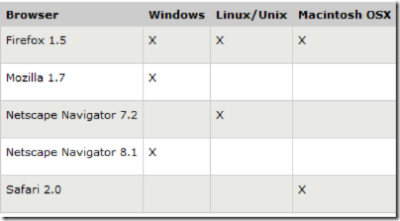Plan browser support (Office SharePoint Server) - functionalities vs browser
Microsoft Office SharePoint Server 2007 supports several Web browsers that are commonly used. However, there are certain browsers that might cause some Office SharePoint Server 2007 functionality to be downgraded, limited, or available only through alternative steps. In some cases, functionality might be unavailable for noncritical administrative tasks.
As part of planning your deployment of Office SharePoint Server 2007, we recommend that you review the browsers used in your organization to ensure optimal performance with Office SharePoint Server 2007.
full feature list here: https://technet2.microsoft.com/Office/en-us/library/ff6c5b8c-59bd-4079-8f0b-de4f8b4e0a861033.mspx?mfr=true
Levels of browser support
Web browser support is divided into two levels: level 1 and level 2. Although administrative tasks on SharePoint sites are optimized for level 1 browsers, Office SharePoint Server 2007 also provides support for other browsers that are commonly used. To ensure that you have complete access to all the functionality, we recommend that you use a level 1 browser for administrative tasks.
Level 1 Web browsers
Level 1 Web browsers take advantage of advanced features provided by ActiveX controls and provide the most complete user experience. Level 1 browsers offer full functionality on all SharePoint sites, including the SharePoint Central Administration Web site. Level 1 browsers are:
• Microsoft Internet Explorer 6.x (32-bit)
• Windows Internet Explorer 7.x (32-bit)
![]() Note:
Note:
Level 1 browser support is only available for computers running the Windows operating system.
Level 2 Web browsers
Level 2 Web browsers provide basic functionality, so that users can both read and write in SharePoint sites and perform site administration. However, because ActiveX controls are supported only in level 1 browsers and due to the functionality differences within different browsers, a different user experience might be provided and there could be some variances from the user experience from the level 1 browsers. Level 2 browsers are listed in the following table.
full feature list here: https://technet2.microsoft.com/Office/en-us/library/ff6c5b8c-59bd-4079-8f0b-de4f8b4e0a861033.mspx?mfr=true
useful partner solutions: https://www.telerik.com/
Comments
Anonymous
May 24, 2007
PingBack from http://stevepietrekweblog.wordpress.com/2007/04/12/links-4122007/Anonymous
May 07, 2008
MOSS/Sharepoint do not "validate" code against a DTD such as XHTML-strict. Some .net-based CMS systems, such as Ektron's, allow validation against such DTDs, but MOSS apparently does not. Where can I find any information about which HTML/XHTML tags (and their properties or attributes) are supported in code produced by MOSS? And by extension, which browsers MOSS server supports down to the tag level, so you know which tags or elements you can safely use for consistent display against browsers?