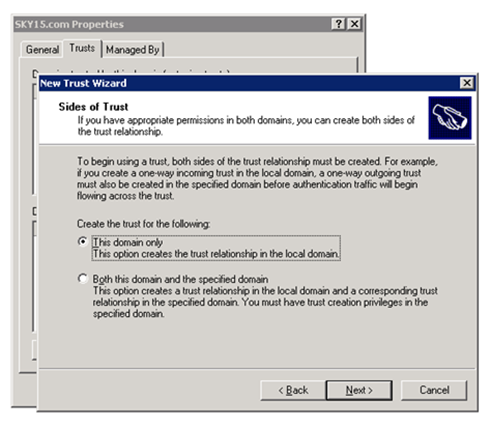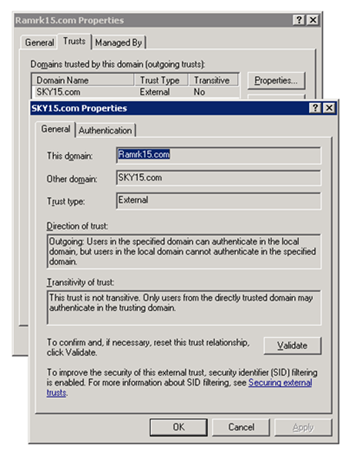Configuring People Picker in One Way Trust environment
I am sharing below steps that I followed to setup people picker:
Configure both the DCs
Created two DCs for Ramrk15.com and Sky15.com domains
- Other info
o SharePoint setup is in Ramrk15.com
o Sky15.com users should get access to SharePoint
o Ramrk15.com trusts Sky15.com
o Outgoing trust to be created for ramrk15 to sky15
- In domain and trust
o Raised the domain and forest function level to Windows server 2003 in both DC
- In DNS of Ramrk15.com
o Properties > Forwarders TAB
o Add the IP of Sky15.com DC
o Do vice-versa in Ramrk15.com’s DC
Setting Outgoing Trust in ramrk15
Setting incoming trust in Sky15.com
Validating the Trust
After that is done went back to ramrk15.com dc to validate the trust
In SharePoint
On SharePoint server ran below command:
o stsdm -o setapppassword -password Passw0rd
o stsadm -o setproperty -url https://ramr1820195 -pn peoplepicker-searchadforests -pv "domain:ramrk15.com;domain:sky15.com",sky15\administrator,password
Now the users are listed in people picker from the sky15.com
Comments
Anonymous
June 29, 2011
Make sure the password for the domain user does not have any special characters. I recently ran into an issue setting this up and it turned out to be a ' (apostrophe) in the password. This caused the people picker to fail but did not generate any log or other error messages. If you are having issues getting this to work make sure the password is only characters and numbers.Anonymous
March 07, 2015
Ramesh Can you elaborate on sky15administrator,password here. what permission that this account need to have on sky15.com and Ramrk15.com Thanks