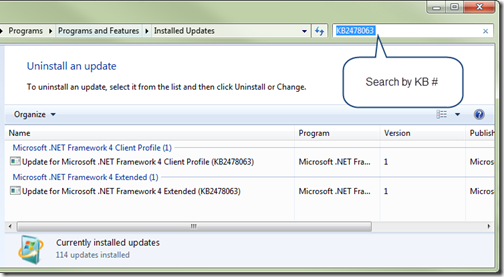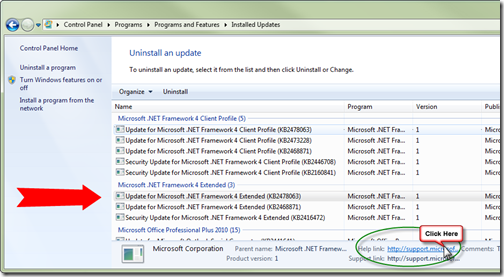How to detect if the .NET Framework Platform Update 1 is installed
Humans
Go to Control Panel / Programs / Programs and Features / View Installed Updates
Use the Search Box to search the updates for
Or if you prefer, search the list your self
Microsoft .NET Framework 4 Platform Update 1 - Runtime Update
- Look for .NET Framework 4 Extended
- Look for Update for Microsoft .NET Framework 4 Extended (KB2478063)
- Click on the Help Link to see what you get with this update
Microsoft .NET Framework 4 Platform Update 1 – Design-time Package for Visual Studio 2010 SP1 (KB2495593)
- Look for Microsoft Visual Studio 2010 (<Your Edition) – (<Language>) (KB2495593)
- Click on the Help Link to see what this update contains
Programs
Look in the registry for the following keys
HKEY_LOCAL_MACHINE\SOFTWARE\Microsoft\.NET Framework\v4.0.30319\SKUs\
.NETFramework, Version=v4.0.1
.NETFramework, Version-v4.0.1, Profile=Client
Comments
- Anonymous
May 02, 2011
Hi Ron, We are having problems persisting our instances using AppFabric. If they don't persist it goes back to the previous persitence point and cause trouble to us. support.microsoft.com/.../en-us <-- the MaxConnectionRetries could apply to our scenario? I suppose so but I prefer to ask... it is compatible with the current version of appfabric? Thanks in advance.