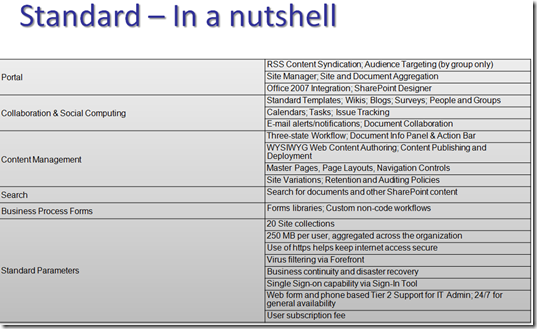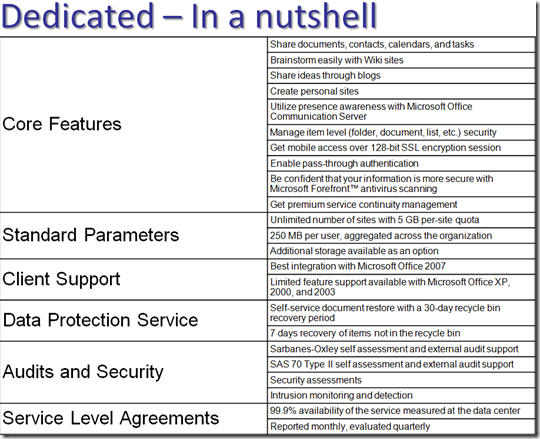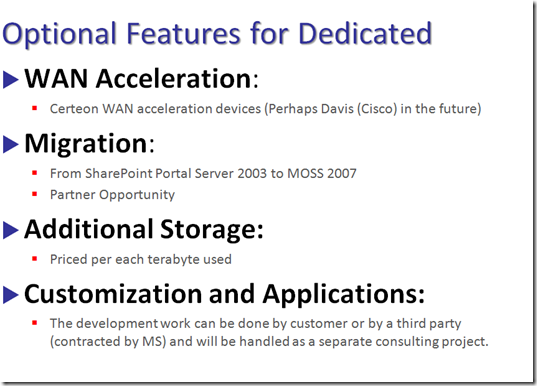BPOS – What is it?
A lot of people are asking about Business Productivity Online Services these days. Microsoft is betting the farm on S+S/SaaS/Cloud Computing.
Software as a Service has long been a buzz word coming out of Redmond as well as the term “Cloud Computing”. SharePoint Online launched last year and now boasts one of the most robust SharePoint offerings worldwide. Some of the biggest names: Coca-Cola Enterprises, Nokia, and Energizer have taken the plunge into BPOS-D.
D? Yeah, D as in DEDICATED. The Online Services that you can sign up for a trial on the web is known as STANDARD. DEDICATED is for the Enterprise customers who are willing to purchase 5000 seats of SharePoint, or Exchange, or OCS, or CRM, etc.
As the reader may already know, I used to work for BPOS at Microsoft. Good times! Brilliant co-workers, wicked architectures and insane timelines. Coca-Cola Enterprises was one that I worked on which required an amazing amount of work to bring to pass. I learned more than I ever cared to know about how a flagship global company runs network and web services. Coordinating with data centers in all parts of the world and making sure all the groundwork was in place before SharePoint even got installed was a sort of magnum opus for me.
Today on twitter someone asked me what the difference was between the BPOS Dedicated and BPOS Standard. Big difference. Let me walk you through it:
But wait! There’s more!
Client Support
IE6+ and Firefox2.0+
Data Protection Service
Self service document restore with a 30 day recycle bin recovery period
Business continuity and disaster recovery
Security
- Periodic Security Assessments
- Continuous Intrusion Monitoring and Detection
Service Level Agreements
- 99.9% scheduled uptime with financially backed SLA
Directory Synchronization Tool
- This tool allows you to keep the on-premise and the online Active Directories in sync
Admin Center
- Centralized, Web-based access for configuration and administration of SharePoint Online.
- Centralized location for tools download including: Directory Synchronization Tool, Migration Tools, and Sign-In Tools
You can sign up for a trial of this version at https://mocp.microsoftonline.com/site/default.aspx
BPOS Standard isn’t too expensive, at $7.25 per month per user. Microsoft handles everything.
Bust out your wallet for this version. Minimum of 5000 seats and your commitment is for a three years. But you get what you want basically. Customizations, Enterprise Features (including Excel Calculation Services, Business Data Catalog, Forms Services, etc)
Computing in the Cloud is big business and can definitely be a boon to enterprises as they try to mitigate IT costs.
Technorati Tags: BPOS,SaaS,S+S
del.icio.us Tags: BPOS,SaaS,S+S
Comments
Anonymous
June 30, 2011
Thank you for doing this. Would like to chat more some time. Jorge@k2.comAnonymous
January 25, 2012
That's a wonderful article. Thank you :-)Anonymous
February 09, 2014
Nice, thank you