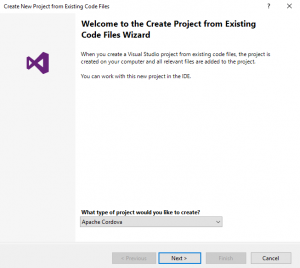OCPIEF means Open Cordova Project in Existing Folder
If you work with Apache Cordova, probably you are using Command Line tools to scaffold your project, some examples are cordova, ionic, angular-cli etc...
Once you have your project created you want to open the project and start making changes.
Open in VSCode
If you use VSCode you can use the Cordova Extension and with a simple code . command you will open your editor in the current folder.
Open in Visual Studio
But if you are using Visual Studio with Tools for Apache Cordova (aka TACO), how can you open that project?
The official way to do it is using the "New Project From Existing Folder", available in File -> New -> Project From Existing Code, then navigate to that folder, setup a name and you are ready to go.
However, if you do these steps several times (like me), you probably need a faster way to do the same thing, and this is why I created the OCPIEF tool. To install it run:
npm i -g ocpief
So the next time you want to switch from you CLI to VS, just type ocpief and the tool will create a jsproj file and will open it in Visual Studio.
The tool is available in NPM and you can contribute to the source code in GitHub
Comments
- Anonymous
April 11, 2017
ocpief does not work for vs 2017- Anonymous
October 04, 2018
Ooops, sorry for the late reply. The fix should be fair simple, the code is available in github.com/ridomin/ocpief
- Anonymous