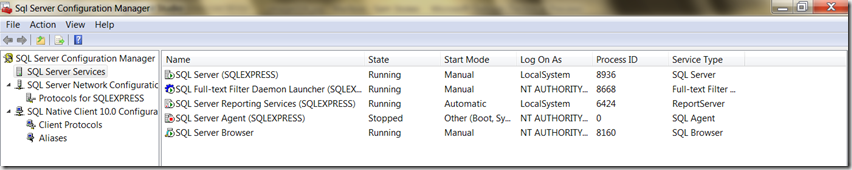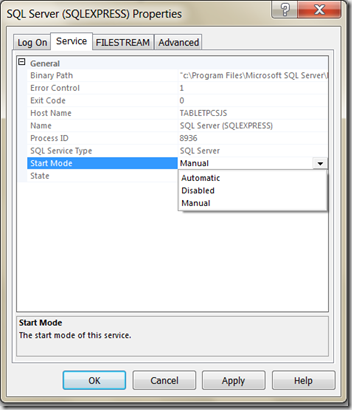Trident Workbench and SQL Express
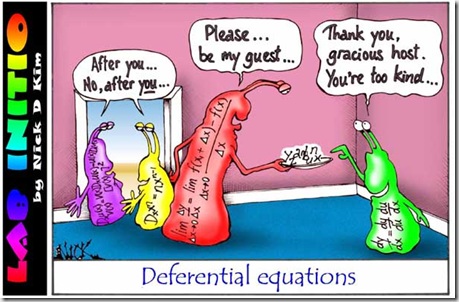 I hope you have successfully downloaded and installed Trident Workbench, with the Word Add-in, which is a cool way to document your research. You will also need to have SQL Express installed on your system, with SP1 installed. Keep in mind, as a non-commercial researcher, you should have access to the full versions of SQL, such as SQL Standard or SQL Enterprise through your local MSDNAA program. If not, comment to this post and I will definitely help you out. Please do not think that I am going to deluged with requests, I won’t, so make sure I am aware of your inability to get your free copy of SQL IF you are an academic, that is: College student (graduate or undergraduate) or Professor (Lecturer, Professor, or non-profit researcher). MAKE SURE TO UPGRADE TO THE LATEST SERVICE PACK!
I hope you have successfully downloaded and installed Trident Workbench, with the Word Add-in, which is a cool way to document your research. You will also need to have SQL Express installed on your system, with SP1 installed. Keep in mind, as a non-commercial researcher, you should have access to the full versions of SQL, such as SQL Standard or SQL Enterprise through your local MSDNAA program. If not, comment to this post and I will definitely help you out. Please do not think that I am going to deluged with requests, I won’t, so make sure I am aware of your inability to get your free copy of SQL IF you are an academic, that is: College student (graduate or undergraduate) or Professor (Lecturer, Professor, or non-profit researcher). MAKE SURE TO UPGRADE TO THE LATEST SERVICE PACK!
Let’s talk about SQL Express, which should be an easy to install product, it is, but the default settings can be confusing. It took me a few times to figure out how to use it, and since this is a definite show stopper, I am going to cover this today.
You will need to get to this screen, make sure that your SQL Server is running. I use manual start mode to make sure I get the fastest boot up, any database system, MySQL, Oracle, SQL, running on the desktop will slow down your initial start-up. If you see the word “Other” under the Start Mode column, then you will need to right click on the SQL Server(SQLEXPRESS) and select properties.
When you select properties you will see a dialog box, now select the “service” tab:
Now select the “Start Mode” and then click on the drop down box next to that cell. Select Automatic or Manual.
If you select manual, you will have to start your instance of SQL EXPRESS each time you want to use Trident Workbench. On my student demo machine, which is running Win7 x86, with Readyboost, 3.2 Gigabytes of memory usable and a slow CPU, I usually keep the SQL EXPRESS in manual mode.
And I usually forget to turn it on before starting the Trident Workbench, silly me. So it wastes a little time.
Big deal for day to day, but if SQL EXPRESS isn’t turned on for the installation, then you will need to during the installation process.