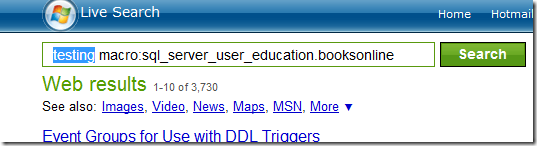Simplify your SQL search!
Want to find SQL Server answers faster? Yeah? The UE team has created a Live Search macro just for you. There are several ways to use it.
The easiest way to use it is to navigate to the macro site and save it to your favorites:
https://search.live.com/macros/sql_server_user_education/booksonline/
The second way is to specify the macro as part of your search terms @ Live.com like so:
I highlighted the search term(s) which can be as simple or complex as you like.
<search_terms> macro:sql_server_user_education.booksonline
I'm not sure exactly how it works under the hood, but it saves me typing to narrow my search just to the authoritative docs!
Comments
Anonymous
January 09, 2008
Its basically a shortcut to some advanced search syntax, typically a list of sites to go and check. Here's one I've done for SSIS community content: http://search.live.com/jamiet/ssis -JamieAnonymous
January 09, 2008
That URL is 404, Jamie. What should it be?Anonymous
January 09, 2008
DOH!!! http://search.live.com/macros/jamiet/ssis