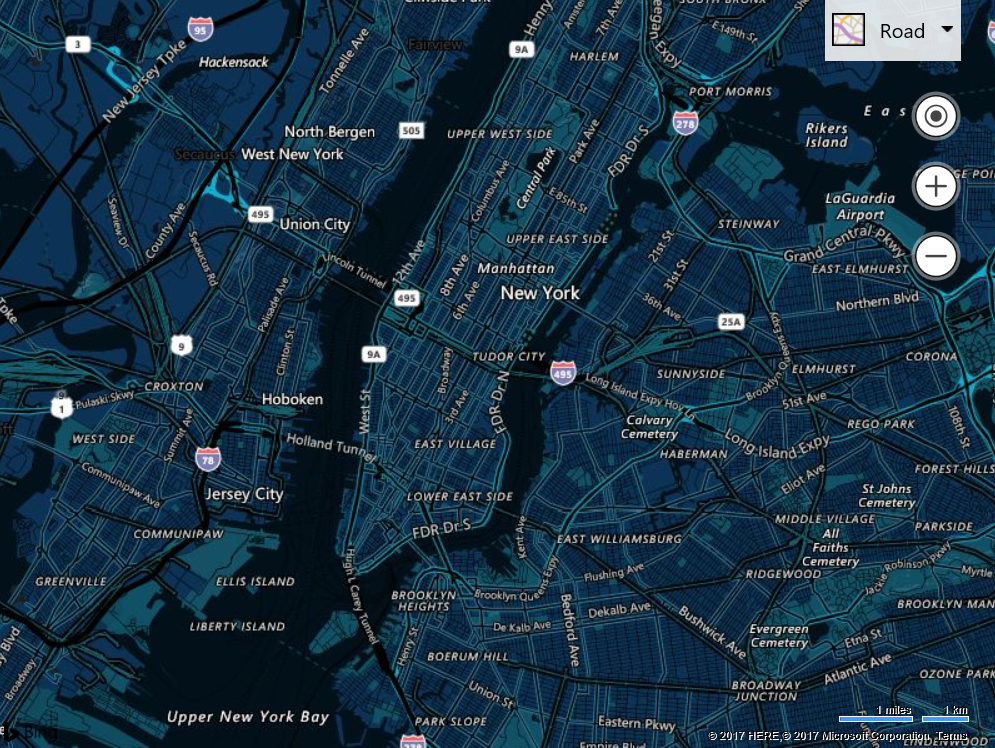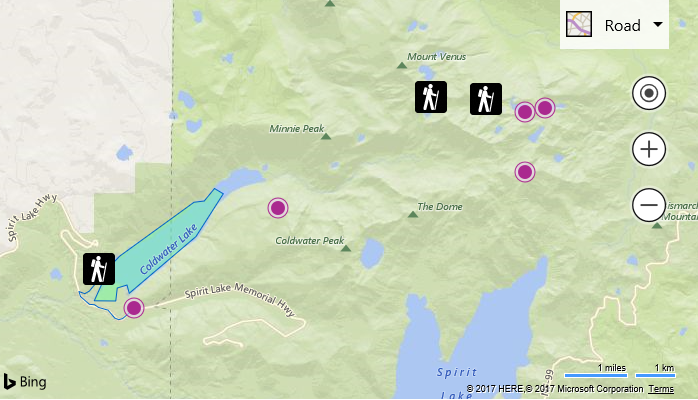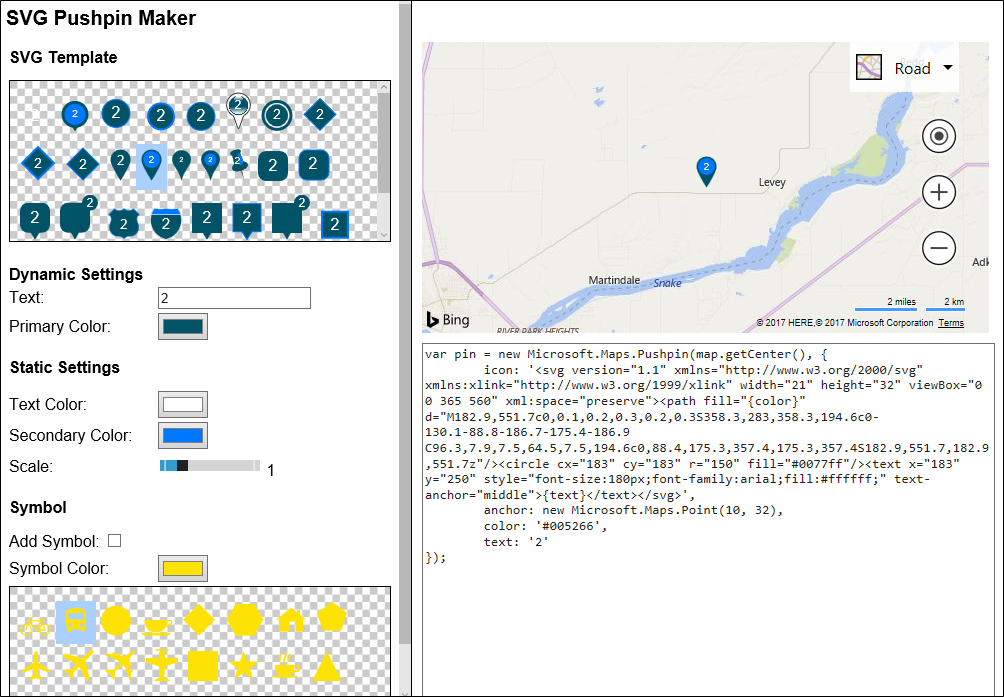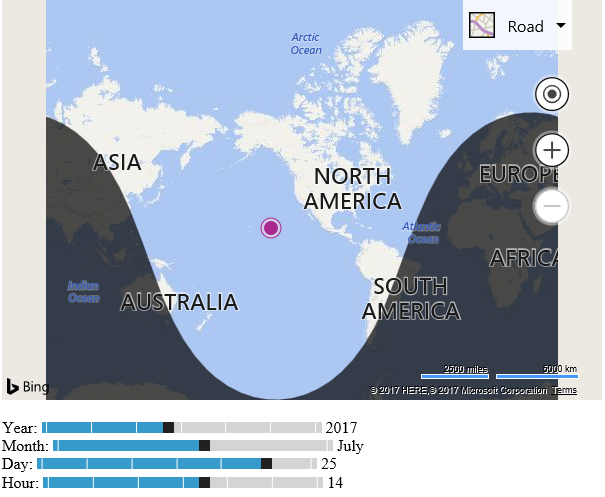The main release branch of the Bing Maps Version 8 (V8) Web Control has been regularly updated over the summer. These updates have brought several new features, both big and small, as well as many improvements and bug fixes to existing features. The Bing Maps V8 TypeScript definitions have also been updated accordingly. Here are some of the more notable new features added in this release.
Custom Map Styles
Customize the look and feel of the road maps inside of your application. Change the colors of the roads and land, hide certain types of labels. Create a style that aligns with your applications UI, company branding or change it just for fun. Not only are these available in the Bing Maps V8 Web Control, but you can also use custom maps styles with the Bing Maps REST Imagery service (static map images) and with the Windows UWP map control.
GeoXml Module
Easily import and export common spatial file formats such as KML, KMZ, GeoRSS, GML (via GeoRSS) and GPX. Load it as a layer on the map or directly access the data with just a few lines of code.
Ground Overlays
Overlay georeferenced images on top of the map so that they move and scale as you pan and zoom the map. This is great for building floor plans, overlaying old maps, or imagery from a drone.
200+ Code Samples Available
In March we announced an open source project that had 160+ code samples that showed cool and interesting ways to use the Bing Maps V8 Web Control. This project has now grown to well over 200 samples and continues to grow. Here are few of the newer samples:
SVG Pushpin Maker
Not only does Bing Maps V8 Web Control support creating pushpins using SVG’s, but it also provides the ability to add placeholder values in them as well. These placeholder values can then be set using the pushpins color and text options and dynamically change using the pushpin options without having to edit the SVG. This sample provides several tools for creating custom SVG templates that can easily be added to your application.
Solar Terminator Module
Use this solar terminator module to show the position of the sun and the shadow which separates the day from night for any date and time.
Upgrade your old Bing Maps apps to V8
Bing Maps versions 6.3 and 7 are both retired and are no longer supported. Be sure to upgrade your app to Bing Maps V8 Web Control and take advantage of all the great new features. Here are some useful resources:
In Summary
A complete list of new features added in this release can be found on the What’s New page in the documentation on MSDN. We have many other features and functionalities on the roadmap for the Bing Maps V8 Web Control. If you have any questions or feedback about V8, please let us know on the Bing Maps forums or visit the Bing Maps website to learn more about our Bing Maps V8 Web Control features.