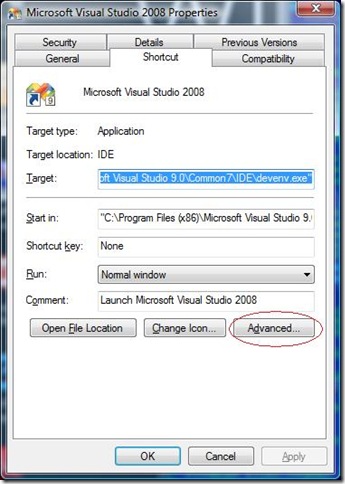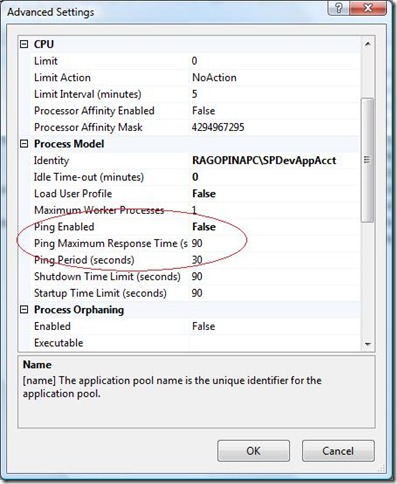SOME TIPS FOR developing on windows server 2008
If you are a SharePoint developer developing on windows server 2008, I’m pretty sure you share my frustration. Here is some things you might want to configure in your development workstation.
Debugging your Visual Studio project by attaching to w3pwp process requires you to run Visual Studio as administrator. Here is steps you can perform to automatically run Visual Studio as administrator.
Create a shortcut to Visual Studio 2008 on your desktop. From the VS shortcut properties click on “Advanced” Button
Check Run as Administrator Checkbox
In IIS 7 health monitoring pinging is turned on by default and every 30 seconds IIS 7 sends out health monitoring pings. If a response is not received from worker process after the time limit is exceeded WWW service will terminate the worker process. When you are debugging code in VS by attaching to w3wp worker process, terminating worker process is not a good thing :), either increase the time limit or Turn off health monitoring pinging all together. You can go into application pool advanced settings to change the health monitoring ping settings
I also found following blog posts very helpful
- https://blogs.msdn.com/vijaysk/archive/2008/02/11/using-windows-server-2008-as-a-super-desktop-os.aspx
- https://blogs.msdn.com/nicold/archive/2008/04/15/how-to-use-hyper-v-with-a-wireless-network-connection.aspx
Technorati Tags: SharePoint,Hyper-V,Windows 2008,VS 2008
Comments
- Anonymous
April 18, 2009
PingBack from http://microsoft-sharepoint.simplynetdev.com/some-tips-for-developing-on-windows-server-2008/