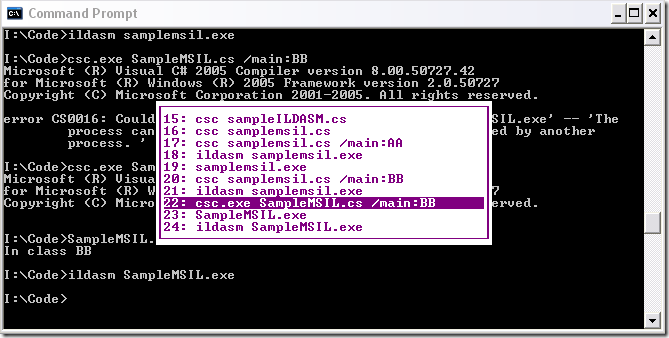The F7 and F8 key while you are using command prompt.
I am sure many of you will be aware of this F7 and F8 keyboard shortcut while working with the plain old command prompt. For those who are not... try this out!
F7 - Basically, this would just list the history of commands you have already typed in. You can then choose up and down arrow to select the command which you would like to execute again and hit enter.
In fact, you can simply press an Up/Down arrow on your keyboard to get the command you like.
F8 - In case you remember the first few letters of the command you can even try typing in the command and keep pressing F8 until you reach your command :-) For ex. in the list above I could type CSC and press F8 to jump to all the commands that were issued with CSC.
This one is a very old trick (doskey /? will give you full details), but comes in pretty handy at times. Thought I should share.
Until next time
Rahul
Quote of the day:
I generally avoid temptation unless I can't resist it. - Mae West
Comments
Anonymous
January 18, 2008
Good one! Not all of us rember DOS too well...Anonymous
January 23, 2008
And here I thought I knew everything about the command prompt. :)