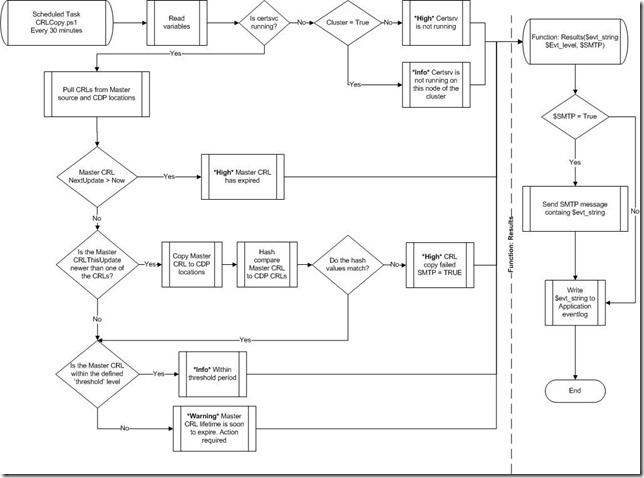Powershell CRL Copy
This script writes a Certification Authority's Certificate Revocation List to HTTP based CRL Distribution Points via a UNC path. It checks to make sure that the copy was successful and that the CDPs have not and are not about to expire. Alerts/status messages are sent via SMTP and eventlog entries.
Performs the following steps:
- Determines if the Active Directory Certificate Services are running on the system. In the case of a cluster make sure to set the $Cluster variable to '$TRUE'
- Reads the CA's CRL from %windir%\system32\certsrv\certenroll (defined by $crl_master_path + $crl_name variables). I'll refer to this CRL as "Master CRL."
- Checks the NextUpdate value of the Master CRL to make sure is has not expired. (Note that the Mono library adds hours to the NextUpdate and ThisUpdate values, control this time difference with the $creep variable)
- Copy Master CRL to CDP UNC locations if Master CRL's ThisUpdate is greater than CDP CRLs' ThisUpdate
- Compare the hash values of the CRLs to make sure the copy was successful. If they do not match override the $SMTP variable to send email alert message.
- When Master CRL's ThisUpdate is greater than NextCRLPublish and NextUpdate we want to be alerted when the Master CRL is approaching end of life. Use the $threshold variable to define (in hours, .5 = 30 minutes) how far from NextUpdate you want to receive warnings that the CRLs are soon to expire.
Output:
- Run script initially as local administrator to register with the system's application eventlog
- Send SMTP message if $STMP = True. Set variable section containing SMTP settings for your environment
- To run this script with debug output set powershell $DebugPreference = "Continue"
- The 'results' function is used to write to the eventlog and send SMTP messages. Event levels are controlled in the variable section. For example a failed CRL copy you want to make sure the eventlog show "Error" ($EventHigh)
Requirements:
- Windows Powershell v2 included in the Windows Management Framework https://support.microsoft.com/kb/968929
- Powershell Community Extensions for the Get-Hash commandlet https://pscx.codeplex.com
- This powershell script uses a third party, open source .Net reference called 'Mono.' More information can be found at https://www.mono-project.com/Main\_Page (Note: the Mono assembly Mono.Security.x509.x509CRL adds 4 hours to the .NextUpdate, .ThisUpdate and .IsCurrent function)
- Don't forget to set the powershell set-executionpolicy
- Run the script as a scheduled task every 30 minutes
- Start Task Scheduler
- Select Create Basic Task
- Select Daily
- Set Repeat task every: 30 minutes for the duration of: Indefinitely
- Select Start a program
- Set Program/script = %SystemRoot%\system32\WindowsPowerShell\v1.0\powershell.exe
- Set Argument = <full_path>crl_copy.ps1
- Within the Task’s Properties -> General tab select the following Security Options
- Select Change User or Group
- Add service account used to perform backups, make sure it has sufficient rights (remember to run the script as local administrator the first time to register with the eventlog)
- Select Run whether user is logged on or not
- Select Run with highest privileges
ToDos:
If you have any ideas, please share them. A couple of thoughts about future improvements:
- Bind to an LDAP directory to retrieve CRL (e.g. ldap://fpkia.gsa.gov/CommonPolicy/CommonPolicy(1).crl)
- Use multidimensional arrays to store CDP HTTP and UNC addresses
- Improve error handling
Variables:
Make sure to set for your environment
$crl_master_path |
Location where the CA writes the Master CRL |
$CRL_Name |
Name of the CRL |
$CDP1_UNC |
UNC path to CDP1 make sure the path ends with “\” |
$CDP2_UNC |
UNC path to CDP2 make sure the path ends with “\” |
$CDP1_HTTP |
HTTP path to CDP1 make sure the path ends with “/” |
$CDP2_HTTP |
HTTP path to CDP2 make sure the path ends with “/” |
$SMTP |
Boolean value to determine if SMTP message is sent via the ‘results’ function |
$SmtpServer |
Hostname (name, FQDN or IP) of SMTP server |
$From |
From address of SMTP based message |
$To |
Recipients of SMTP message |
$Title |
Subject of SMTP message |
$CRL_Evt_Source |
Source field of Application eventlog entry |
$threshold |
# of hours before the reaching the Master CRL’s NextUpdate time (early warning) |
$creep |
# of hours that the Mono library adds to NextUpdate and ThisUpdate values |
$Cluster |
Set to ‘true’ if your Certification Authority is clustered |
################################################
#
# Title: CRLCopy.ps1
# Date: 4/28/2010
# Author: Paul Fox (MCS)
# Copyright Microsoft Corporation @2010
#
# Description: This script writes a Certification Authority's Certificate Revocation List to HTTP based CRL Distribution Points via a UNC path.
# Performs the following steps:
# 1) Determines if the Active Directory Certificate Services are running on the system. In the case of a cluster make sure to set the $Cluster variable to '$TRUE'
# 2) Reads the CA's CRL from %windir%\system32\certsrv\certenroll (defined by $crl_master_path + $crl_name variables). I'll refer to this CRL as "Master CRL."
# 3) Checks the NextUpdate value of the Master CRL to make sure is has not expired. (Note that the Mono library adds hours to the NextUpdate and EffectiveDate values, control this time difference with the $creep variable)
# 4) Copy Master CRL to CDP UNC locations if Master CRL's ThisUpdate is greater than CDP CRLs' ThisUpdate
# 5) Compare the hash values of the CRLs to make sure the copy was successful. If they do not match override the $SMTP variable to send email alert message.
# 6) When Master CRL's ThisUpdate is greater than NextCRLPublish and NextUpdate we want to be alerted when the Master CRL is approaching end of life. Use the $threshold variable to define (in hours) how far from
# NextUpdate you want to receive warnings that the CRLs are soon to expire.
#
# Output: 1) Run script initially as local administrator to register with the system's application eventlog
# 2) Send SMTP message if $STMP = True. Set variable section containing SMTP settings for your environment
# 3) To run this script with debug output set powershell $DebugPreference = "Continue"
# 4) The 'results' function is used to write to the eventlog and send SMTP messages. Event levels are controlled in the variable section. For example a failed CRL copy you want to make sure the eventlog show "Error" ($EventHigh)
#
# Requirements: 1) Windows Powershell v2 included in the Windows Management Framework https://support.microsoft.com/kb/968929
# 2)Powershell Community Extensions for the Get-Hash commandlet https://pscx.codeplex.com
# 3) This powershell script uses a third party, open source .Net reference called 'Mono' More information can be found at https://www.mono-project.com/Main_Page
# Note: the Mono assembly Mono.Security.x509.x509CRL adds 4 hours to the .NextUpdate, .ThisUpdate and .IsCurrent function
# 4) Don't forget to set the powershell set-executionpolicy
#
# ToDos: Bind to an LDAP directory to retrieve CRL (e.g. ldap://fpkia.gsa.gov/CommonPolicy/CommonPolicy(1).crl)
# Use multidimensional arrays to store CDP HTTP and UNC addresses
#
# Debug: To run this script with debug output set powershell $DebugPreference = "Continue"
#
################################################################################################
#
# Function: Results
# Description: Writes the $evt_string to the Application eventlog and sends
# SMTP message to recipients if $SMTP = [bool]$true
#
#
################################################
function results([string]$evt_string, [int]$level ,[bool]$sendsmtp)
{
write-debug "******** Inside results function ********"
write-debug "SMTP = $sendsmtp"
write-debug "Evtstring = $evt_string"
write-debug "Level: $level"
###############
#if eventlog does not exist create it (must run script as local administrator once to create)
###############
if(![system.diagnostics.eventlog]::sourceExists($CRL_Evt_Source))
{
$evtlog = [system.diagnostics.eventlog]::CreateEventSource($CRL_Evt_Source,"Application")
}###############
# set eventlog object
###############
$evtlog = new-object system.diagnostics.eventlog("application",".")
$evtlog.source = $CRL_Evt_Source###############
# write to eventlog
###############
$evtlog.writeEntry($evt_string, $level, $EventID)if($sendsmtp)
{
$SmtpClient = new-object system.net.mail.smtpClient
$SmtpClient.host = $SmtpServer
$Body = $evt_string
$SmtpClient.Send($from,$to,$title,$Body)
}
}################################################
#
# Main program
#
################################################################################################
#
# Add Mono .Net References
# If running on an x64 system make sure the path is correct
#
################################################
Add-Type -Path "C:\Program Files (x86)\Mono-2.6.4\lib\mono\2.0\Mono.Security.dll"################################################
#
# Variables
#
################################################
$crl_master_path = "c:\windows\system32\certsrv\certenroll\"
$CRL_Name = "master.crl"
$CDP1_UNC = "\\cdp1\cdp1\"
$CDP2_UNC = "\\cdp2\cdp2\"
$CDP1_HTTP = "https://keys1.your.domain/"
$CDP2_HTTP = "https://keys2.your.domain/"$SMTP = [bool]$false
$SmtpServer = "your.mx.mail.server"
$From = "crlcopy@your.domain"
$To = "CAAdmins@your.domain"
$Title = "CRL Copy Process Results"$CRL_Evt_Source = "CRL Copy Process"
$EventID = "5000"
$EventHigh = "1"
$EventWarning = "2"
$EventInformation = "4"$newline = [System.Environment]::NewLine
$time = Get-Date
$threshold = 1
$creep = -4
$Cluster = [bool]$false################################################
#
# Is certsrv running? Is it a clustered CA?
# If clustered it is not running don't send an SMTP message
#
################################################
$service = get-service | where-Object {$_.name -eq "certsvc"}if (!($service.Status -eq "Running"))
{
if($Cluster)
{
$evt_string = "Active Directory Certificate Services is not running on this node of the cluster. Exiting program."
write-debug "ADCS is not running. This is a clustered node. Exiting"
results $evt_string $EventInformation $SMTP
exit
}
else
{
$evt_string = "**** IMPORTANT **** IMPORTANT **** IMPORTANT ****" + $newline + "Certsvc status is: " + $service.status + $newline
write-debug "ADCS is not running and not a clustered node. Not good."
results $evt_string $EventHigh $SMTP
exit
}
}
else
{
write-debug "Certsvc is running. Continue."
}################################################
#
# Pull CRLs from Master and HTTP CDP locations
# Not going to bother with Active Directory since this
# is probably a Windows Enterprise CA (todo)
#
################################################
$CRL_Master = [Mono.Security.X509.X509Crl]::CreateFromFile($crl_master_path + $CRL_Name)
$web_client = New-Object System.Net.WebClient
$CDP1_CRL = [Mono.Security.X509.X509Crl]$web_client.DownloadData($CDP1_HTTP + $CRL_Name)
$CDP2_CRL = [Mono.Security.X509.X509Crl]$web_client.DownloadData($CDP2_HTTP + $CRL_Name)################################################
#
# Debug section to give you the time/dates of the CRLs
#
################################################
if($debugpreference -eq "continue")
{
write-debug $newline
write-debug "Master CRL Values"
$debug_out = $CRL_Master.ThisUpdate.AddHours($creep)
write-debug "Master ThisUpdate $debug_out"
$debug_out = $CDP1_CRL.ThisUpdate.AddHours($creep)
write-debug "CDP1_CRL ThisUpdate: $debug_out"
$debug_out = $CDP2_CRL.ThisUpdate.AddHours($creep)
write-debug "CDP2_CRL ThisUpdate: $debug_out"
$debug_out = $CRL_Master.NextUpdate.AddHours($creep)
write-debug "Master NextUpdate: $debug_out"
$debug_out = $CDP1_CRL.NextUpdate.AddHours($creep)
write-debug "CDP1_CRL NextUpdate: $debug_out"
$debug_out = $CDP2_CRL.NextUpdate.AddHours($creep)
write-debug "CDP2_CRL NextUpdate: $debug_out"
write-debug $newline
}################################################
#
# Determine the status of the master CRL
# Master and CDP CRLs have the same EffectiveDate (Mono = ThisUpdate)
#
################################################
if($CRL_Master.NextUpdate.AddHours($creep) -gt $time)
{
# This is healthy Master CRL
write-debug "Master CRL EffectiveDate: "
write-debug $CRL_Master.ThisUpdate.AddHours($creep)
write-debug "Time now is: "
write-debug $time
write-debug $newline
}
else
{
# Everything has gone stale, not good. Alert.
write-debug "Master CRL has gone stale"
$evt_string = "**** IMPORTANT **** IMPORTANT **** IMPORTANT ****" + $newline + "Master CRL: " + $CRL_Name + " has an EffectiveDate of: " + $CRL_Master.ThisUpdate.AddHours($creep) + " and an NextUpdate of: " + $CRL_Master.NextUpdate.AddHours($creep) + $newline + "Certsvc status is: " + $service.status
results $evt_string $EventHigh $SMTP
exit
}
################################################
#
# Determine what the status of the CDPs
# Does the Master and the CDP CRLs match up?
#
################################################
if (($CRL_Master.ThisUpdate -eq $CDP1_CRL.ThisUpdate) -and ($CRL_Master.ThisUpdate -eq $CDP2_CRL.ThisUpdate))
{
write-debug "All CRLs EffectiveDates match"
write-debug $CRL_Master.ThisUpdate
write-debug $CDP1_CRL.ThisUpdate
write-debug $CDP2_CRL.ThisUpdate
write-debug $newline
}
################################################
#
# New Master CRL, Update CDP CRLs if or or both are old
# would be nice to use the 'CRL Number'
# Compare the hash values of the Master CRL and CDP CRLs
# after the copy command to make sure the copy completed
#
################################################
elseif (($CRL_Master.ThisUpdate -gt $CDP1_CRL.ThisUpdate) -or ($CRL_Master.ThisUpdate -gt $CDP2_CRL.ThisUpdate))
{
# There is a new master CRL, copy to CDPs
write-debug "New master crl. Copy out to CDPs"
$source = Get-Item $crl_master_path$CRL_Name
Copy-Item $source $CDP1_UNC$CRL_Name
Copy-Item $source $CDP2_UNC$CRL_Name
# Compare the hash values of the master CRL to the CDP CRL
# If they do not equal alert via SMTP by setting the $SMTP boolian value to '$true'
$master_hash = get-hash $source
$cdp1_hash = get-hash $CDP1_UNC$CRL_Name
$cdp2_hash = get-hash $CDP2_UNC$CRL_Name
if(($master_hash.HashString -ne $cdp1_hash.HashString) -or ($master_hash.HashString -ne $cdp2_hash.HashString))
{
$evt_string = "CRL copy to CDP location failed:" +$newline +"Master CRL Hash: " +$master_hash.HashString +$newline + "CPD1 Hash:" +$cdp1_hash.HashString +$newline + "CDP2 Hash:" +$cdp2_hash.HashString +$newline
# Make sure the email alert goes out. Override the $SMTP variable
write-debug $newline
write-debug "CRLs copied to CDPs hash values do not match Master CRL Hash"
write-debug "Master CRL Hash value"
write-debug $master_hash.HashString
write-debug "CDP1 CRL Hash value"
write-debug $cdp1_hash.HashString
write-debug "CDP2 CRL Hash value"
write-debug $cdp2_hash.HashString
$SMTP = [bool]$true
results $evt_string $EventHigh $SMTP
exit
}
else
{
$evt_string = "New Master CRL published to CDPs. " + $CRL_Name + " has an EffectiveDate of: " + $CRL_Master.ThisUpdate.AddHours($creep) + " and an NextUpdate of: " + $CRL_Master.NextUpdate.AddHours($creep)
results $evt_string $EventInformation $SMTP
}
}
else
{
write-debug "logic bomb, can't determine where the Master CRL is in relationship to the CDP CRLs"
}
################################################
#
# Master CRL’s ThisUpdate time is in between the NextCRLPublish time and NextUpdate.
# Note Mono does not have a method to read 'NextCRLPublish'
# The CA Operator can define the '$threshold' at which that want to start receiving alerts
#
################################################
if (($CRL_Master.NextUpdate.AddHours($creep) -gt $time) -and ($CRL_Master.ThisUpdate.AddHours($creep) -lt $time))
{
write-debug "checking threshold"
# Is the Master CRL NextUpdate within the defined alert threshold?
if($CRL_Master.NextUpdate.AddHours(-($threshold - $creep)) -lt $time)
{
write-debug "***** WARNING ****** Master CRL NextUpdate has a life less than threshold."
write-debug $CRL_Master.NextUpdate.AddHours(-($threshold - $creep))
$evt_string = "***** WARNING ****** Master CRL NextUpdate has a life less than threshold of: " + $threshold + " hour(s)" + $newline + "Master CRLs NextUpdate is: " + $CRL_Master.NextUpdate.AddHours($creep) + $newline +"Certsvc service is: " + $service.Status
results $evt_string $EventWarning $SMTP
}
else
{
write-debug "Within the Master CRLs NextCRLPublish and NextUpdate period. Within threshold period."
write-debug $CRL_Master.NextUpdate.AddHours(-($threshold - $creep))
# Uncomment the following if you want notification on the CRLs
#$evt_string = "Within the Master CRLs NextCRLPublish and NextUpdate period. Alerts will be send at " + $threshold + " hour(s) before NextUpdate period is reached."
#results $evt_string $EventInformation $SMTP
}
}
else
{
write-debug "logic bomb, can't determine where we are in the threshold"
}
Comments
Anonymous
May 30, 2010
Nice Script! But I've a problem using this. It always generates me an Error caused by the Mono.Security.X509.X509Crl. "Input data cannot be coded as a valid CRL". I have one revoked ant two signed certs until now. Can you help me out here? This would be very great.Anonymous
September 27, 2010
did you load the mono libraries? www.mono-project.com/Main_PageAnonymous
January 28, 2011
Excellent script! Before powershell we had to do this with a custom C++ windows service :-) The LDAP write portion could be done with the System.DirectoryServices namespace like this: (note: I chose BouncyCastle .Net assembly in my script to handle the X509CRL type just for familiarity with BC. The Mono library still works with minor edits) #Ldap properties $ldapPath = [string]"LDAP://dc01.domain.local:389/CN=Test CA 01,CN=DC01,CN=CDP,CN=Public Key Services,CN=Services,CN=Configuration,DC=domain,DC=local" $bindUserDN = [string]"administrator@domain.local" $bindUserPw = [string]"Password1!" $crlFilePath = [string]"C:WindowsSystem32certsrvCertEnroll<Name of CRL file>.crl" ##LDAP Bind $directoryEntry = new-object System.DirectoryServices.DirectoryEntry($ldapPath,$bindUserDN,$bindUserPw) $directoryEntry.psbase.AuthenticationType=[System.DirectoryServices.AuthenticationTypes]::FastBind
load CRL And ARL from file into to byte[]
[byte[]] $crl = [System.IO.File]::ReadAllBytes( $( resolve-path $crlFilePath) ) [byte[]] $arl = [System.IO.File]::ReadAllBytes( $( resolve-path $crlFilePath) )
Load the Local and remote CRL's and ARL's for comparison:
[System.Reflection.Assembly]::LoadFrom("C:WindowsSystem32certsrvCertEnrollBouncyCastle.Crypto.dll") [Org.BouncyCastle.X509.X509CrlParser]$CrlXP = new-object Org.BouncyCastle.X509.X509CrlParser; [Org.BouncyCastle.X509.X509Crl] $Local_CRL = $CrlXP.ReadCrl($crl) [Org.BouncyCastle.X509.X509CrlParser]$ArlXP = new-object Org.BouncyCastle.X509.X509CrlParser; [Org.BouncyCastle.X509.X509Crl] $Local_ARL = $ArlXP.ReadCrl($arl) #set CRL and ARL property values in LDAP [byte[]] $LDAPCRL = $directoryEntry.Properties["certificateRevocationList"][0] [byte[]] $LDAPARL = $directoryEntry.Properties["authorityRevocationList"][0] [Org.BouncyCastle.X509.X509CrlParser]$CrlXP = new-object Org.BouncyCastle.X509.X509CrlParser; [Org.BouncyCastle.X509.X509Crl] $Remote_CRL = $CrlXP.ReadCrl($LDAPCRL) [Org.BouncyCastle.X509.X509CrlParser]$ArlXP = new-object Org.BouncyCastle.X509.X509CrlParser; [Org.BouncyCastle.X509.X509Crl] $Remote_ARL = $ArlXP.ReadCrl($LDAPARL) ~Gordon
Anonymous
February 04, 2011
Great script. I haven't yet looked in greater detail into it. You discribe in step 3 it [...] Checks the NextUpdate value of the Master CRL to make sure is has not expired. (Note that the Mono library adds hours to the NextUpdate and ThisUpdate values, control this time difference with the $creep variable) [...] I don't believe mono is simlpy adding hours to these values but simply displays UTC (as it should). PS C:Scripts> $CRLNextUpdate = get-CRLNextUpdate C:Scriptsmy.crl PS C:Scripts> $CRLNextUpdate Samstag, 5. Februar 2011 15:13:14 Converting it to UTC gives the same result: PS C:Scripts> $CRLNextUpdate.ToUniversalTime() Samstag, 5. Februar 2011 15:13:14 Converting it to local Time is one hour ahead (Consider I'm in Europe time zone Berlin, Zürich, Prague) PS C:Scripts> $CRLNextUpdate.ToLocalTime() Samstag, 5. Februar 2011 16:13:14 So you may want to change: $CRL_Master.ThisUpdate.AddHours($creep) to $CRL_Master.ThisUpdate.ToLocalTime() Regards patrick -at- sczepanski -dot- comAnonymous
February 15, 2011
Thanks for all the feedback. I work on implementing/improving the script. I'll repost.Anonymous
April 12, 2011
Thank you very much for sharing the script! NextCRLPublish and CRLNumber are available via Mono.Security. They are just not that easy accessible, since both are "hidden" in the extensions. But if you know heir OIDs you can get them in this way (NextCRLPublish being in UTC): $CRL_Master_NextCRLPublish = [Mono.Security.ASN1Convert]::ToDateTime($CDP1_CRL.Extensions["1.3.6.1.4.1.311.21.4"].ASN1[1].Value) $CRL_Master_CRLNumber = [Mono.Security.ASN1Convert]::ToInt32($CRL_Master.Extensions["2.5.29.20"].ASN1[1].Value) Regards Jakob.Anonymous
April 14, 2011
Oooops, typo! Should be: $CRL_Master_NextCRLPublish = [Mono.Security.ASN1Convert]::ToDateTime($CRL_Master.Extensions["1.3.6.1.4.1.311.21.4"].ASN1[1].Value) $CRL_Master_CRLNumber = [Mono.Security.ASN1Convert]::ToInt32($CRL_Master.Extensions["2.5.29.20"].ASN1[1].Value) Regards Jakob.Anonymous
May 03, 2017
In my failure to load the mono.security.dll assembly, with many attempts using several Google results to try to help... I found that there is a native namespace which seems to perform the same function of obtaining a CRL (either from ldap or file) and populating a variable with it's information for processing (I'm using PS v.4.0) without using mono or PSPKI Module.Local File Example$CAName = (Get-ItemProperty "HKLM:SYSTEM\CurrentControlSet\Services\CertSvc\Configuration" "Active").Active # Works if on a CA server$CertPath = "C:\Windows\System32\CertSrv\CertEnroll"$LocalCRLAddress = $CertPath + "" + $CAName + ".crl"$PubCRL = New-Object System.Security.Cryptography.X509Certificates.X509CRL2$PubCRL.Import("$LocalCRLAddress")PS C:> $PubCRLVersion : 2Type : Base CRLIssuerName : System.Security.Cryptography.X509Certificates.X500DistinguishedNameIssuer : CN=contoso-ca, DC=contoso, DC=comThisUpdate : M/D/YYYY HH:MM:SS PMNextUpdate : M/D/YYYY HH:MM:SS PMSignatureAlgorithm : System.Security.Cryptography.OidExtensions : {System.Security.Cryptography.Oid, System.Security.Cryptography.Oid, System.Security.Cryptography.Oid, System.Security.Cryptography.Oid...}RevokedCertificates : {Serial number: ############# revoked at: M/D/YYYY HH:MM:SS PM...}RawData : {#######}Handle : 0The above can be used for processing/analysis. Below would be for checking the CRL that is published to LDAP, which should be able to be acquired from any server with access to AD:$ldapCRL = New-Object System.Security.Cryptography.X509Certificates.X509CRL2 ([ADSI]"LDAP://$CRLAddress").certificateRevocationListPS C:> $ldapCRLVersion : 2Type : Base CRLIssuerName : System.Security.Cryptography.X509Certificates.X500DistinguishedNameIssuer : CN=contoso-ca, DC=contoso, DC=comThisUpdate : M/D/YYYY HH:MM:SS PMNextUpdate : M/D/YYYY HH:MM:SS PMSignatureAlgorithm : System.Security.Cryptography.OidExtensions : {System.Security.Cryptography.Oid, System.Security.Cryptography.Oid, System.Security.Cryptography.Oid, System.Security.Cryptography.Oid...}RevokedCertificates : {Serial number: ############# revoked at: M/D/YYYY HH:MM:SS PM...}RawData : {#######}Handle : 0- Anonymous
May 05, 2017
Correction, the "PKI.Core.dll" assembly needs to be loaded in order for the X509CRL2 class to work... which is included in the PSPKI module. I'm looking into methods of loading it into the GAC, hopefully it's possible without having to install the whole module using gacutil.
- Anonymous