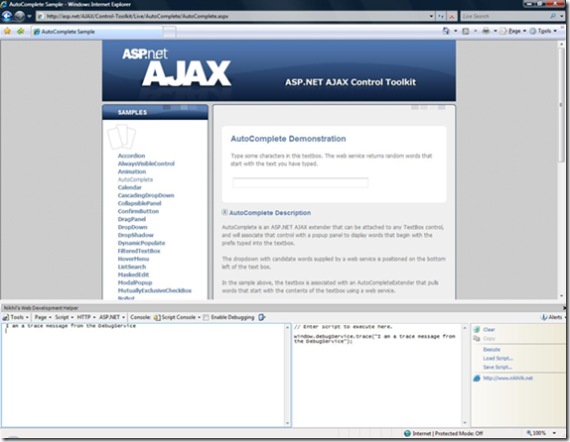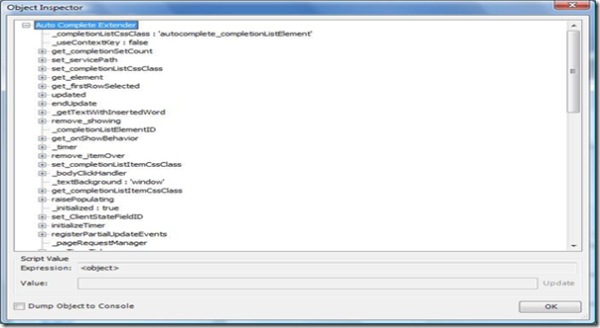How Do I learn more about the AjaxControlToolkit Controls ?
Use Debuggers to see Object State and associated methods :
Use the WebDevhelper from Nikhil Kothari which provides you with debug API to inspect Object State.
The methods available when you install the WebDevHelper are :
window.debugService.trace
You can use this api to write messages onto the Script Trace Console.
Ex :
if( window.debugService ) {
window.debugService.trace("I am a trace message from the DebugService") ;
}
window.debugService.inspect
You can use this API to inspect the state of an Object at runtime .
Ex:
if( window.debugService ) {
window.debugService.inspect("Auto Complete Extender",$find("AutoCompleteEx"));
}
How do I use these methods to help me work with the AjaxControlToolkit Controls?
Whenever you want to work on the AjaxControlToolkit controls , there are a couple of things that hinder you
-
You don't know which methods are available on an extender -
You don't know how to invoke those methods on the extender
1) You don't know which methods are available on the Extender :
a) Get a handle to the Behavior of the Extender using the $find Method.
ex :
var autoCompleteBehavior = $find("AutoCompleteEx");
b) Use an Object Explorer to view the methods exposed by it : In Web Dev Helper's Script Console : window.debugService.inspect("AutoComplete Extender",autoCompleteBehavior);
Using the ASP.NET AJAX API :
Sys.Debug.traceDump(object, name)
Dumps an object to the debugger console and to the TraceConsoletextarea element, if available.
Sys.Debug.traceDump("AutoComplete Extender",autoCompleteBehavior);
2) You don't know how to invoke those methods on the extender
In general , you can have a general rule about how to invoke these methods :
The general syntax would be :
<ExtenderBehaviorHandle>.<MethodName>([Params])
ex :
autoCompleteBehavior.set_firstRowSelected(true)
And finally :
The best way to know which methods are exposed and what are the parameters exposed by the extender
is to Read the Source Code .
Download the Latest Release Source Code from Here
Hope this helps.
If you have a question about a specific Extender , feel free to drop a comment or contact me .
Comments
- Anonymous
September 06, 2007
PingBack from http://msdnrss.thecoderblogs.com/2007/09/06/how-do-i-learn-more-about-the-ajaxcontroltoolkit-controls/