Managing High Availability with the EAC
You may have seen the introduction to the new Exchange Administration Center (EAC). The EAC is a unified Web-based portal for both on-premises and online Exchange deployments. Managing high availability (HA) is one of the key scenarios for on-premises customers, and the EAC delivers a brand new experience of managing HA. With EAC, the HA management tools are put together with a new modern look and feel.
Managing Exchange HA involves different operations like database switchovers, server switchovers, adding database copies, reseeding, etc. In previous versions of Exchange, there were UI gaps in the management consoles that required you to use both the console and the shell for some management tasks. For example, configuring lagged database copies. In previous versions of Exchange, you had to create a lagged database copy using the shell. In Exchange 2013, you can do this using EAC.
When you use the EAC to manage an on-premises environment, you will see a feature pane called “Servers.” This is where the Mailbox server-related HA features are managed. An example of this is shown below in Figure 1.
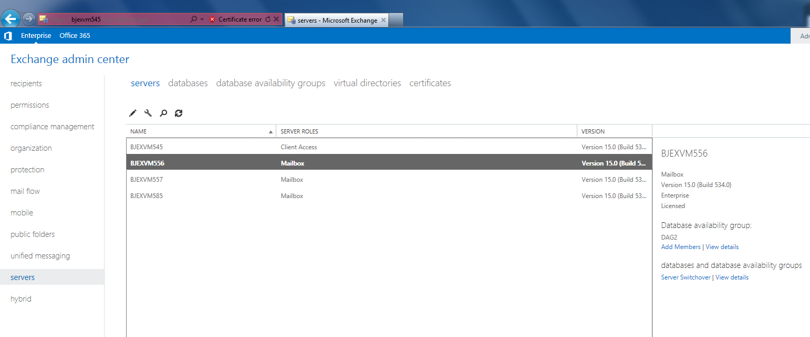
Figure 1. Where to Manage HA with the EAC
In this feature area, you will see 5 tabs (servers, databases, database availability groups, virtual directories, and certificates). The first 3 tabs are used to manage mailbox server-related HA features.
Read the complete blog at https://blogs.technet.com/b/exchange/archive/2012/10/02/managing-high-availability-with-the-eac.aspx
Read my favorites blogs:
Designing a backup less Exchange 2010 Architecture
Microsoft Exchange 2010 CAS Array – Steps and Recommendations
Appear Offline in Microsoft Office Communicator Server 2007
Microsoft Exchange 2010 Test cases