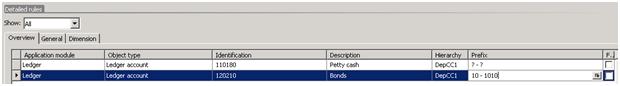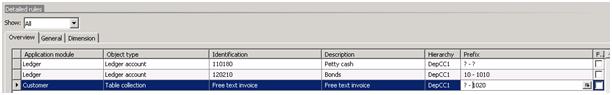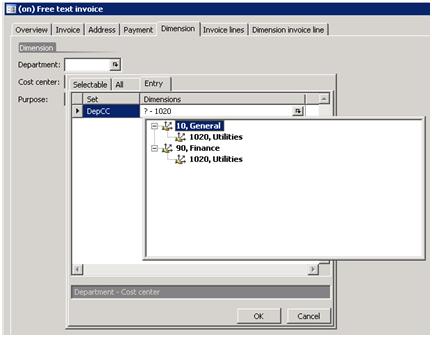Prefixes and dimension set rules
When setting up dimension set rules, sometimes it is necessary to limit the range of valid dimension combinations even more.
Find my first post about Dimension Set Hierarchies functionality, and look at the use case: there are only 2 departments and several cost centers valid for “110180 - Petty cash” ledger account. But let’s imagine that we have another account “120210 - Bonds”, and we want to restrict the valid combinations down to “department 10 - cost center 1010”.
The hierarchy DepCC1 contains this combination already. So, we select this hierarchy when setting up a rule for bonds account, and then we specify a prefix for this rule, narrowing the range of combinations inside the hierarchy down to one:
Now, create a General journal line and select the account 120210. As you can see, only department 10 and cost center 1010 are selectable in the appropriate dimension lookup forms. And if you tried to enter a cost center other than 1010 (say – 1020), than you would eventually get a validation error “Dimension set value 10 - 1020 on set DepCC is not authorized on hierarchy DepCC1 with prefix 10 - 1010”.
When setting up prefixes, you may leave them blank (filled with ‘?’s) – then the whole hierarchy will do. Or you may specify one or more dimension values in the prefix and make the hierarchy more “narrow” for a particular rule. So, if we specified a rule for a Free Text Invoice like this (fixing the cost center selection with 1020, which is valid for both departments in our hierarchy):
Then, when creating a free text invoice (Account Receivable > Free text invoice), we might be able to select any of the two departments, but only one cost center:
We might equally well create new hierarchies for the second and the third rule and don't use prefixes, but prefixes allow us use only one hierarchy in our case.
Comments
Anonymous
January 21, 2009
PingBack from http://www.keyongtech.com/313372-dimension-set-rules-and-hierarchyAnonymous
October 20, 2013
Thanks for your explanation. this is great source for me to search critical solutions. , I followed the steps, it works fine. However, on LedgerTable form, mendatory dimension tab turned inactive and the defined dimension on Mendatory Dimensions Tab is ignored. how can i do that the only ledgeraccounts I give dimension set rules is affected by this dimension set hierarchy. the others are ruled by Mendatory Dimensions field on ledgertable. I hope my problem is clear. thanks in advance.