Windows 10 Retail Demo Mode
If you've ever walked into Best buy or any other computer store in your area, you'll notice them running machines which have very generic user names like "Wendy Tao" or "Antonio Onio."
Do these people exist? Where did they come from?
It turns out you are looking at the Windows Retail Demo mode which allows the machines to go into a demonstration environment so you can see the features of Windows 10.
So, how do you get your machine into the same mode?
So far I've tested this on Windows 10 Enterprise and Professional and it works on both.
Go to Start\Settings\Update & Security\Activation
Now Click on the word "WINDOW" 5 times and you'll see a prompt that says "Change to retail demo…"
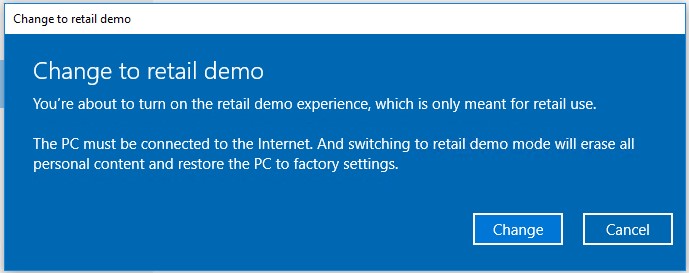
It has a warning you should read by the way as someone really smart took their time to write it.
If you click the change option be aware of 2 things
- All your personal data on the machine is about to be deleted forever. Yes, including your post it notes and your wallpaper.
- You need to be connected to the internet for this to work.
Free tip:
This doesn't work if your machine is domain joined or joined to Intune. If you click on the word Windows 5 times and you don't get the prompt, then you need to leave the domain you are connected to or disconnect from the mobile device management service your machine is joined to
Issues you can run into:
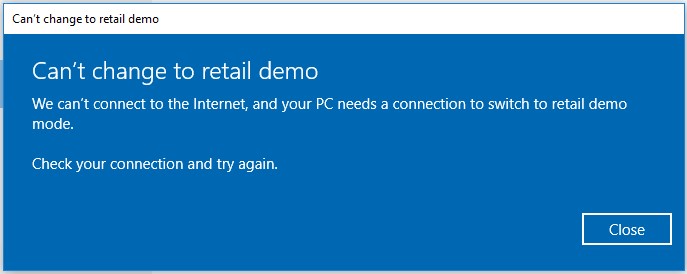
This means you don't have internet connection. We need an internet connection to make this happen because some of the demo content is downloaded from the internet.
After you fix that it go back to Start\Settings\Update & Security\Activation and click on Windows 5 times.
When you get the "Change to Retail Demo Mode" Prompt click on change and it should now take you to this screen.
When you see this screen leave the boxes blank and click on "Finish"
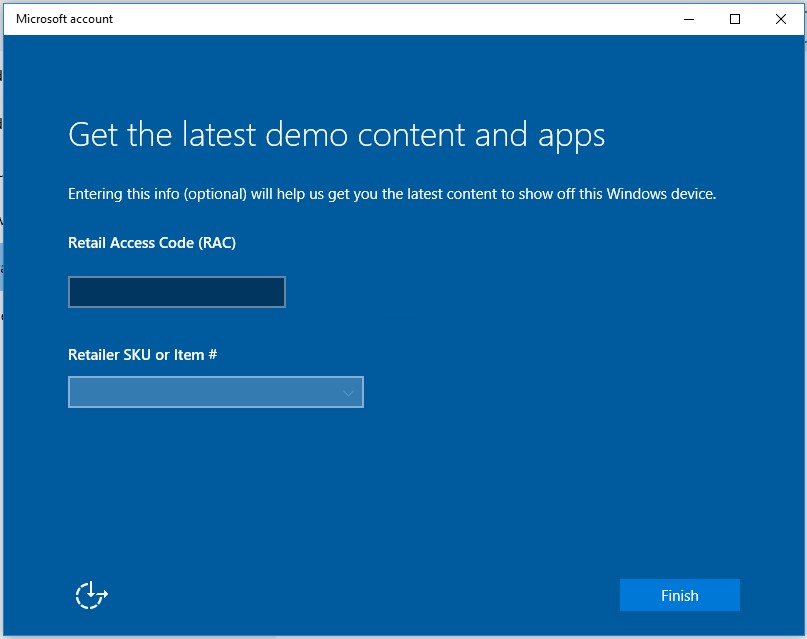
Your machine should then reboot and when it comes back on it will have a demo account.
I went into Start\Settings\Accounts and my demo user is called "Darrin DeYoung"
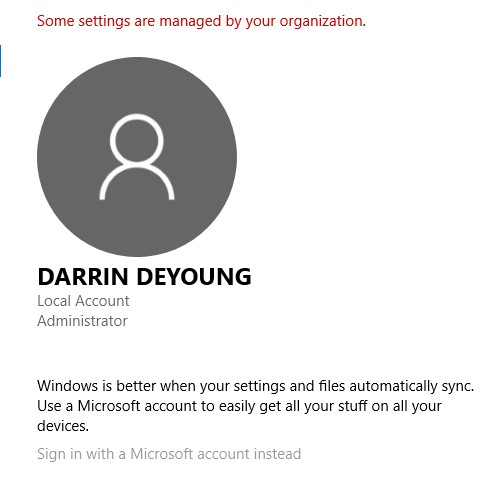
And that is how you go into Retail Demo Mode.
Don't get any ideas and do it on a friend’s computer when they beat you in Call of Duty by the way