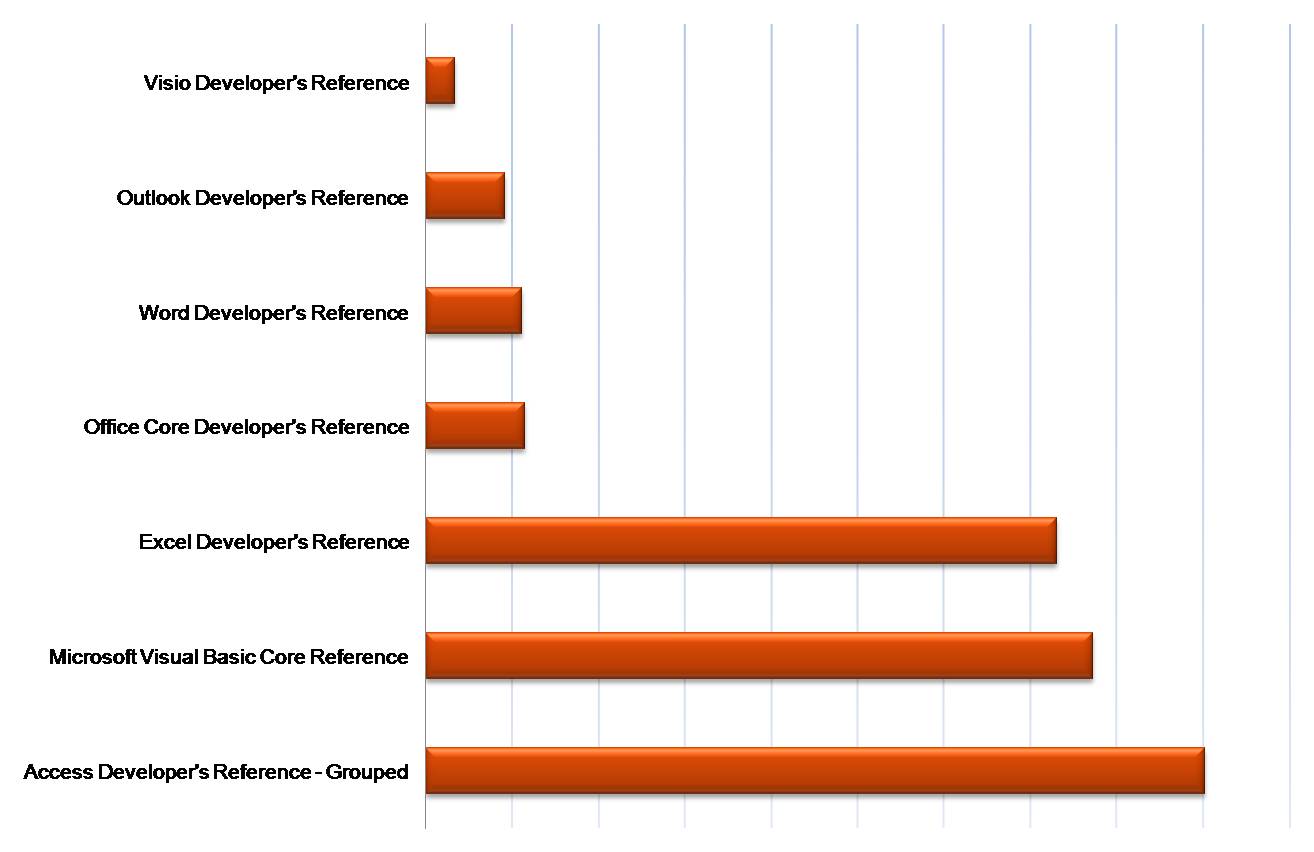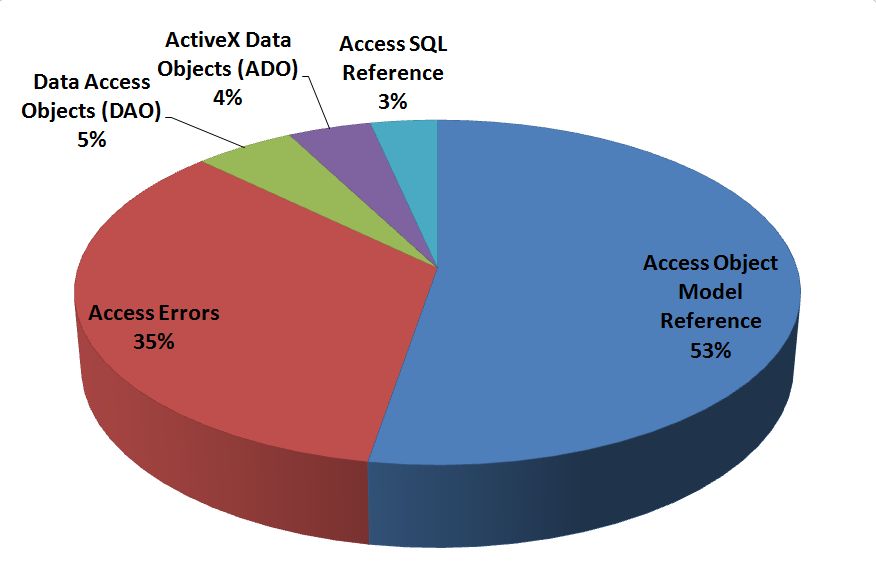Usage Analysis of the Access Developer Reference
The 2007 Microsoft Office System was released into the wild about a year ago. I’d like to share what we've learned about your usage of the Access 2007 Developer Reference since its release. BTW, I'm Mike Stowe, the programmability writer for Access.
The data that drives this analysis comes from users who are in a "connected" state while using the Access Developer Reference. When you're in a connected state, help topics are being served to the Help window from Office Online. This is the first time we've had the opportunity to collect usage data and comments from our users. David Hale's Let's Talk about Office VBA Help post contains more information about this connection and how it benefits everyone.
I'll begin by borrowing a chart from David's post. It summarizes the total page views for the top Office 2007 developer references.
I never tire of looking at this one. The Access topics receive, by far, the most views. The Excel and Visual Basic Core topics are also utilized fairly often. We've always known that the Access Developer community was large, but this is the first time that we've had data that compares the relative usage of each content set.
Note that the chart doesn't contain the actual number of page views. I can't share any specific numbers with you, but I hope that you find this analysis useful without them.
The Access Developer Reference is made up of several components. The Access object model help is the core component of the developer reference. Help for DAO, ADO, the Access SQL functions and the Access error messages are the other components included in the Access Developer Reference. In earlier versions of Access, the help topics for each of these components were scattered on your hard disk in separate .chm files. In Access 2007, we unified the components into one browsable, searchable unit.
The next chart breaks down the usage of the Access Developer Reference by component.
This chart reveals the single biggest surprise of our analysis. The error topics make up 1/3 of the page views! We had NO IDEA that this was the case. I'll discuss the ramifications of this finding later when we examine the most-viewed error topics.
Object topics
Which individual topics are used the most? Let's start by examining the top 20 object or collection help topics in the Access Developer Reference.
DoCmd. Form. Application. ComboBox. That's pretty much what I expected to see at or near the top of this chart.
Member topics
Next, let's take a look at the top 20 member topics.
The first thing you'll notice is that the most view topic, DataType Property, isn't part of the Access object model. This topic appears when you press F1 in the Data Type column while in table design view. It's also the most-commented topic outside of the error topics
I don't see any surprises among the actual object model topics in the rest of the chart.
Error topics
Now, let's examine the top 20 error topics.
As I said earlier, I can't share specific numbers, but the top three error topics tower over the rest of the topics in both page views and comments. The interesting data is in the comments left for each topic rather than the page views.
The comments reveal that the topics aren't appropriate for the audience. The topics contain developer-focused terminology such as "Null" and "primary key". The topics were written for a developer who would likely understand the issue and trap the error before it surfaces to their user. Most of the comments appear to come from information workers who just want to make their form work!
I'm going to start addressing these problems by rewriting the topics for the top three errors in a way that will better serve an information worker tasked with using an Access form.
Comment Analysis
The page view data is a useful for spotting usage trends, but comments are much more useful for improving individual topics. Examining all of your comments has revealed the following points:
- The top error topics have been, by far, commented on the most.
- The DataType Property topic has many people asking about data types for items such as phone numbers and social security numbers. The topic should be modified to clearly explain the relation of a field's Format and Input Mask properties to its data type.
- The ValidationRule topics need many more examples.
- The new help layout has spawned a couple of common usage issues. You should take a moment to view Quick Tips on using VBA Help with Office video if you've ever wondered why there isn't a table of contents or where to find a list of properties, methods, and events for a particular object.
- There have been 84 specific "How do I?" requests.
- 74 topics contain a general request for code sample.
Most of the topics never reach a critical mass of comments, so the "How do I?" and code sample requests indicate where we should invest our time and resources.
The Bottom Line
The data clearly indicates that the top error topics should be rewritten. I'm working on top three error topics right now.
The DataType Property topic would be more useful if it better explained the relationship between a field's DataType, Format, and Input Mask properties. That's on my to-do list.
I'll prioritize and address "How do I?" and code sample requests as time allows. Requests that touch on the most-used object and members receive the highest priority.
I'd love to hear from you if you have any questions or comments about the Access Developer Reference.
Comments
Anonymous
December 13, 2007
Mike Stowe over on the user assistance team put together an interesting analysis of how often variousAnonymous
December 13, 2007
Mike Stowe over on the user assistance team put together an interesting analysis of how often variousAnonymous
December 13, 2007
"I'll prioritize and address "How do I?" and code sample requests as time allows." Being an newsgroup MVP I'd suggest sending them off to the MS online forums (which are connected to the newsgroups) to ask their questions. Which is already done on a number of pages within Microsoft. But how you would word that so folks would read it I have no idea. But then you're the professional writer. <smile>Anonymous
December 13, 2007
A very interesting posting Usage Analysis of the Access Developer Reference . Nice to see that they willAnonymous
June 09, 2008
One of the things I've wanted to do on this blog is give people a clearer view into how we actually produce