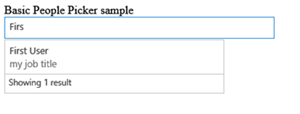UserVoice: Your Feedback in Our Products
In October 2013, we launched the Office and SharePoint developer UserVoice , which allowed us to get your thoughts about the platform. We have read though every message and, now that SharePoint Conference is here, let’s take a look back at how we have used your feedback in our products.
Widgets for provider-hosted apps
A popular request was to use SharePoint widgets in provider-hosted apps. Although you’ve been able to use People Picker in SharePoint-hosted apps for some time, many users wanted to do the same with their provider-hosted and autohosted apps. Now you can!
|
|
Figure 1. Widgets in provider-hosted apps for SharePoint
These controls (Office Web Widgets) are currently released in experimental mode and we welcome your feedback. Get the Office Web Widgets NuGet package and let us know what you think!
Content apps in PowerPoint
Another popular request was to have content apps in PowerPoint—check!

Figure 2. Inserting a content app into PowerPoint
To learn more, download the Office SP1 update, look at the docs in our dev center, and try developing your own content apps in PowerPoint. If there are additional APIs or documentation that would help you develop content apps in PowerPoint—send us your suggestions!
Reference implementations/REST API reference/guidance for list-based solutions/patterns and practices guidance
A good bit of feedback was about additional documentation and reference material, and we are doing our best to add more information. Look at our new content on dev.office.com (we have an overview of what’s new in documentation in an earlier post) and let us know what you think. Also, check out the showcase apps—would you like to see more of them?
InfoPath roadmap
Using a product in limbo can be a little scary and we heard your feedback about this. As such, we recently decided to publically announce the deprecation of InfoPath in favor of future generations of Office form technology. The InfoPath team has set up their own UserVoice site to collect suggestions to shape the next solution for Office Forms. We will be providing the InfoPath team the InfoPath feedback you provided on our UserVoice site.
Platform changes
Your feedback has been great and we are making a few improvements to help us understand feedback more clearly:
1. Closing posts with a “Needs More Information” resolution
Sometimes a request is too large to be handled in one request or the request has several components. Some requests are difficult to interpret for a variety of reasons. For these requests, we will close them as “Needs More Information” and let you know how we can work together to refine the post such that we can better understand the issue. Later in this post, we will provide some tips on how to write a great feedback post.
2. Adding more categories to better organize requests
We are adding more categories to UserVoice to better group requests for review. These include:
- “CSOM Gaps” for requests pertaining to missing CSOM APIs
- “Office Web Widgets” for requests about the new User Controls
- “UserVoice Meta” for requests about our UserVoice process
3. Moving InfoPath requests over to the new Office forms UserVoice
As mentioned above, we will move InfoPath requests over to the Office Forms UserVoice site to keep all the Office forms feedback in one place.
What makes a great UserVoice request?
Although we look at all UserVoice requests, it’s much easier to act on requests that are explicit in their ask. For example, here is a great request.
Add additional features to the Office JavaScript API for interacting with Excel Tables to allow developers to create rich Table-based Apps
Add additional features to the Office JavaScript API for interacting with Excel Tables to allow developers to create rich table-based Apps. Some top priority items should include:
- The ability to name an Excel table that is assigned a table binding.
- The ability to read an Excel table name for a table that is assigned a table binding.
- The ability to select and highlight an Excel table in the worksheet by using its name.
These features would be useful for an app for Office that is going to create many Excel tables in a worksheet. Each table may be modified by the user. The user could give a table a unique name when the table is created. Later, the user can open the app for Office and select the table they want to modify from a dropdown menu in the app for Office UI. Once the user has selected the table, the table would become selected and highlighted in the spreadsheet so that the user can see the table they are about to modify from the UI. The table names the user gives the table in the app for Office UI would become the official Excel table name that can be seen from the Table Tools->Design ribbon button. This will allow users to use Excel built in functionality to toggle between table to select and highlight tables that were created from the app.
The requested features above would allow developers to build an intuitive Table-based app for Office in Excel.
What makes this post good?
- The title is clear and provides context
- The description lists exactly what to add—in this case, naming excel tables, reading table names, and highlighting tables
- There are clear reasons why these features would be great
Although we were not able to incorporate the feedback in our latest release—it’s definitely one we are considering for a future release. Thanks for the feedback Scott!
Wrapping up
We hope that these new features fulfill the requests for which they were intended and have fulfilled the related requests. We are currently examining our UserVoice site for more community-requested features. We will keep you updated on what happens. Thank you all for using our products and for letting us know how we can make them better! Any suggestions on how we can improve this process? Let us know on UserVoice.