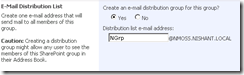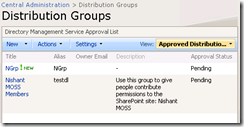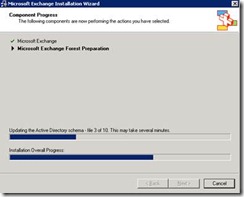Approve failed for the Distribution Group
I came across a scenario where we were using SharePoint Directory Management Service (just SMTP/POP3 email infrastructure, no Exchange Server yet) to create distribution groups and we wanted to create a new SharePoint Group with E-Mail Distribution List and it fails with "Approve failed for the distribution group" error message.
You see an error similar to the below one in ULS Logs.
01/09/2010 04:26:55.43 w3wp.exe (0x07F4) 0x11C4 Windows SharePoint Services Topology 8zri High System.DirectoryServices.DirectoryServicesCOMException (0x8007200A): The specified directory service attribute or value does not exist. (Exception from HRESULT: 0x8007200A) at System.DirectoryServices.DirectoryEntry.CommitChanges() at Microsoft.SharePoint.EmailIntegration.SPEWSADManager.CreateDistributionGroup(String Alias, String Name, String Description, Object memberList, Boolean RequireContactValidation, DistributionGroupFlags Flags)SPEWSADManager::CreateDistributionGroup
We go to Site Settings > People and Groups > New > Group > Type in details and make sure to choose “Yes” for Create an e-mail distribution group for this group and specify a Distribution list e-mail address.
This will send the above mentioned DL to approval at Central Admin > Operations > Approve/reject distribution groups
When we click on the group name and click on Approve we get the error message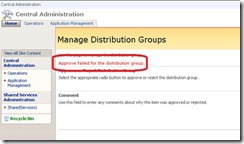
Cause:
After doing quite some research, I found upon clicking on Approve, AD responds with noSuchAttribute as the msExchRequireAuthToSendTo attribute is unknown. This attribute is only available with Exchange 2003 or later.
Workaround:
Best way would be to install Exchange 2003 however its observed that if Exchange 2003 AD Extensions can be installed by just Exchange_Setup.exe /ForestPrep.
Once the ForestPrep is successful, you should no longer get the error message after clicking on Approve and should see a Distribution Group successfully getting created in the designated OU in AD.
Disclaimer:
When you use the /ForestPrep option, the Exchange Setup program extends the Active Directory schema to add Exchange-specific classes and attributes. THIS PROCESS IS IRREVERSIBLE and you should understand the consequences of running /ForestPrep prior to running it.