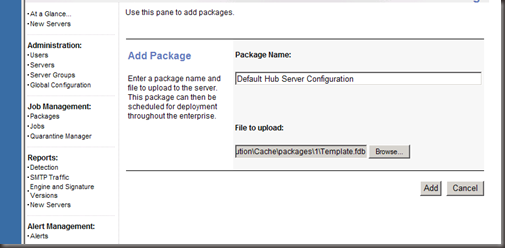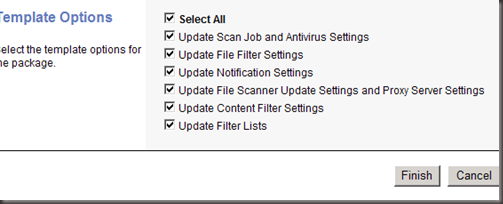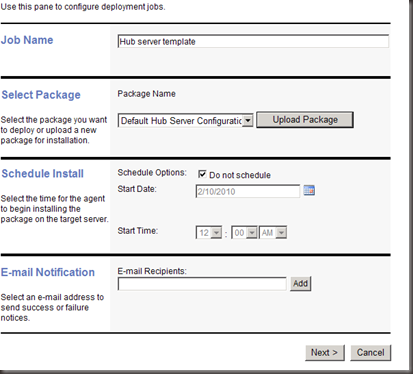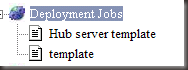Forefront Management console template deployment
Forefront Management console (FSSMC) has various jobs for configuring your server.
The main job is the general options settings.
This configures items in general options for Antigen/forefront servers.
Other settings such as filter lists, scan engine selection and anything that has a template tied to it is covered by the template redistribution job.
I will go over my personal recommendations for deploying templates below.
Configuring your source client(s):
The best option is to take a source server for each role where forefront/antigen is installed and configure this server exactly the way you want the other servers in your environments.
The template.fdb has the following information
Make sure you are updating the live job. You can make sure you are doing this correctly by hiding the template view by making sure it is unchecked
Set each setting and then close the client when you are satisfied with the setup
Creating the template:
I suggest doing the following to create templates
After configuring the server the way you want, set up some time to stop the services for exchange and delete the Template.fdb from Data directory of the forefront\Antigen folder.
Starting the services will then create a new template.fdb that you can use for deploying to other servers.
Deploying your template:
In the forefront Management console open up the Job Management/Packages page
Upload your template.fdb and name the job something you can identify
Select what you want to be pushed out from the template.
Click finish and your package is ready to be deployed.
Under Job Management\Jobs
Select Deployment job (top level)
And select Create.
Name the new job something you can identify.
Select the deployment package for the servers you are targeting..
You can schedule the install or not.
Email notifications for success or failure of the job.
Click next
Select the servers you would want to deploy this to (in this example.. the hub servers) and save it
You then end up with the console looking like this
You can run that to deploy the template.
I suggest doing this to a single server and then when you are happy with it expand it to more servers.