Microsoft Dynamics 3.0: How to integrate and keep costs low?
Today a blog by Sandor Schellenberg, a consultant working for ATOS Origin in The Netherlands. He also recently started his own blog which can be found here: https://friendlycrmonster.blogspot.com
The most common question I receive as Microsoft CRM 3.0 consultant: Is it possible to connect to our back-end system? Of course this is possible and in return we ask which system is going to be leading or is the "master".
If the answer is Microsoft CRM then we have to start thinking of the right way to connect to back-end usually an ERP system. There are two approaches for the implementer. Microsoft CRM provides you the option to use .NET code which you can incorporate in workflow or add as a so called “Callout”. Every time some action takes place the .NET code is executed and the back-end is updated.
The other way around can be little easier because Microsoft CRM delivers it's own web services for the whole system including your own customizations. The moment you update your CRM application the system also updates the web services of Microsoft CRM 3.0, so if you have to wait you now know what he it's doing.
All these solutions take time and also will increase the costs of a project; of course the projectmanager isn’t happy with such a solution. To save costs we often use third-party software, usually we use Scribe Insight (https://www.scribesoft.com) to connect to or from Microsoft CRM 3.0. In Europe this software isn’t commonly used, but I did understand its better known across the ocean.
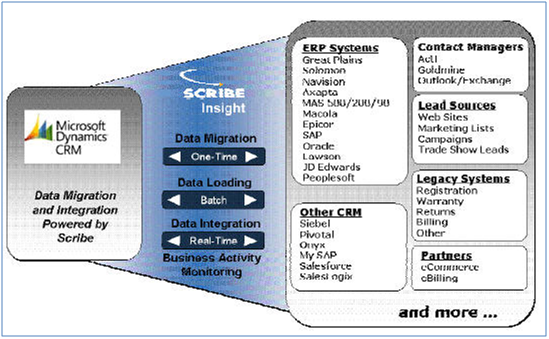
Figure 1 Screenshot from Scribe Software
The Graphical User Interface is based on the web services offered by Microsoft CRM 3.0. In one of my projects we used it to export data from back-end system into Microsoft CRM 3.0. The basics are very simply; a text file was generated and uploaded to a specific location. In the morning Scribe started to process the file and the CRM application was updated with the latest available data.
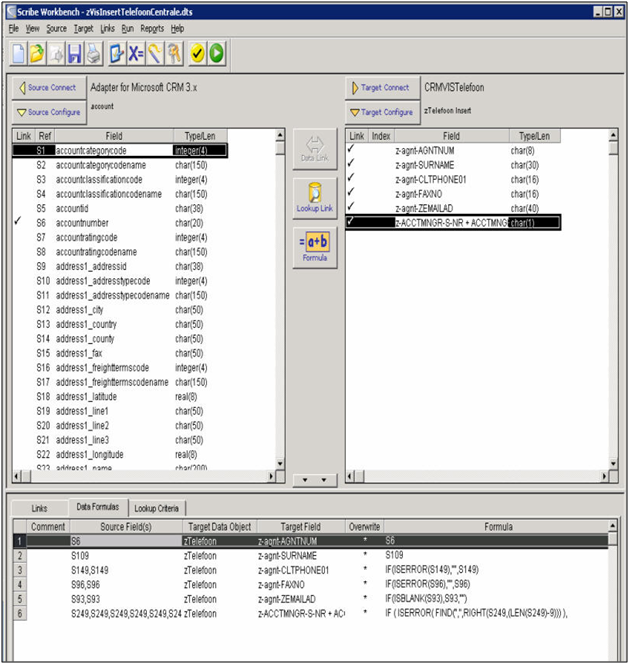
Figure 2 View of Scribe DTS – Exporting from MS CRM 3.0 to text file.
Besides the easy one-to-one mapping of data from source to target fields. Scribe also offers the manipulation of data by using “Formula”. In the screenshot above you can see some code. The code is specific for Scribe, but with some good old trial & error it works fine. The Formula gives you for example the possibility to change format, sequences or mathematical functions necessary for converting source data to destination data. It also delivers you a scheduling tool for when your DTS should be running they also say that you could use it real-time, but I have no experience with it yet.
So the software is OK, but if you have problems the helpdesk is very helpful in answering all your questions about implementation, licensing etc. I would definitely recommend to see if this product can be part of your solution.
Sandor Schellenberg - Microsoft Dynamics CRM 3.0 Consultant @ Atos Origin The Netherlands.
Comments
Anonymous
March 04, 2007
The comment has been removedAnonymous
March 05, 2007
Hi Andy, thanks for the great feedback. I am curious how you did your integration and add multicurrency without adding any code. Drop me an email..Anonymous
May 22, 2007
I'd be interested if other folks have used either DTS or SSIS to integrate CRM with back-office databases - and how well that approach works. Thanks. -M