AVAILABLE: Microsoft Dynamics CRM 4.0 Demonstration Tools
We heard your feedback loud and clear, besides a VPC with software we needed to provide you with better tools so you can easier customize the VPC for demo scenarios.
We did just that! We created a Demo Tool that helps you with that. An easy to use tool that gives you the options to create new emails, move data, create sample data entries, an Icon Maker and even a String Replacer. Besides this, it also allows you to load and store your data in XML format, so that you can reuse your data in the future.
Download it here
In order to use any of the tools you will first need to connect to CRM. To do this, open the application click the button at the top that says "The application is not yet connected to Microsoft Dynamics CRM". In the Connection Information window verify the URL is correct and enter your user name, domain, and password. Click Connect and the Organization picklist will populate. Select your organization and click OK.
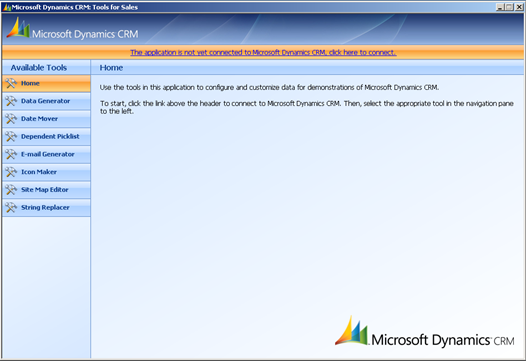
Comments
Anonymous
February 04, 2008
We have released Microsoft Dynamics CRM 4.0 back in December 2007 and did not immediately provide youAnonymous
February 04, 2008
Great toolkit, I love the sitemap editor.Anonymous
February 07, 2008
I install the tool on the desktop of the MS VPC and I just can't connect to the server. I am connecting with administrator, pass@word1 litwareinc and localhost:5555 I tried all kind of variations and I still get A conncetion could not be made. Plese confirm your connection. Any ideas ? ThanksAnonymous
February 07, 2008
Same problem here - unable to make a connection - resources to get it working?Anonymous
February 07, 2008
I had the exact same problem, but was also having problems starting the Communications Server as well. I was having problems with Kerberos in the event log and found the solution to that here http://blogs.msdn.com/mscrmfreak/archive/2007/11/16/enjoy-microsoft-dynamics-crm-4-0-rc0-vpc.aspx. On following the solution by Anoniem in the comments I rebooted and suddenly I can connect to CRM from the demo tools. Hope this helps.Anonymous
February 08, 2008
Guys, please read and leave comments on my new blog: http://www.tekoppele.com/Blog/post/2008/02/Microsoft-Dynamics-CRM-Demo-Tools-Issue.aspxAnonymous
February 11, 2008
I got the demonstration tools to work by logging in to http://moss:5555 instead of localhost. Worked fine after that!Anonymous
February 28, 2008
Microsoft have just released a new VPC with Dynamics 4.0 RTM on The RTM VPC Contains the following: MicrosoftAnonymous
September 30, 2010
Getting an Error when click "Open from CRM " button in Sitemap editor section. Error : Object Reference not set to an Instance of an Object. Collected Plat trace and SQL profile but no error recorded. Export and Import Customization and Publish Customization worked fine. Any input? Thanks