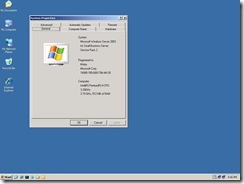SBS 2003 Transition Pack
Today, I'll be talking about Windows Small Business Server (SBS) 2003 Transition Pack which allows you to smoothly migrate to full blown version of windows server products.
As your business grows, you may feel the need for change and at the same time want to protect and preserve what you already possess. By installing the SBS 2003 transition pack; you can upgrade your SBS 2003 to a full blown Windows Server 2003 Std. edition, with std. version of server applications like Exchange, ISA and SQL.
Things you can achieve after installing the transition pack
You can achieve the following task after installing the SBS 2003 transition pack, which otherwise is not possible in SBS 2003 because of product design limitation.
- Transfer the Flexible Single Master Operations (FSMO) roles to another domain controller
- Establish two-way trust relationship with another Domain
- Add child domains to the existing AD forest
- Move server applications to another server (for e.g. You can move Exchange Server 2003 to another server for better performance)
- Enable Terminal Server in Application Sharing mode
- Remove the 75 users/device limit
- Increase the max number of processors supported from two to four
Note:
After you have migrated your server by installing the SBS 2003 Transition Pack, you will still be able to use the Windows Small Business Server (SBS) 2003 tools; however, they will no longer be supported and you will not be able to reinstall or remove the tools. Additionally, you will no longer be able to run Windows Small Business Server 2003 R2 Setup to modify (add, remove, re-install) the server applications.
After you migrate to Windows Server 2003 R2, Standard Edition, you must reinstall your existing Windows Server 2003 service packs. In addition, you should record the current built-in Administrator account password for reference because the Directory Services Restore Mode password will no longer be synchronized with the built-in Administrator account password.
Checklist before installing the Transition Pack
Make sure you have ordered for the fulfillment media for the standard versions of applications (This media is required if you want to move applications to a new server and will also help for system recovery) before you install the SBS 2003 transition pack.
Additional information could be found on this link
What happens after you apply the transition pack
The following snapshots would help you understand the difference between SBS 2003 and Windows Server 2003 (the way SBS 2003 looks after a successful installation of Transition Pack).
Issues you may run into after or during the installation of transition pack
Scenario 1:
If you running Veritas Backup Exec program on the server, the Transition Pack installation may fail silently
Resolution: Look for the registry key Small Business (under HKEY_LOCAL_MACHINE\Software\Microsoft\). If the key exists, delete it after taking a backup of it.
For more info: https://support.microsoft.com/kb/914990
Scenario 2:
Server stuck in an activation look after installing SBS 2003 Transition Pack. This issue typically occurs if you running IE 7.0
Resolution: Boot the server in Safe Mode. Uninstall IE 7.0 by executing the following command from the Run dialog box
%systemdrive%\Windows\IE7\spuninst\spuninst.exe
For more info: https://blogs.technet.com/sbs/archive/2007/01/29/activation-loop-after-completing-the-sbs-transition-pack.aspx
Scenario 3:
Service pack mismatch problem. You may get an error stating that the installed version of the product is newer than the current installation.
Resolution: You want to make sure that the service pack matches before starting up the process. If you running Windows Server 2003 SP2, uninstall it before installing the transition pack. Additionally, make sure that you are using the SBS 2003 with SP1 Transition Pack media.
For more info: https://blogs.technet.com/sbs/archive/2006/01/12/417350.aspx; https://support.microsoft.com/kb/932600
Kinds of Transition Pack
Like SBS 2003, transition pack comes in 2 variants, SBS 2003 Transition Pack and SBS 2003 R2 Transition Pack.
The SBS 2003 Transition Pack includes 1 disc which allows you to convert SBS 2003 to a full blown std. version of Windows Server 2003
The SBS 2003 R2 Transition Pack includes 2 discs. The first disc is the same as above which allows you to convert SBS 2003 to a full blown std. version of Windows Server 2003. The second disc is the Windows Server 2003 R2 disc and has features like DFS-R.
Don't forget to read my second post on Transition Pack. What to do if SBS 2003 is not fully transitioned? |
Additional Resource
https://synopus.no/downloades/MS%20SBS%202003%20Transition%20Pack.pdf
https://sbspod.libsyn.com/index.php?post_id=62455
Regards,
Moloy Tandon
Comments
Anonymous
January 01, 2003
Yes, its possible.Anonymous
January 01, 2003
I have a small buisiness server installed i want to backup Active Directory from it and restore it on a server running Enterprise edition.Is it possible please try to email me or post it here with all the steps required. please pleaseAnonymous
January 01, 2003
In my previous post about the Transition Pack , we talked about the Transition Pack and the changes itAnonymous
January 01, 2003
Can I join the another DC (Windows 2008 R2) to SBS2003 DC (domain) and transfer theFSMO roles to Windows 2008 R2 DC?Not need the Transition Pack?Anonymous
January 01, 2003
Is there at transition pack specifically for migrating to Enterprise? Or, must you first migrate to std edition then upgrade the installation to enterprise? I was going too do a fresh install on new hardware supporting dual quad core Intel + 8 GB RAM with enterprise version with Exchange 2007 and then migrate AD and mailboxes seperately...any white papers on this scenario..or close? alanjmazer@hotmail.comAnonymous
January 01, 2003
Great info, saved me during a migration from SBS 2003 which had been transitioned to Standard to SBS 2011. ThanksAnonymous
January 01, 2003
Please refer to Scenario 1 - Method 2 of the KB 940194 for the resolution.Anonymous
January 01, 2003
Can I join the another DC (Windows 2008 R2) to SBS2003 DC (domain) and transfer theFSMO roles to Windows 2008 R2 DC?Not need the Transition Pack?Anonymous
January 01, 2003
Moloy Tandon's Blog - Ask Me : SBS 2003 Transition PackAnonymous
January 01, 2003
After applying the transition pack. We lost client access to the companyweb. Have not been able to figure out how to get it back.Anonymous
November 05, 2007
Has anyone got any good migration plans (preferably more specific, less "big-picture" as I am not a wonderful exchange/isa/sql guru) after the transition pack has been applied for Exchange/ISA/SQL from SBS 2003 Premium to be migrated to seperate windows 2003 boxes please? Thanks in advance for any suggestions/pointers.Anonymous
December 26, 2007
So, after backing up the registry key in scenario 1 and deleting it, the upgrade should run fine. Once the upgrade runs, is it ok to put the key back?? Thanks!Anonymous
March 18, 2008
I would like to move Exchange Server and ISA 2004 to a seperate server and keep everything else on the old SBS (Now 2003 R2) server. I assume that the Exchange Server would have the 2 NIC cards with the WAN and LAN cards and the ISA 2004 to filter at the source. The last operation would be the exchange server. Would anyone wish to comment to this arrangement? I thank you in advance and am glad I fould this site. There appears to be precious little info on transitioning from SBS to regular WIN 2003. thanks, Tad SendzimirAnonymous
March 29, 2008
Is it possible the following migration scheme: SBS 2003 STD -> 2003 STD -> 2003 ENT ???Anonymous
July 09, 2008
I am applying the SBS R2 Transition Pack. I am wary of the process, as I have never applied a transition pack before. Will all data remain the same (users, emails, etc) after applying the transition pack? Also, I'm looking to migrate Exchange to it's own server during the transition. Do I need to set it up on the new server then migrate the data, or is there a step for the migration during the transition pack installation?Anonymous
September 25, 2008
@eyoel getachew Restoring the system state backup on a different hardware is not supported. Your options are: 1.) Use the ADMT tool to migrate from SBS 2003 to Ent. edition of Windows Server 2003. 2.) Use the transition pack to convert SBS 2003 in a full blown Windows 2003 Server Std, Exchange Std, etc. and then upgrade it to the Ent. edition of Windows Server 2003. 3.) Join the Ent. edition to the existing SBS 2003 AD domain and then migrate all the data across. HTH MoloyAnonymous
January 02, 2009
Thanks for the info. I would like to move Exchange to a seperate server. Should I install Exchange on that particular server before applying the transition pack? Is the exchange media on the transition pack disc or could I install it from the original SBS disc set?Anonymous
January 15, 2009
Hi there, can you please advise what are the differences between these 2 packs? I got a SBS 2003 Premium (non-R2), am looking at transitioning it to Win 2003. Thanks. JasonAnonymous
March 28, 2009
Thanks for an excellent post/blog - yours was the only post that gave me the confidence that the transition had worked - we followed the MS advice to the letter after fighting for months with suppliers who had no clue as to what the pitfalls were and or what transition pack we actually needed. Your blog is simple and to the point. Only question I would ask is where do we install the license keys for the 70 users we purchased with the transition pack inSBS it was simple now I cannot see anywhere to do it! Don't tell me we just add users in the control panel licensing facility like in the good old NT days?Anonymous
April 01, 2009
We have a windows 2003 SBS server which is a bit old. we purchased few new server hardwares alone with the Windows 2008 STD server/CAL licenses and also Exchange 2007 licenses. Is it possible to add these new servers to the existing domain and demote the Windows 2003 SBS server from the server roles without purchasing the transition pack? Windows 2008 Standard came pre-intalled with these new hardware and we don't want to pay again for the transition pack. Thanks.Anonymous
May 04, 2009
We have a fully transitioned 2003 std server. We recently bought new server hardware and want to replace the old hardware. Can I use the same product key to install on the new hardware?Anonymous
December 31, 2009
I am trying to Install the Transition Pack but it won't start the install. It says I must have SP1 installed first. I have SP2 installed. The problem is that I can't uninstall SP2. Add/Remove programs shows SP2 but no option to uninstall. The $NTServicePackUninstall$ folder is missing from C:Windows. Any suggestions on how to proceed?Anonymous
February 18, 2010
We have a second DC installed. Have i to demote the second one or can i run the setup without any changes ?Anonymous
April 10, 2010
Dear Moloy, In your article you mentioned about Things you can achieve after installing the transition pack and mentioned that it not possible to move the roles to an ADC without the TP in SBS 2003 because of product design limitation. We got a problem with a customer who is running SBS 2003. Now we installed an Additional DC and I was able to move the roles to this ADC. Can you explain Why you wrote like this , that its not possible to move the roles without installing the TP. Regards MTTAnonymous
April 26, 2010
We bought a 5 pack of licenses and expected 2 discs to come with it. We only received the license paper and no discs from the retailer. How can I get the 2 transition pack discs? Please give me an idea on this. Thanks! regards, KrisAnonymous
August 31, 2010
Hi, I'm just now getting the the SBS 2003 R2 transition pack. I've been hesitant because the Transition Pack CAL Licenses I purchased don't seem to have a code or key in order to enter them. Is this normal? Is the Transition pack license just a piece of paper with no associated code to enter? Or have I received a fraudulent merchandise? I'm afraid to go through the upgrade then not be able to add CALS. Any help would be very appreciated.Anonymous
February 02, 2012
Hi, How do I get this Windows Server SBS 2003 transition pack? Is it downloadable for free or is it some kind of a media kit that I should buy? I have 2 of this Windows SBS. One already installed as a domain controller, but when I installed the other one and have it join the domain it goes shutdown after 5 minutes. Is this because of the limitations? And how do I get the best of it? I mean so that I can use the majority of Windows Server SBS while I could still have my domain. Thank's.Anonymous
February 03, 2012
@GreenlightTech, I am glad you found the post helpful :) @Hengky, SBS 2003 Transition Pack have been discontinued. If you are lucky, you may find it thru some retail channels like Amazon.com, etc.