How to install IME?
IME stands for Input Method Editor
For Latin character, one keystroke makes one character, but several keystrokes make one character for East Asian langs. IME consists of an engine that converts those keystrokes into phoentic and ideographic characters, plus a dictionary of commonly used ideographic words.
To install IME, first go to Control Panel->Regional and Language Options->Change Keyboards
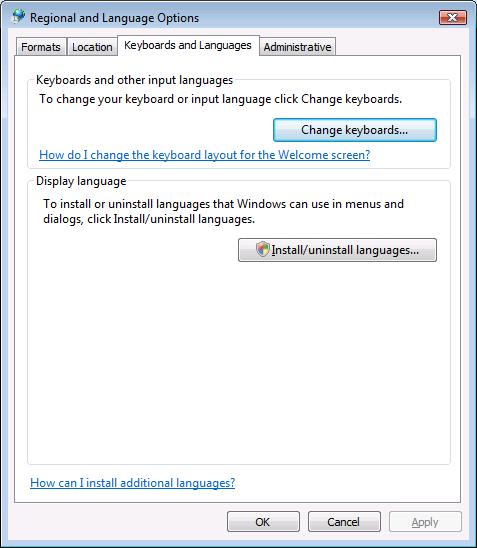
Click on Add to add IME of the languages you want

Click on the language that has IME that you want to add.
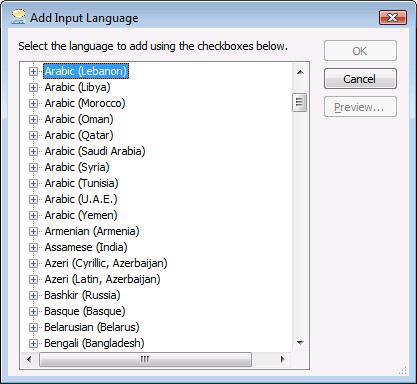
Comments
- Anonymous
June 01, 2009
PingBack from http://woodtvstand.info/story.php?id=12515