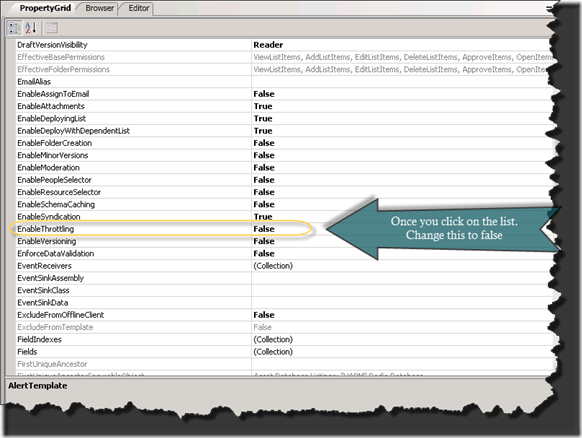Disable SharePoint 2010 list throttling at the list level
You can disable list throttling at the list level in SharePoint 2010. Note that in order to do this, you must have Farm Administrator privileges.
First, this can only be done via PowerShell, SharePoint Manager, or Object Model.
I will be covering the PowerShell method in this post, but here is a screen shot of where you would make the change in SharePoint Manager after navigating to the list.
Using PowerShell to disable List Throttling
| $web = Get-SPWeb https://url/to/web/with/list$list = $web.Lists[“BIG_LIST_NAME”]$list.EnableThrottling = $false |
Warning: Throttling is enabled for a good reason. Disabling throttling can cause performance problems. If you need to disable throttling for a specific list, I recommend moving the site collection containing the list to a dedicated content database. This way if SQL table locking performance issues would be contained to the sites in that content database.
For more information about the performance indications see the following article from MSDN:
Query Throttling and Indexing
https://msdn.microsoft.com/en-us/library/ff798465.aspx
Comments
Anonymous
August 28, 2012
I think it's better to filter view via using indexing columns rather than disable SharePoint 2010 list throttling.Anonymous
August 29, 2012
@dplotnikov - I appreciate the feedback. These instructions only disable the list throttling for a single list. If a list has 100,000 items and list throttling is set to 5,000. The user cannot create an indexed column, as that operation would need to read > 5,000 items to create the index. The use case I had is the site owner wanted to play with different scenarios to restructure the large list. However, the list throttling was blocking them from almost all list operations. These steps were to allow them to work around the throttling to find a solution without disabling it for the entire web application. You are correct though, this should be used in very specific scenarios. Most of the time you would want to filter a list view to limit the reads below the threshold.Anonymous
November 02, 2014
List must also be updated. $list.Update()Anonymous
April 13, 2015
Information was good, I like your post. Looking forward for more on this topic. <a href="staygreenacademy.com/.../">SharePoint Training Online</a>