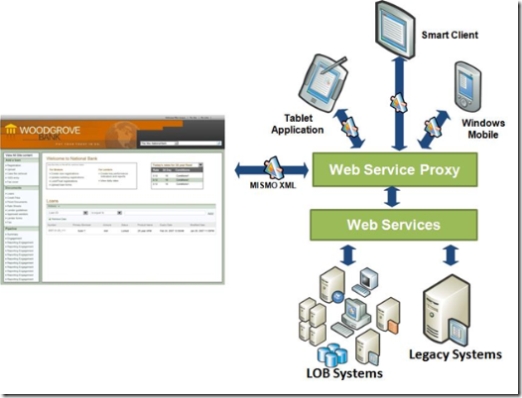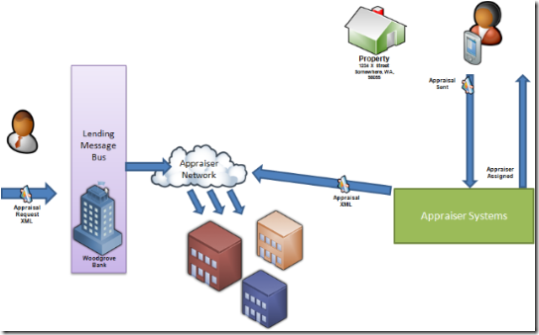Using Windows Mobile with OR-LOS
In my discussions when I discuss the OBA RAP for Loan Origination Systems with folks at conferences and other speaking engagements they usually see a slide that shows the extensibility aspects of the lending architecture.
After the talk I usually hear, mobile, really? Lender can use this technology with field bound loan officers or inspectors. This would be a key differentiation. Using mobile technology can increase the speed of loan processing, information is not duplicated from paper to electronic, underwriters are instantly aware of loan information, etc.
Since the OR-LOS architecture uses standard XML throughout it is easy to extend. As shown above an external web services proxy would need to be deployed. This in turn would communicate with the internal Lending Message Bus which would carry the business process forward through the Master Loan Flow (MLF).
As shown above as a possible example of a real-world scenario, the appraisal process. The lender usually has a service for appraisal in which thy make a request to have an appraiser inspect a house. In this scenario that an appraiser's business is alerted through an automated system. Below are the possible workflow steps in the automated process:
- The loan is at a point in which appraisal is needed, an event fires in the MLF
- A web service call is made to the lending message bus (LMB)
- The LMB then creates a system orchestration in BizTalk which manages the asynchronous call that is made
- The orchestration then calls out to a fictitious appraiser network, this is a system that aid the assignment of appraisers
- An automated task is sent to the appraiser
- The appraiser now has all the details in which he/she can perform an inspection
- The inspection occurs and the Appraisal Inspection Application which is a Compact .Net application
- It is launched and data is entered
- After completion a web service is called and the data is ultimately transmitted back to the lender.
The light weight .Net Compact application can be deployed on a mobile device that talks to the lending system to expose this information. A nice bonus is that WM has Office installed by default. This means that you can see tasks as they flow through the system and react accordingly. All of this is in one device, so instead of getting out a laptop a WM 6 device with a keyboard can be used that is very compact.
Below is a real world case study on the lending area:
Safeguard Properties speeds mortgage field inspection 21 percent with mobile solution. Inspectors for mortgage field service firm Safeguard Properties used laptops, non-Windows handheld's, and paper forms to complete property inspections, which meant relying data and maintaining multiple applications. To speed the process, Safeguard replaced the system with a Windows Mobile powered solution. The outcome: turnaround time for inspection results decreased 21 percent, and the time for the staff to review and conduct follow-ups is down 65 percent. Changes to respond to client needs or regulatory requirements are implemented within hours, not weeks.
The company estimates that annual maintenance costs will decrease 67 percent.
See other related stories on the Windows Mobile and Mobile Financial Services Datasheet. This is more at the sales level of detail so be aware of that before reading.
Comments
Anonymous
April 02, 2007
PingBack from http://www.rss.architectfad.com/using-windows-mobile-with-or-los.htmlAnonymous
December 28, 2007
I am very excited to announce that we have finally released the Virtual Lab for The Microsoft LendingAnonymous
December 28, 2007
I am very excited to announce that we have finally released the Virtual Lab for The Microsoft Lending