Where to find the volume license key for Mac Office?
I have seen a flurry of Email over the past two days on volume license keys for Mac Office 2008. It seems that information has not been made clear on whether you need a volume license key and where to get it.
I do not work for the MacBU so I cannot speak on their behalf but I am happy to share the results of our discussion thread. Mac Office comes in two versions, volume and retail. The volume license is available from a licensing agreement (such as a Campus or School Agreement) and retail refers to the version you would purchase in a store.
Just like other Microsoft products, the retail version of Mac Office has a key printed on a label packaged with the media. That key should be used when installing or re-installing. To the best of my knowledge you cannot use a volume key with the retail media, or a retail key with volume media. (when I say media I am referring to the disc)
The volume media is available for download (Visit the Microsoft Volume License Services Web site). You do not need to also obtain a separate volume license key. The key is embedded in the media so you can deploy Mac Office without having to worry about which key to use. The how-to documentation for installing from a central file share is available at:
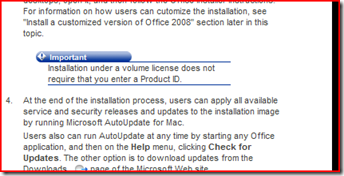 See the screen capture to the left I took from the page. Here it specifically notes that the installation will not ask for a key.
See the screen capture to the left I took from the page. Here it specifically notes that the installation will not ask for a key.
If you happen to get information indicating otherwise, rest assured you now have the answer!
Now, being the Windows guy I have to say - go install Vista on it... ;-)
Comments
Anonymous
August 10, 2009
My favorite part is getting the License agreement, Registering it on Eopen, and not having the download available. Even if the key is embedded, it doens't help when downloads aren't available. I think Microsoft just kinda glitched this one. Happens to all of us at times.Anonymous
October 24, 2010
I have heard that it takes a day or two before it shows up as a download, and as frequently as MS has previously changing the website, it sometimes can be a pain navigating the site, it took me awhile to realize they put Win7 Enterprise at the bottom separate from the rest of the Windows operating system.