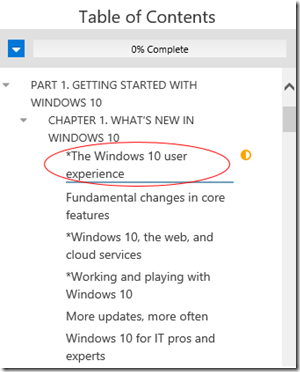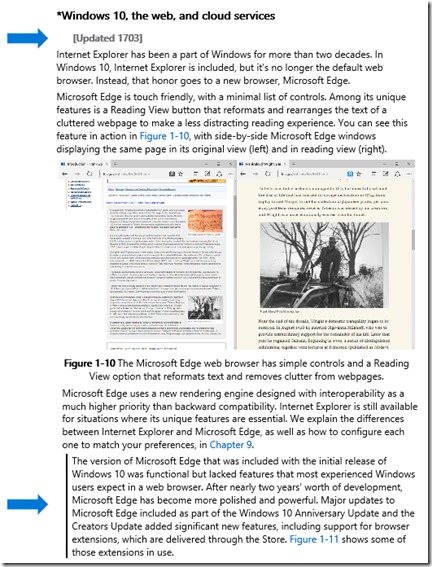Current Book Service update: Windows 10 Inside Out, Second Edition
Do you own Windows 10 Inside Out, Second Edition ? As part of the Current Book Service, readers will now see content updates corresponding to the April 2017 release of Windows 10 version 1703 (the Creators Update).
Sign in to your Microsoft Press Store account and launch the web edition found under Digital Purchases to get started.
Here’s how you will know which content has been updated:
Sections with additions or updates are preceded by an asterisk in the Table of Contents:
Also, section titles for additions and updates are marked with a tag that points to version 1703 of Windows 10 (the Creators Update). Updated and new paragraphs are indicated by a rule in the margin.
For more information about this program, or further directions on accessing this content, please refer to this FAQ.
Comments
- Anonymous
August 25, 2017
This isn't working for me. After "click here to refresh ... " a refresh seems to happen but the subsequent download has exactly the same content; even the same as in the print version!tried pdf on Tuesday and epub version today - same results.- Anonymous
September 26, 2017
Hi David - the downloadable PDF and EPUB files were not updated; as per our promise for the Current Book Service program, you will find updated content in the web edition only. More details about this program can be found here: https://www.microsoftpressstore.com/promotions/current-book-service-faq-141269
- Anonymous