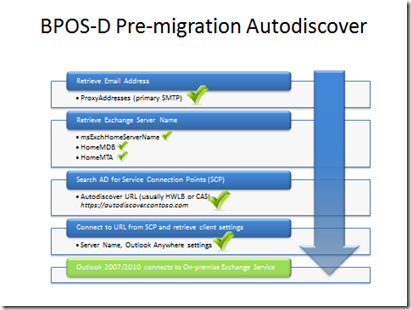Autodiscover using TargetAddress
I ran into a pretty unique problem this week migrating to Exchange 2010, but as it becomes more popular many people will start to run into autodiscover issues if all their clients are Outlook 2007/2010. Autodiscover was a feature that started with Outlook 2007 and Exchange 2007 but us carried on through our newer versions of Office and Exchange. Autodiscover uses a combination of Service Connection Points (SCP) and DNS to try and find your mailbox for you, Technet has an article on the basics of autodiscover.
Basically, Outlook will attempt to locate your mailbox by going through a series of steps between AD and DNS. Once one of it’s checks succeeds, it contacts the Web Services for your mailbox and pulls down the settings for your Outlook 2007/2010 client. The “BPOS-D Pre-migration Autodiscover” slide to the left shows the normal autodiscover process.
If you are moving mailboxes from EX2007 to EX2010 inside your Exchange organization (Intra-Org), than your servers know about each other and will be able to issue the correct autodiscover settings. But, if you are moving mailboxes out of your organization (Inter-Org) either cross forest or to a platform like BPOS, you will have autodiscover challenges. You might be tempted to change the IP address for your autodiscover.contoso.com to point to the new environment or change SCP records, but there is actually a pretty easy solution.
You can use move-mailbox to migrate mailboxes cross forest, in the case of BPOS we have our own wrapper around move-mailbox that is called MMT. MMT has it’s own workflows where we import a CSV file that has migration time windows and has information about the users to be migrated. Both MMT and move-mailbox do the following for Exchange to Exchange migrations:
- Migrates the user’s mailbox content
- Strips the user’s mailbox, but keeps objects such as proxyaddresses (user1@contoso.com)
- Adds a targetaddress to the user (user1@mgd.contoso.com)
The target address is responsible for forwarding mail to the target platform during coexistence (MX record pointed to on-premise Exchange server during coexistence), but the target address is also used for autodiscover. For BPOS, MMT sets the target address with an “mgd” prefix in the SMTP address, example: user1@mgd.contoso.com, but this could be anything unique for a cross forest move as long as you have control of the DNS records. The “Mailbox Migration Attributes” slide below shows some of the more common attributes that are changed during move-mailbox or MMT migrations
After the user’s mailbox has been moved cross forest or cross org, Outlook will still search AD for SCP records when connected to the domain. The SCP records point at the old autodiscover URL and autodiscover will fail at this step, but continue to try more autodiscover steps. After several autodiscover lookup failures it will find the targetaddress attribute, and concatenate “autodiscover” as a prefix to the SMTP domain and will use DNS to resolve the CAS server of the target platform, example: https://autodiscover.mgd.contoso.com.
So, in order for the target address to be used by Outlook for autodiscover resolution, a DNS sub-domain needs to be created for the SMTP domain used in the address. For BPOS customers, a DNS sub-domain called MGD is required and an A-record created that points at the BPOS services.
Comments
Anonymous
January 01, 2003
Sorry, I thought you just wanted to forward email. That is correct, the mailbox can't be found for AUTOD to resolve to TargetAddress.Anonymous
January 01, 2003
I believe you would use the standard AltRecipient attribute for what you want to do.Anonymous
May 25, 2011
Can you use the target address on a source mailbox instead of a mail enabled user? I'd rather not delete the source mailbox right away. Or maybe another solution that may have come up in the last year. Thanks and looking forward to your replyAnonymous
May 25, 2011
You are saying the altrecip would do the autodiscover redirect? The altrecip is just for mail forwarding. The target address does take care of this, but the autodiscover "magic" mentioned in this article doesn't seem to work if the user has a live mailbox in the source. We can get it to work for mail enabled users only.