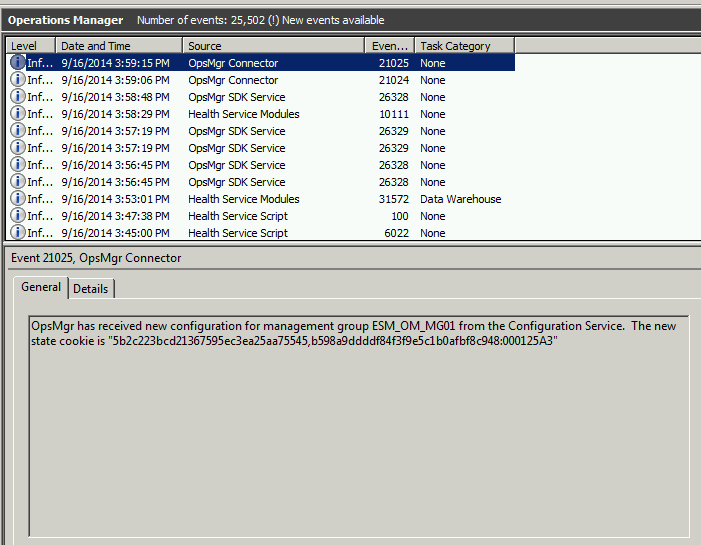Food for Thought - OpsMgr Group Calculation Polling Interval
Group membership calculation in Operations Manager is scheduled for every 30 seconds by default. For enterprise deployments, we recommend increasing the discovery interval to 15 minutes or greater. When increasing the frequency, you must take into account how it can influence some of the following behavior:
- Views that are scoped to filter data from custom groups
- User roles that are scoped to custom groups
- Subscriptions that include custom groups in the subscription criteria (Email, IM, Connectors, etc.)
- Reports scoped to filter data from custom groups (either affecting report subscription or on-demand report generation)
- Overrides targeting a group
When a custom group in an unsealed management pack, or pre-defined group in a vendor management pack is using a dynamic membership expression, it will honor the group calculation polling interval frequency. Until then, the above mentioned items won't include the newly discovered object.
What's different here are custom groups using explicit members (added or excluded). When you add/remove objects from the group and the changes are saved, the configuration service recognizes the change occurring in the management group and an Event ID 21024 is generated
and the processed change is indicated by Event ID 21025.
Shortly thereafter, the health service will update its configuration accordingly. Once the management pack containing the change is downloaded and becomes active on the management server, the previous group calculation subscription is cancelled, as indicated by Event ID 31411
and the new group calculation subscription becomes active, as indicated by Event ID 31410.
To confirm the new group calculation rule is specific to the group just modified, you can run the following in the Operations Manager Command Shell - get-SCOMGroup -ID <GUID> , where GUID is copied from the event description as shown in the above event log screenshot.
The same behavior would be exhibited if you were to modify the dynamic expression for a group when defined in an unsealed management pack.
So remember, before modifying the value of the group calculation interval, you should consider the some of the following points from a change and release management perspective:
- How frequently are new systems deployed or retired?
- How often are systems upgraded from one version to the next?
- How often are applications or IT services upgraded from one version to the next?
- What's the release cycle for overrides in the management group which target groups?
- How many custom groups have explicit membership versus dynamic that would need to be updated?
This isn't a comprehensive list, but I think you understand where I am going here.