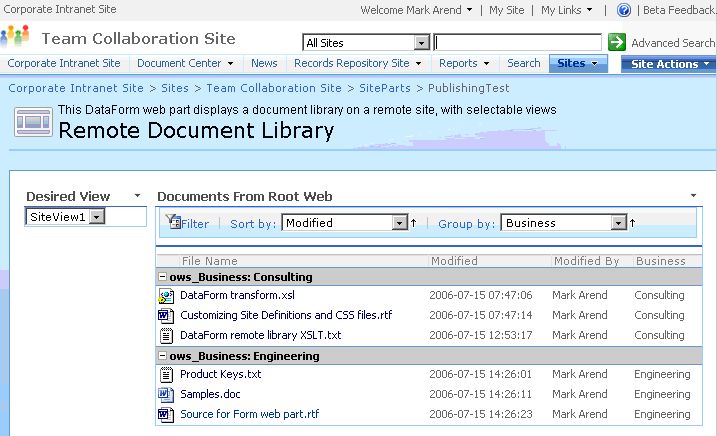Remote Library web part (Part I - Overview)
This blog posting applies to Microsoft Office SharePoint Server 2007.
This topic discusses using a DataForm web part to show a view of a document library on another site. This overview demonstrates how the Remote Library looks and works.
Displaying the default view of a document library.
The DataForm web part has been modified using XSLT to display more like a document library. Customizations include showing the document icon, and applying a hyperlink to the file name.
The SharePoint view of the document library can be chosen. This allows a detailed, familiar method for creating a view filter. In the next example, a different site view is chosen; this view has a filter to show only the Business categories of Engineering and Consulting.
This sample demonstrates the ability for an end-user to select which view they want. A separate control is used for this, with a web part connection to the Remote Library. Alternatively, the Remote Library could be configured to always bring up the same predefined view.
Some elements of the document library’s view will not be exposed, such as grouping. This is achievable using another technique, the DataForm Toolbar.
The DataForm has several Toolbar options. One way to display it is with Filter, Sort and Grouping controls. These controls affect the data that is being shown on the current display. (This “Group by” is not connected with the grouping specification in the view).
Comments
Anonymous
July 16, 2006
PingBack from http://microsoft.wagalulu.com/2006/07/16/remote-library-web-part-overview/Anonymous
July 24, 2006
This topic discusses using a DataForm web part to show a view of a document library on another site. ...Anonymous
May 23, 2007
This topic discusses using a DataForm web part to show a view of a document library on another site.Anonymous
September 13, 2007
2007 MOSS Resource Links (Microsoft Office SharePoint Server) Here is an assortment of various 2007 Microsoft