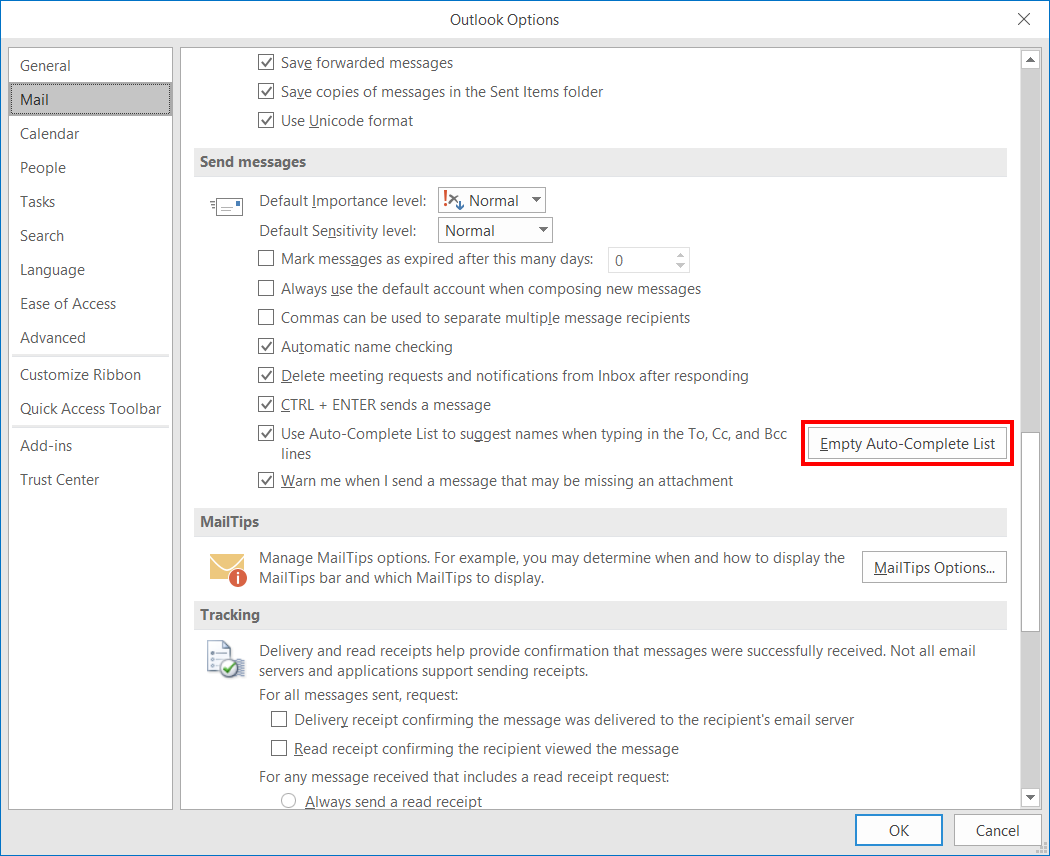Outlook's To, Cc, and Bcc autocomplete functionality
Something that annoys me a lot is that once a wrong or mistyped recipient email address is provided to Outlook, Outlook will keep suggesting it to you ever after. The autocomplete information is saved by Outlook in a file that resides in your local user profile and precisely in c:\Users\<MyUsername>\AppData\Local\Microsoft\Outlook\RoamCache. You can empty the autocomplete cache by going in Outlook to File -> Options -> Mail -> Send messages and clicking the "Empty Auto-Complete List" button. For further details you can also read this article. Interestingly, Nirsoft provides a tool that is apparently able to display the content of the autocomplete cache file although the file format is proprietary and undocumented.