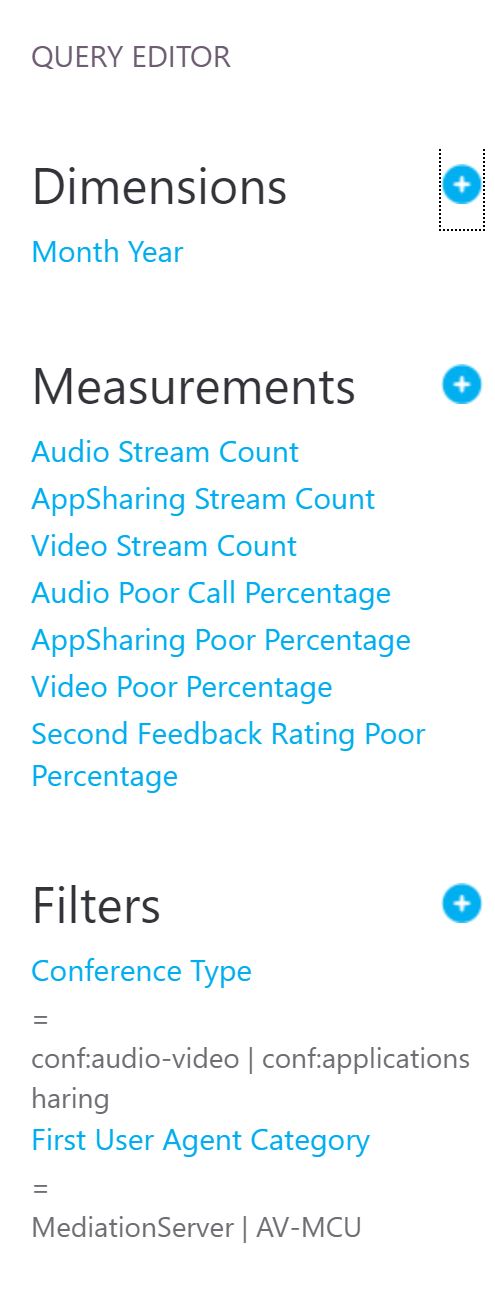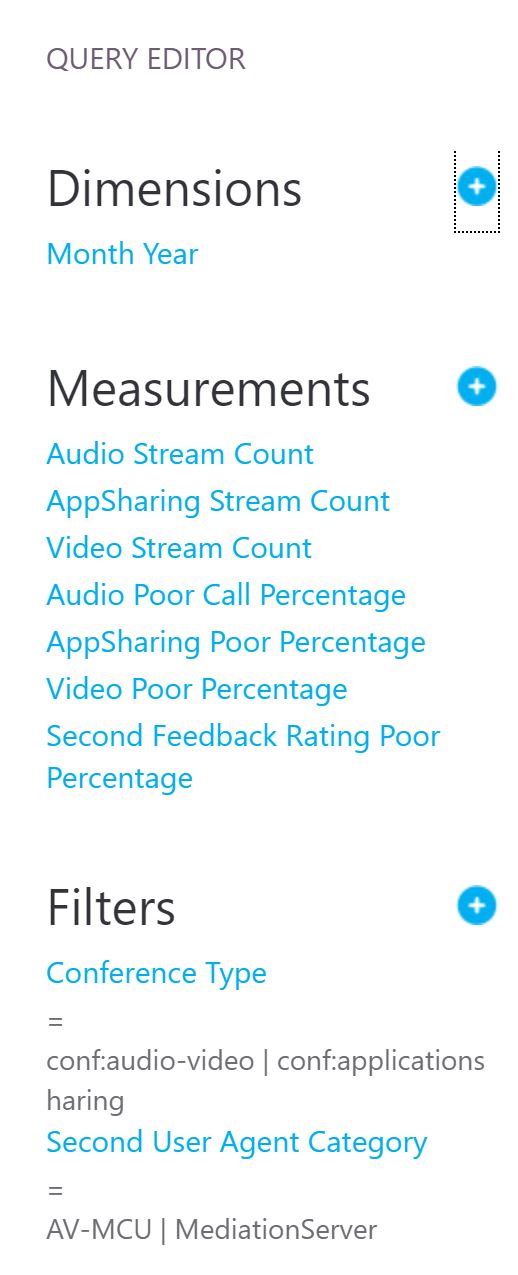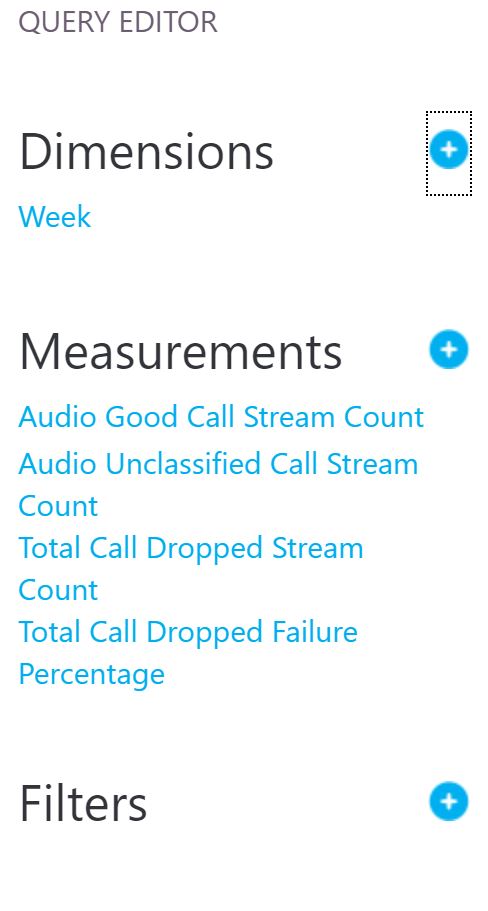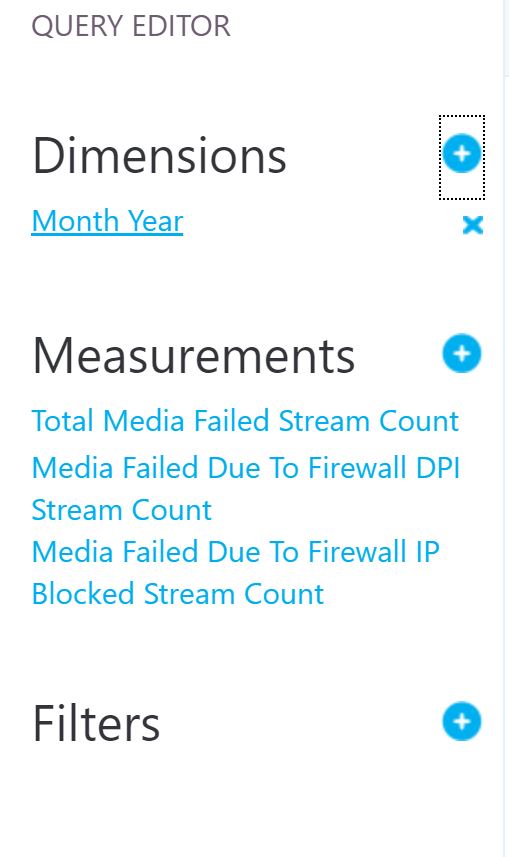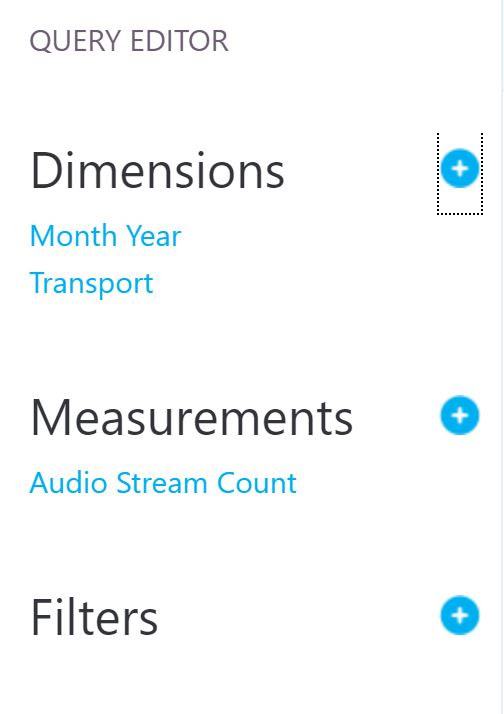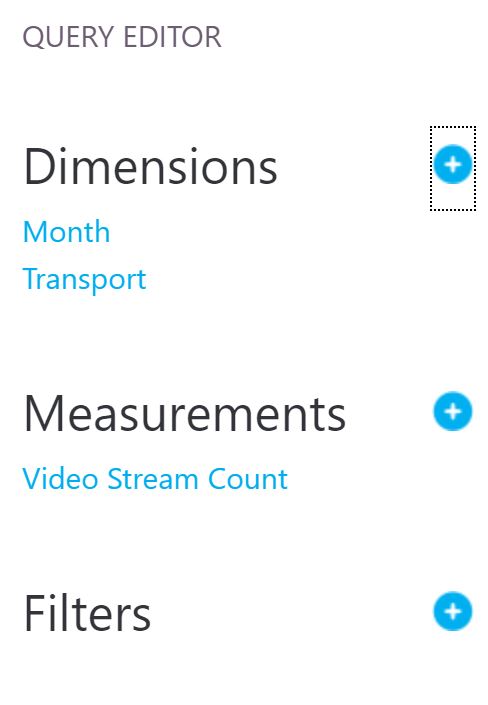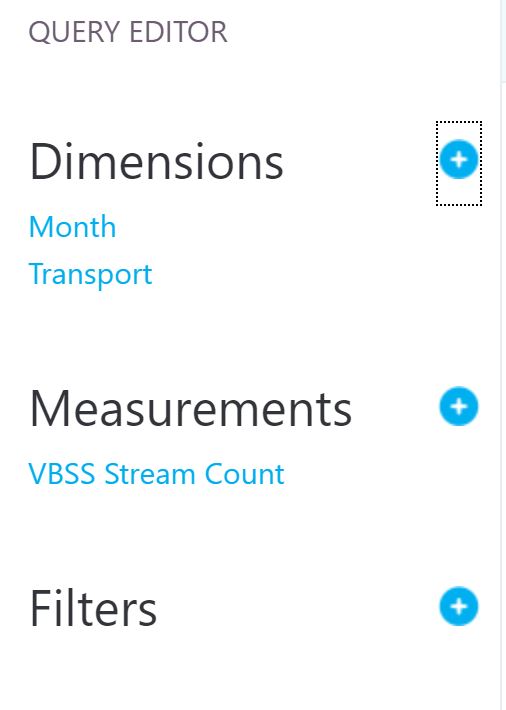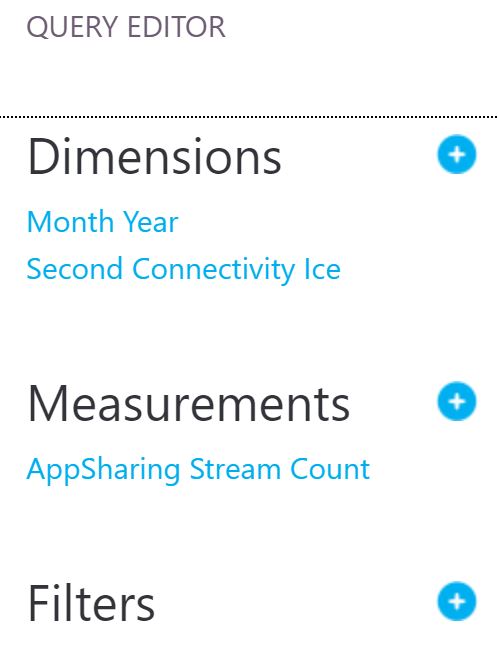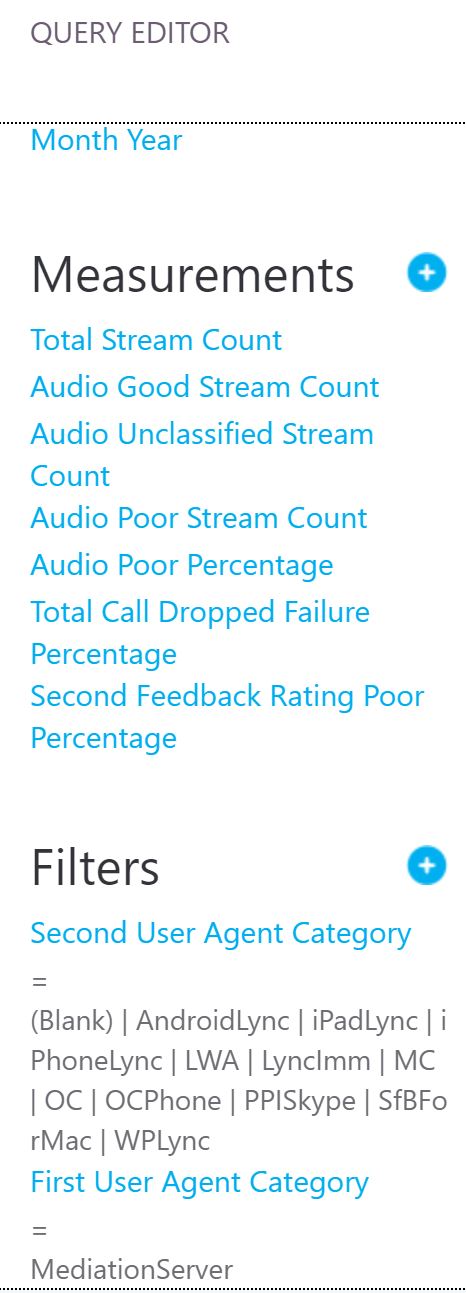CQD Online Templates for Troubleshooting
Probably you have seen many posts on how to create custom CQD reports; but in this post it will be more detailed on identifying issues by CQD.
First i would like to explain that CQD is not a tool to troubleshoot user issues; but rather a compass to show you where the problem might lie.
i have attached the reports that you can import in your CQD portal and they are ready for consumption.
All Modality Conferences
This specific report displays the total number of Conference streams in relation to poor % per workload in Conferences.
All Modality Conferences with Dial in
All Modality Conferences with Dial Out
Download : All-Modality-Conferences
Dropped Audio Streams
This report investigates the dropped streams based on the transport type
Weekly Dropped Count
Weekly Dropped rate; so you can narrow down when exactly the issue happened
Second Subnet Dropped
Second Subnet with Most Dropped calls
Download Dropped-Audio-Streams_Report
Total Failed Media and Ports report
Reasons of Failure DPI or Blocked firewall - with Detailed TCP vs UDP Ports
Audio TCP vs UDP Rate
The more TCP you see vs UDP that shows there is an issue; as the first preferred ports are UDP and it may be blocked
Video TCP vs UDP
The more TCP you see vs UDP that shows there is an issue; as the first preferred ports are UDP and it may be blocked
VBSS TCP vs UDP
The more TCP you see vs UDP that shows there is an issue; as the first preferred ports are UDP and it may be blocked
AppShare Connectivity
App share should connect DIRECT on high TCP ports, if that is blocked it fails back to the RELAY port which can be high port TCP or port 443.
Download Total-Failed-Media-and-Ports-report_
Wired PSTN
Calls made outbound to PSTN from Wired clients
Users Outbound/Inbound calls to PSTN
Calls to and from PSTN to all and from all Clients