There's a new cat in town
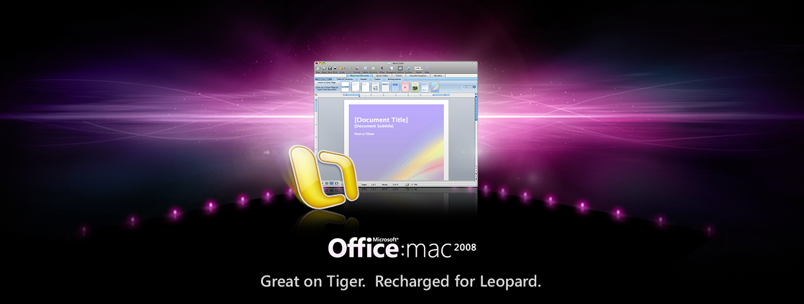
Apple’s newest version of Mac OS X, called Leopard, was released into the wild at 6pm local time on October 26th. I’ve seen a number of people asking about how compatible Mac Office is with Leopard, and I thought I’d chime in to say a few words about it. One of my roles as development lead is to coordinate with several other MacBU developers, testers, and program managers to work with Apple and their seeding program. We get the chance to test early releases of Mac OS X, the Xcode toolset, and other software updates in order to both report issues back to Apple and to identify areas of our own code that we need to change.
The news is that Mac Office is very compatible with Leopard! Mac Office 2004 works just as it always has. Over the course of Leopard testing, we ran thousands of scenarios in our lab to verify that Office 2004 ran with no adverse behavior on Leopard. Its performance running inside the Rosetta compatibility layer is quite good. As is normal with any major software release, we found issues here and there and accordingly reported them to Apple, and Apple’s engineering staff did a fantastic job in fixing up regressions. We found a few issues in our own code as well, and plan to update Mac Office 2004 shortly.
With regard to Office 2008, we’re also in great shape. We’ve made some tremendous architectural changes to the product to take advantage of newer technologies in Mac OS X that have come out since Office 2004 was released to run on Mac OS X 10.2. Because of those changes, we’ve given seeds of Mac Office 2008 to Apple so that they can run their own tests against it. Since these early builds of Mac Office and Leopard contain pre-release code and may contain features that have not been made totally public yet, both we and Apple are very careful to keep access to these seeds confined to a small group of people. This mutual seeding arrangement provides a way for the developers at both of our companies to ensure the best user experience for our mutual customers. We’ve been able to use this seeding time to make sure that Mac Office 2008 looks great on Leopard (picking up the new Leopard UI theme), works with new Apple technologies like Time Machine, Spaces, WebKit 3, AppleScript (ok, AppleScript isn’t new itself, but Apple made some big changes under the hood), and cooperates with lots of other smaller changes in various parts of the OS.
In order to make the most of this arrangement, I have the privilege and responsibility of attending periodic meetings with my MacBU peers and Apple contacts (Oh yes, with every increase in responsibility comes an increase in meetings. I’ve got a great Dilbert cartoon on my door about it…). During these meetings, we kibitz about the latest news ("Hey Matt, when can I get a seed of the iPhone SDK?") and run down a list of our current hot topics. These can range from a status request on list of bugs that are important to us or to Apple, a request for information on some new feature or API, or perhaps a discussion of why a particular bug fix request is so important to either of our respective companies.
It’s generally a very friendly, casual meeting, and the benefits of such close communication are tremendous for both of our companies. I’ve discussed this a while ago on my personal blog, and it still holds true today.
One anecdote from a few months ago demonstrates this really well. Apple has made some large changes to the configuration for the Networking pane in the System Preferences application. One particular seed that we received from them had some bugs in the network proxies support, such that once Leopard was installed, we couldn’t actually connect to any other server on our corporate network. This meant that I couldn’t access source code or test files, make check-ins, or in general connec to to anything else to fix bugs on my Leopard machine. Of course, I was able to continue Office 2008 work on my Tiger machine, but the problem meant that Leopard investigations were halted unless we rolled back to an earlier seed. I filed a bug report with Apple’s online reporting system and sent a quick email off to our contacts at Apple. Shortly after that Apple asked me a few questions about our network proxy configuration here at Microsoft and, based on my answers said they thought we were being affected by a known bug with that seed. Within a few days I got back an unofficial one-off build of an updated Network preference pane to test. I copied it into place on my Leopard install and sure enough, the problem had been resolved; I could access our source code, and was off and running again.
I’ve also been keeping up with the seeds of Xcode 3. Apple has made some significant improvements to Xcode in this release (I’m personally most happy about the performance improvements when viewing and stepping through code in a very large file, and the popup inspector bubbles that show current variable values are very cool.) When I led our transition from CodeWarrior to Xcode back in late 2005, I noted just how picky the tools were. I’m pleased to note that the gcc toolset is even pickier now, and has helped us find and fix a few bugs that Xcode 2.4 missed.
As others have noted here on Mac Mojo, Mac Office 2008 is rolling along quickly toward its own release to the public. I’m happy to have the opportunity to show you a little bit of our relationship with Apple, how we handled Office 2008 development on the latest big cat from Apple, and to confirm that Office 2004 itself works just fine with Leopard too.
Comments
Anonymous
October 29, 2007
I've already upgraded my Macbook to Leopard and so far it's working very well. The upgrade went easily and the tools are pretty cool. The ones I liked most are the new Finder that imports the Cover Flow function from iTunes and the new iChat which allows the insertion of images and films. If you haven't upgraded yet, there are some interesting videos I've found that show Leopard's new tools and effects: http://www.weshow.com/us/p/20050/mac_os_x_leopard_ichat http://www.weshow.com/us/p/20048/mac_os_x_leopard_finder http://www.weshow.com/us/p/20052/mac_os_x_leopard_mailAnonymous
October 29, 2007
So the rumors are true!!! Office 2008 will work with Leopard, how reassuring. Seriously guys, you insult us with this fluff.Anonymous
October 29, 2007
Could you give us some idea of the performance of Office 2008 on Leopard? I notice a lot of folks are talking how fast applications launch, twice as fast as they did on Tiger (PPC and Intel). The graphics are awesome btw. Keep up the good work, I can't wait to learn more about Office 2008!Anonymous
October 29, 2007
One thing i'd like to know is if the Entourage maildatabase is still a single big file. TimeMachine can only backup whole files and not just filechanges. A 2GB mailfile from Entourage is going to be copied every single day if something changes. Using many single files would be better.Anonymous
October 29, 2007
Keep up the info. Good to get the scoop from behind the scenes. Thanks.Anonymous
October 29, 2007
Uhm, Messenger for Mac news? ;)Anonymous
October 29, 2007
What? No mention of how the PCs in you network show up in coverflow in the finder? ;-) I almost spit up it drink when I first saw my PC on my home network.Anonymous
October 29, 2007
You say Entourage '08 works well with Time Machine? Does that mean that you have moved from a monolithic database to individual files for each email? The one big database approach isn't very good when you have a big database with many emails (say about 2GB in size) and Time Machine backs it up every time somehing in it changes (which is quite common for emails). With the monolithic database you end up with a copy of the database every hour. That makes 12 x 2GB per day, which is not what I call "working well with Time Machine".Anonymous
October 29, 2007
Looking forward to Jan 2008. However, not all is well with Leopard/Office 2004. Prior to Leopard I had no problems setting up hyper-links. After the installation of Leopard, hyper-linking does to work. I can access my previous hyper-links, but can not get new ones to link to any of my files.Anonymous
October 29, 2007
Can we get new screenshots on Leopard?Anonymous
October 29, 2007
What about in leopard :
- Have quicklook / coverflow / icons properly show previews of excel, word, powerpoint, entourage document ?
- The monolitic entourage 2008 database and time machine
- Real spotlight support for al microsoft documents, not just the hacked (that mostly never display mail subject) entourage spotlight cache
- iCal integration from entourage Thanks
Anonymous
October 29, 2007
Your blog says »Because of those changes, we’ve given seeds of Mac Office 2008 to Apple so that they can run their own tests against it. Since these early builds of Mac Office and Leopard contain pre-release code and may contain features that have not been made totally public yet, both we and Apple are very careful to keep access to these seeds confined to a small group of people.« Except that your small group of people is firmly under the control of Microsoft or Apple, Inc. Now I see why we can't draw comparisons with the long and very public beta-testing of Office 2007: The app vendor was also the OS vendor for 2007. So here, because they are different entites, plain old users in the real world are kept in the dark. Just got done leading a Mac User Group class on Office for Mac -- the attendees had lots of questions about Office 2008 but were able to see nothing but the vague screenshots on the MBU blog site. They left frustrated at our MUG and at Microsoft. After reading this posting today, I am just as eager as they are to see if Apple's newer versions of PIM software (iCal, Mail and AddressBook on Leopard) will be cooler and work better than Entourage does.Anonymous
October 29, 2007
Don't let the few rude people on here get you upset. I appreciate your update and the behind-the-scenes commentary. Thank you for the update.Anonymous
October 29, 2007
Even the new cat, with its spiffied up applescript and newly designed Automater needs to do VBA in its office environment for me to even consider buying it. The only alternative I have is running Office for Windows to be able to access all the automation we've done ourselves at the office. (That's what you get for outsourcing IT ;-) ) So no VBA, no new Office for me. A.J.Anonymous
October 30, 2007
I guess there's no point in asking if my much-beloved personal copy of V.X will work in Leopard - or is there?Anonymous
October 30, 2007
Had an earlier unpleasant rant about the secrecy thing with 2008 and how people might be tempted to try Apple Mail, iCal and AddressBook. Fortunately, it was not posted. Entourage (2004) actually >>works<< to integrate mail, appointments and contacts. In Tiger, the Apple apps don't. If I get a meeting invitation in Entourage, I click a button and it goes onto my calendar. This does not happen automatically in Mail. Will be interesting to see how Leopard stacks up against Office 2008. Still wish there was a public Beta.Anonymous
October 30, 2007
Entourage trolls, Entourage trolls, why don't you ever learn. Comment spam is silly and unproductive.Anonymous
October 30, 2007
The new cat works fine with Office 2004 but not with Office Pro 2004. Virtual PC 7 had a problem with its networking when Tiger was launched and now Leopard has caused the same sort of problem. When you launch VPC after installing Leopard, you find that a MS Kext file has been damaged or is no-longer working, at any rate. So, despite thousands of hours testing, you guys managed to miss a pretty basic fault. The question is, will there be a fix for this? It's pretty important. Not only does it affect the ability to run the Mac's network connections rather than have to set up all the comms in XP or whatever, but it even prevents the user from dragging a file from Windows to Mac Desktops & vice versa.Anonymous
October 30, 2007
When will a Leopard version of Messenger be available?Anonymous
October 30, 2007
I think that iHateEntourageTrolls is missing the point. While all the other office apps were 100% usable in a commercial office Entoruage 2004 and its horrific Exchange support is not. If you need a true Exchange client and ALL its features (without a local database) you'll still be running Outlook 2001 under Classic which is woefully unacceptable. We're all looking to Entourage '08 to free us from the strait jacket of Classic and Outlook 2001 so we can integrate seamlessly into the feature-rich groupware environment that Exchange fosters. We've bought the Exchange Cals we want the Exchange client. Until I can offer my users a product that work as well a Outlook 2001 in Classic then I'll remain up s**t creek without a paddle... its been 7 years since Outlook 2001 was launched. I just hope the wait is worth it.Anonymous
October 30, 2007
FYI, Outlook 2001 is not an option with Leopard. There is no Classic support in Mac OS X 10.5.Anonymous
October 30, 2007
Virtual PC 7 compatibility with Mac OS X 10.5 Leopard is indeed extremely important for us PPC Mac users: I really hope there will be a 7.0.4 or even 7.1 (maybe addressing also some other residual bugs) update! :-) BTW, when using Parallels Desktop, VirtualBox or VMware Fusion on my Intel Mac, I must say that I still miss some of VPC 7's ease of use and features: it was a near perfect product and would have been absolutely great if ported to become a Universal application...Anonymous
October 30, 2007
I think Microsoft Office 2004 and Time Machine are colliding with one another in my newly upgraded Leopard-Intel-Mac. I can't prove it, but starting Excel, Word, and/or Powerpoint while Time Machine is backing up seems to have cause a Mac OS panic hang twice. Any guesses? (I heard Adobe has issued warnings about running Time Machine backups while their software is running -- I have no Adobe software, but I suspect some bad interaction with Office 2004 is happening.)Anonymous
October 31, 2007
I agree that there is something going on with Leopard and Entourage. Entourage appears to be running, but none of the windows are open. I see nothing. It is there in activity monitor. I am going to turn off time machine and see what happens.Anonymous
October 31, 2007
...is the best software availible on Mac. Keep up the good work.Anonymous
October 31, 2007
I have recently installed Leopard and I am noticing some problems now with Office 2004 - small but frustrating. Now the Thesaurus doesn't work properly. Specifically, I can not see the words in the Synonyms page. If I press the drop down arrow, the words become viable again but if one of those words is selected, they all disappear again. Is there any chance of Microsoft releasing a fix for this?Anonymous
November 01, 2007
How about mentioning that Entourage and iCal do not sync together, something that is pretty fundemental for those who use Ent with an Apple? Of course a time/date when we can expect them to work together again?Anonymous
November 01, 2007
Thank for the updates! One question, though. Where can one sign up to become a beta tester for MS Mac products? All this info is a great 'tease' but nothing replaces actual test user comments....Anonymous
November 01, 2007
My only issue is that Entourage & iCal is only syncing one way (iCal to Entourage). This is a real problem, as I cannot sync my iPhone now. Anyone else have this problem, or know of a solution?Anonymous
November 01, 2007
"Office 2004 works just fine on Leopard too." Oh please. I had a witty comment saved somewhere in a Powerpoint, but it's been converting metafiles for half an hour, so I can't post it right now. Oh look, my battery is dead because of all the Rosetta translations.Anonymous
November 01, 2007
The comment has been removedAnonymous
November 01, 2007
Awesome. The good thing is that when Office 2008 comes out, Leopard will have already had some point upgrades in it's hand, meaning Leopard and Office should work well together. Could y'all post some pictures of the Entourage interface? So far the screenshots of the editing events/invite windows look awesome. I am a heavy user of that app so I'd like to see what visual adjustments have been made.Anonymous
November 01, 2007
Leopard Spaces goofs bad with Office v.X. With your focus on shipping Office 2008, I'm not sure if you'll ship a fix for this, but I set up 2 spaces, and set Word to open in Space 2, however, when I first open the application, Project Gallery and the toolbar/Formatting Palette show up in Space 1.Anonymous
November 01, 2007
MS Office 2004 is not playing well with Leopard on my MacBook Pro. Selecting "Print" from the menu bar or by command P causes Word, Excel & Entourage to crash. The print button, on the other hand, will send the file to whatever printer was last used. Looking forward to Office 2008...Anonymous
November 01, 2007
Apple released Mac OS X 10.5 (Leopard) a week ago and for the most part Entourage 2004 is “very compatible” according to There's a new cat in town on Microsoft’s Mac Mojo blog. However, they also acknowledge that they discovered some code in their LeopardAnonymous
November 01, 2007
The comment has been removedAnonymous
November 01, 2007
ENTOURAGE ENTOURAGE, WAH WAH WAH! enough already, I think they get it!!! sheesh...Anonymous
November 01, 2007
I'm having problems with Entourage recurring tasks since I installed Leopard. The recurring tasks are showing up as hundreds of individual entries -- in one case spanning the next 90 years. I don't think I need worry that far into the future. If I delete the spurious entries, it just does it again and recreates the hundreds of entries.Anonymous
November 01, 2007
Are you saying that you use Xcode 3.0 to code Office 2008? I just today got back to coding since I installed Leopard on monday(I am just a college student) and I must say so far I am very impressed with Xcode 3.0. They made quite a few changes in it that are for the better for sure.Anonymous
November 02, 2007
"ENTOURAGE ENTOURAGE, WAH WAH WAH! enough already, I think they get it!!! sheesh..." If they "got" it, they'd've given more information by now. Maybe not actual information about Entourage, but maybe some on why they're not saying anything yet. An official comment on one of the other posts cited "respecting prior decisions". But this is getting beyond that, and into the realms of "damage control". The main issue is that it's not even "damage" that they're going to notice immediately. Office 2008 will be a success. People will but it. There's enough of a reason. DOCX compatibility, for one. Universal Binary, for any Mac under two years old by the time it's released. And even the little we know about Entourage will be useful. It's down the road where the current issues run the risk of biting them in the behind. Very little of the (much requested) Entourage information over a period of over half a year. No info on Messenger for over a full year - and that post being recently officially referenced as still being the most up-to-date information. The information people ask for is never forthcoming. The questions are acknowledged, briefly, in posts that say that they know what we're asking about. But then the answers never really materialise. It's increasingly hard to be optimistic about the product at this stage. DOCX and Universal Binary do make this a must-have for many people. But unless there's another platform shift or new file format, for Mac:Office+1 it's going to have to be absolutely spectacular, and fully detailed ahead of time, for people to show an interest. Because so far, there's a definite perception that either the requested functionality isn't there, or that it is but the customers are being ignored in favour of a Big Reveal. This is not the way to inspire customer loyalty. Which is a shame, as the product is actually quite good. We just want (or need) to know exactly how much better the next one is going to be.Anonymous
November 02, 2007
We just installed Leopard and now are having problems with Word. It randomly shuts down...right in the middle of documents. Has anyone else experienced this? Does anyone know of a fix?Anonymous
November 02, 2007
The splash image is so large it doesn't even fit into the blog column. Lots of little things add up, MacBU.Anonymous
November 02, 2007
Let's get crackin' Mac Team! There's a million of us dying for a new Entourage that:
- takes less than 10 seconds to preview/open a moderately complex HTML message.
- allows me to view other people's schedules on an exchange cal.
- syncs with iphone
- searches messages quickly
- and doesn't constantly churn my HD with the database daemon. Can't wait! We love your work, just need it faster!!!
Anonymous
November 02, 2007
I love the trolls who comment here after every single blog post, even if its completely unrelated to Entourage/Exchange. At my company, you wouldn't as the janitor why the products aren't shipping, you'd ask the guy in charge of the products. Apparently, that separation of tasks thing is too complicated for you lot, assuming you're not all sock-puppets. Macs are rare in enterprise, they are most commonly used by college students, teachers, graphics and design people. I have trouble believing that any of them even know what Exchange is. Most people I talk to (again, this is real world people, not weird exchange trolls), care more about Word and Powerpoint and Excel. Stop trolling this website. If you've got beef with the exchange people or Entourage people, talk to them, but to think that spamming blog posts about unrelated matter will win you sympathy from either the greater Mac community or the folks over there at MacBU is ridiculous. You all are wasting everybody's time.Anonymous
November 02, 2007
I'm having the same problem as Robert. I installed Leopard on my G5 iMac and now every time I print in Word, Excel, they crash. Very frustrating.Anonymous
November 02, 2007
The comment has been removedAnonymous
November 03, 2007
The comment has been removedAnonymous
November 03, 2007
Why is MS taking sooooo long to release a Universal Binary version of Office? Seriously, Microsoft is the worlds biggest software vendor. Intel Macs have been in public hands for nearly two years and were probably available to developers longer than that. I can't think of any other major software developer for the Mac that hasn't released an Universal version of their products (oh... change that... EMC hasn't updated their Retrospect yet) Face it Microsoft, you're too busy dragging the chain to try and subdue Apple's increasing market share. Getting everyone hyped up about the new Out of Office feature of Entourage doesn't cut it - After all, it's HARDLY a NEW feature as it was there in Outlook 2001. What about a public beta? Really Microsoft, do you really think you can fix all the bugs when the application is only used behind closed doors? When you eventually release it early next year, it will have plenty of bugs that you couldn't find, but which the general public will, which will mean that we'll have to wait another 6 months for an update. Oh, can you also fix that stupid bug in Office (all versions) where the date modified of a document is changed, even if you've only opened the file and have not made any changes to it. It is really annoying.Anonymous
November 05, 2007
Same problems as shauno with the Word Thesaurus. I haven't tried to print anything from Word or Entourage yet, and am now dreading what happens when I get home tonight and try to.Anonymous
November 06, 2007
I'm getting spontaneous shutdowns in PowerPoint and Word (2004) under Leopard on a Powerbook. I'll also see if there is a spot in support where I can post trouble note.Anonymous
November 06, 2007
Same thing that Shauno. The thesaurus of word 2004 doesn't work well. The synonyms seem to be there (I can select one of them) but it's like they are written in white on white !Anonymous
November 06, 2007
I'm having problems with Encourage. When someone sends me a HTML message some of the characters run on top of one another.Anonymous
November 07, 2007
Here is the workaround I've found for the hidden thesaurus entries for Word 2004 under Leopard. After looking up a word, click the arrow to hide the thesaurus, then click it again to show it. All the entries for the Meanings and Synonyms should now appear. Repeat after each new word is looked up. enjoy!Anonymous
November 08, 2007
Friday, November 02, 2007 2:25 PM by iHateEntourageTrolls
re: There's a new cat in town
"I love the trolls <blah, blah, blah>". Wow! Somehow missed you hovering around my office the last 6 years. Must be your super-duper powers invisibility and others; you know the ones that also blinds you from reality. i.e. "the real world". Also you might want to look up the word presumptuous. As in its very presumptuous of you to even have a clue what my users need or how we do our work. I could care less what is important to you and what you consider "weird". Especially with some of the statements you have made. Don't like it.. too bad. Everyone I talk to "cares more" (to borrow your phrasing) about Exchange and its interaction with Entourage. So what does your little example prove? uh nothing that it proved "before", go troll somewhere else. We who will not be mollified by the "deafening silence" regarding Exchange will continue for as long as it takes. If you want to be Pollyanna go do so, all your doing is distracting away from the "real" discussions about "real world issues".
Anonymous
November 14, 2007
I heard from a Microsoft rep the other day that this product is delayed until April or May. I thought the original release date was January. Is this true?Anonymous
November 14, 2007
Adam - Office 2008 is set to ship on January 15th.Anonymous
November 17, 2007
Word 2004 prints blank sheets in my Xerox 6110. Furthermore the error message on Word 2004 identifies only a tiny square in the centre of the page as viable. How can you come out with such misleading information on this combination? My Mac is 2.4 GHz Intel Core DuoAnonymous
November 18, 2007
I am not clear. Does Leopard work with the "old" MS Office X or not? If not, will there be a patch? Thanks
MacBookPro & MacBook, both core duos
- Anonymous
November 20, 2007
I've just updated to Leopard from Tiger yesterday afternoon. I went to use Entourage today. Because I had my prefs to auto-check, on launch it immediately downloaded about 15 emails, but I can't access those at all. My Mail-Main Identity window is nearly blank. If I click inside it, I can get a few icons to show, some vertical scroll bars, but that's all. I've run diagnostics (Disk First Air, Diskwarrior) from another disk, zapped the PRAM, but can't get Entourage to let me access my email. Anyone else run into this problem? Any fix for it? I can't wait until Jan., 2008 for Office 2008 to fix this. :-(
- Dennis fotofah@gmail.com (which I can at least access from the Web!), but not my main email account
- Anonymous
November 20, 2007
Added info: I'm using 10.5.1 on a MacPro, not just v10.5, if that makes a difference.
- Dennis
- Anonymous
November 20, 2007
I upgraded yesterday to Leopard, going all the way to v10.5.1 after using v10.4.11. I had my Entourage set to auto-check for new mail. When I launched it, I got a notice via DragThing that I had 16 new emails. When Entourage finished launching, I had a nearly empty window. (I can still send email.) There are vertical scroll bars. If I cilck in certain places of the window I can get some tiny icons to show, but can't see the rest of the contents of my window, including past folders, new email, etc. I've looked on the Web and can't find others with this problem or a fix. I ran (from a separate hard drive) Apple Disk First Aid, Diskwarrior (which found and fixed some problems which weren't there right before I upgrade to Leopard), zapped the PRAM. I'm very dependent on email. Any cause or cure for this glitch? I've read that Office 2008 is due in mid-Jan., but I can't wait that long. :-( I researched possible problems with incompatibilities with various apps, incl. Office, before upgrading, but hadn't expected this glitch. My MUD folder and its needed files seem to be in the right place, BTW. I read a separate URL about "Where's My Data Gone?" but that doesn't seem applicable to my problem. :-( http://www.barryw.net/weblog/files/lost_data.html. Entourage doesn't seem to be opening with a new identity. It got my new email, but I can't access it now. :-( (I completely cloned my hard drive before upgrading to Leopard, but that doesn't give me emails that are new and not in Gmail.) A rebuild of the database didn't help or verification (no problems found)
- Dennis
Anonymous
November 21, 2007
Will there be a release candidate of Office 2008 posted to TechNet Plus, or will we have to wait for retail release to begin testing with the software?Anonymous
November 24, 2007
In response to Shauno and others' concerns about the Thesaurus in Microsoft Word 2004 post-Leopard... I just downloaded a Microsoft update (Mac 11.3.9) that fixed the problem for me. Hope this isn't redundant.... and possible helpful. http://www.microsoft.com/mac/downloads.aspxAnonymous
November 27, 2007
Will the New Entourage talk to Exchange for Task and notes, so the whole deal syncs? or is it still limited to Mail and Cal only?Anonymous
December 01, 2007
@Howard Right now, I think that the safest assumption is that it's still going to be Mail & Calendar only. I might very well be wrong, in fact I hope my guess is totally off-target. But the whole silence on the issue leads to the same assumption from two different perspectives. The Practical Perspective: Entourage 2008 may well have all the extra functionality we are asking for. But until the full feature set is announced, we cannot rely on that for purchasing decisions. No plans can be made that rely on features that we are not totally sure will exist in the product. Even if they end up being there in the end, it's a gamble. The Cynical Perspective: Silence speaks volumes. The questions go unanswered because the features simply aren't there. Because if the new version really did solve all of the issues, it would be a marketing fantasy come true. Winning over swathes of potential customers in a single blog-post. Whichever the reason, all we can really do is assume the features we know about. Anything else is bonus. Personally, I'm not sure which side I fall on. I'm a cynic by nature. But I also have first-hand experience of where marketing and reality diverge somewhat. I suspect that Entourage 2008 will be a big improvement on 2004. But without the feature set being public, I'm assuming the worst. Forced cynicism is the only way to avoid disappointment - and this is a lesson I learned the hard way.Anonymous
December 04, 2007
The comment has been removedAnonymous
December 04, 2007
Since installing Leopard, Entourage has corrupted repeating tasks and birthdays in the Address Book. Let's hope that these problems are solved in Office 2008. I also look forward to accessing Entourage Tasks and Notes on the iPhone - Apple and Microsoft make it happen.Anonymous
December 18, 2007
I'd like to know what "flavors" Microsoft plans to release to us Mac users in Office for Mac 2008. Will it be just a regular Joe version, Pro version and Student version...or will they actually release some of the other office programs for Leopard as well? The Office program I'd like to see Microsoft release for OS X is OneNote. I was able to use the program with Office 2003, its first release and I really enjoyed it. Once I got my Mac and Office for Mac 2004, it was quite a different story. They attempted to integrate OneNote into Word by creating Word Notebook files and failed miserably. It would behoove Microsoft to bring that product over to the Mac side for students due to its versatility in notetaking abilities.Anonymous
December 27, 2007
Since installing Leopard, I can't open my old Appleworks 6 documents with Word (2004). I get an error message that says "There was an error reading from the file." I've reinstalled Word and all its updates and still get the same thing. Anybody else having these issues? Any suggestions?