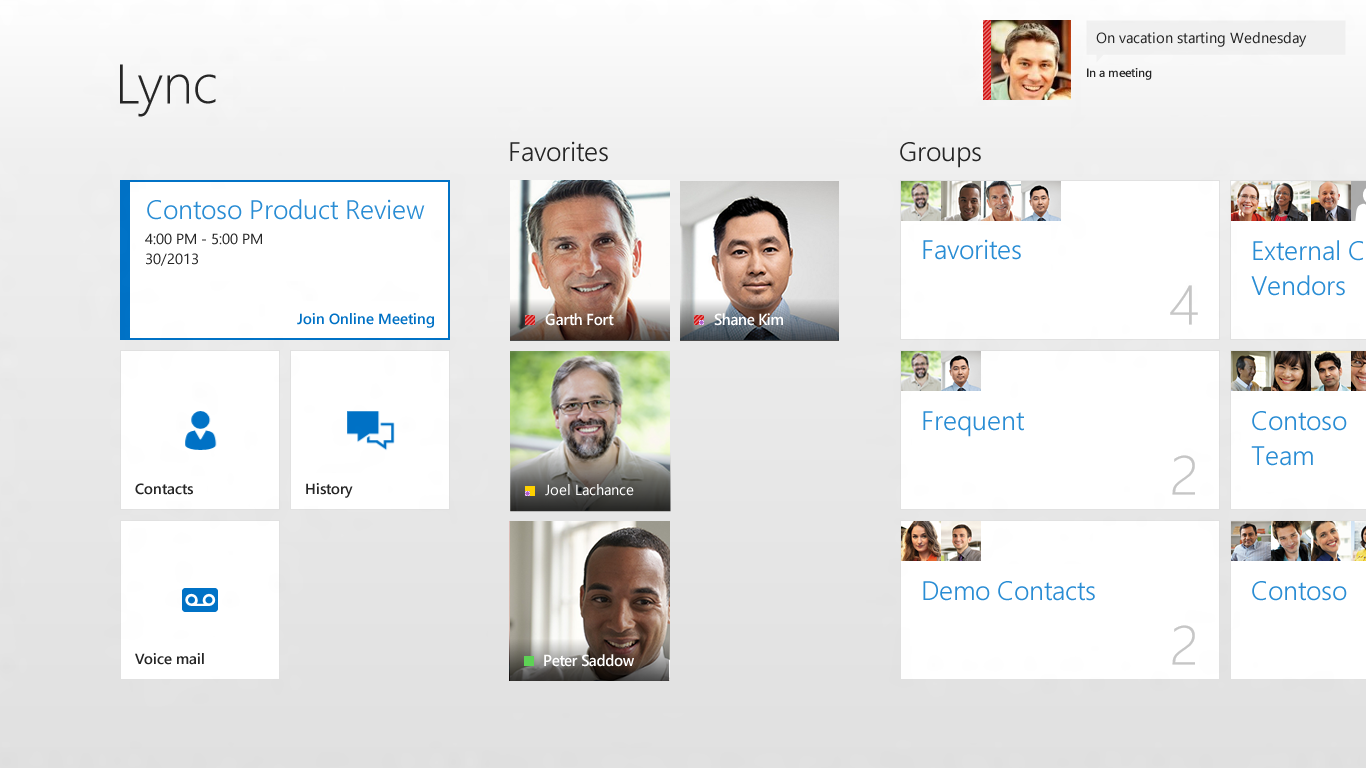UPDATE: Skype and so much more: Why we're so excited about the new Lync
by Brian Crum
Product Marketing Manager, Microsoft Lync
We’re always interested in seeing how Lync is used and viewed by others – it’s how we continue to focus on delivering the best UC experience possible. There’s a number of ways we do that – talking to customers and partners, considering direct feedback from Lync Preview users, and reading analyst research. Recently, we were very pleased to be placed in the “leaders” quadrant for the 2012 Gartner[i] Magic Quadrant for Unified Communications and the “visionaries” quadrant for the 2012 Gartner Magic Quadrant for Corporate Telephony – particularly since our placements reflected only our Lync 2010 family of products. That recognition makes us even more excited about what we’re going to deliver in the new Lync, and I’d like to highlight a few of the most exciting aspects of our upcoming release while describing our differentiated approach to Unified Communications.
Lync & Skype – connecting you to nearly everyone, from nearly anywhere
With Skype now part of the Microsoft family, new possibilities open up for extending unified communications scenarios to hundreds of millions of people, making rich experiences the new common denominator for business communications. This begins with the upcoming release of Lync, when Lync users will be able to see presence and IM or call anyone on Skype. This combination of the best of both products will enable customers to connect and collaborate without constraints with suppliers, customers, and partners with the reach of Skype and the controls, manageability, and enterprise-grade features of Lync.
Unlocking new scenarios on Windows 8 & Windows RT with the new Lync Windows Store App
In addition to our new Lync 2013 desktop client, we’ve developed a new Lync App specifically for Windows 8 and Windows RT – which will work beautifully on the broad range of new Windows devices launching in the months ahead.
The new Lync App – which will be available in the Windows Store in late October and will be is available now in the Windows Store and compatible with both Lync Server 2010 and Lync Server 2013 – is Lync re-imagined for the new Windows Experience, and optimized for touch, providing fast, natural, hands-on control of your communications. The new Lync App is a unified client integrating voice & video calls, Lync Meetings, presence and instant messaging in a fast, fluid, easy-to-use client. I’ve been using the new Lync App for the last few months, and it’s amazing – multiparty simultaneous HD video, one-touch Lync Meeting join, and an awesome snapped/filled view multitasking experience, just to name a few. Install it today, learn more about the new Lync App in this short video, and let us know what you think.
Lync 2013 Mobile Clients add voice and video over IP
In the “PC plus" world, we know that delivering a multi-platform Lync communications solution – tailored to the specific strengths and capabilities of each particular platform – is absolutely necessary. That’s why we delivered our Lync 2010 mobile clients across not only the Windows Phone, but Nokia Symbian, iOS and Android as well.
And we’re excited to enhance our single client mobile UC apps by delivering VoIP and video to Windows Phone, iOS and Android – and we can’t wait to demonstrate and talk more about our new Lync apps in the months ahead.
H.264 SVC support & enhanced Lync Meeting capabilities
With H.264 SVC, Multiparty HD video and new amazing Lync Meeting controls we enable great meeting experiences and collaboration, so that you can truly be there without going there. SVC enables Lync to deliver video effectively to a wide range of endpoints with different screen sizes without requiring heavy transcoding. We’re tremendously excited about Mulitparty HD video, enhanced presenter controls, customizable views, the enhanced Lync Web App (delivering the full Lync Meeting experience to PC and Mac users through Internet Explorer, Safari, Firefox and Chrome), OneNote Share, and much more – and we’ll provide a deeper dive into the enhanced Lync Meeting experience in a later post.
Lync + Skype + Office – better together, and only Microsoft can deliver it
In many ways, I’ve always considered Lync the communications glue that helped make our Office productivity suite feel more connected, more personal. Well that connectedness gets even better with Skype, and deepened Office integration. We’ve improved the People Card - consistent across all Office productivity apps – including rich presence information, click-to-communicate capabilities, social network integration, and much more. We’ve made it easier than ever to share your work through deeper integration into the backstage of Office apps, allowing you to quickly send your work via IM or present in a Lync Meeting, all directly from the document you’re working on. We’ve even re-imagined the connected note-taking experience through Shared OneNote – providing a single shared note for your Lync Meeting, so you can stay on the same page before, during and after your important meetings.
We’re extremely excited about the new Lync and can’t wait to share and show more in the months ahead. Now…if you haven’t already – go try Lync Preview for yourself, reach out to your local Microsoft Sales Professional to learn even more, and let us know what you think.
--Brian
[i] Gartner does not endorse any vendor, product or service depicted in its research publications, and does not advise technology users to select only those vendors with the highest ratings. Gartner research publications consist of the opinions of Gartner's research organization and should not be construed as statements of fact. Gartner disclaims all warranties, expressed or implied, with respect to this research, including any warranties of merchantability or fitness for a particular purpose.
Comments
Anonymous
January 01, 2003
office.microsoft.com/.../what-is-the-windows-store-lync-app-HA103624980.aspx Please see the above for some help & getting started topics. The new Lync app does require updates to Lync Server - please contact your IT Dept with any sign-in related troubles.Anonymous
January 01, 2003
do you also plan to integrate skype,Lync and MS outlook? I sometimes want to send the message and have it save as a part of MS outlook.Anonymous
January 01, 2003
The comment has been removedAnonymous
January 01, 2003
Exciting times ahead for Lync with Skype integration. Looking forward to seeing how the strategy unfolds.Anonymous
January 01, 2003
The comment has been removedAnonymous
January 01, 2003
Thank you all for the feedback regarding sign-in difficulties for our Lync Windows Store App. We've added a short post detailing some important information: blogs.technet.com/.../lync-app-feedback-you-asked-and-here-it-is.aspxAnonymous
January 01, 2003
@B.O: We prioritized the delivery of a rich federation capability between Lync and Skype very highly and targeted this to be engineered across both the Skype and Lync Online cloud offerings and the Lync Server offering for the Office 2013 release. With that goal in mind, we could deliver federation for IM, Presence and Audio calling. We had very strong feedback from our customers that there was significant value in Skype federation with the new Office and did not want to wait longer for additional capabilities. Of course these scenarios including multi-party, video and application sharing, along with many others, are under consideration for a future release of Lync and Skype. [from Brian Crum]Anonymous
January 01, 2003
I bought the Surface on Friday and love it. When I try to connect to my Lync Corporate server it seems like the Lync client just continues to try. No error messages are given and despite having logging enabled, I cannot find the log file anywhere on the Surface. Is there a forum where we can get help? I am dying to try Lync with my coworkers!Anonymous
January 01, 2003
@Pete Plans are still in the works for which Lync platforms will be considered "fully supported" for Skype federation. However, it is likely that many platforms may "just work" given the approach we have taken. If this is sufficient for your needs, please give the scenario a try once the feature is released.Anonymous
January 01, 2003
The comment has been removedAnonymous
September 22, 2012
Well done all in building 31- Its going to be great! :-)Anonymous
September 24, 2012
Awesome, does Skype/lync integration include video too, or is it just IM/P/voice?Anonymous
September 24, 2012
I notice the new Skype beta lets you sign in with your Messenger credentails and links the 2 networks (you can get calls from either) - is this the beginning of the end of Messenger? No problem with that, will mean only one app to use.Anonymous
September 29, 2012
Will the lync Skype connection be supported on a MacAnonymous
October 05, 2012
Thanks for sharing this... <a href="www.proptiger.com/property-in-kolkata-real-estate.php">Property in Kolkata</a>Anonymous
October 20, 2012
Will the new Lync client work on Microsoft Surface RT? What an amazing BYOD that would make!Anonymous
October 27, 2012
Just got my Surface, downloaded Lync from the Windows Store, and when I try to login it says "We can't connect to the server..." I'm using Lync Online from Office365. I'm wondering if the problem is that I setup my login name on the Surface to be my SkyDrive/WindowsLiveID which is the same email address and a different password as my O365 password. Has anyone solved this one? Thanks, LonAnonymous
October 29, 2012
like many folks, got the surface RT and the app was DOA. no sign in, and no usable troubleshooting information. The surface team told me to get lost and to talk to the Lync team, and there is no info anywhere from the Lync team. Who can a guy talk to to get some help? The desktop and mobile apps all work great, its just the new RT build...Anonymous
November 08, 2012
Hi Lync Team, in 2013 if people on the same LAN make a video call to eachother does the video chat traverse the WAN link out to Skype servers and back into the LAN, or does the local Lync server handle all the traffic thus saving on WAN bandwidth? ThanksAnonymous
November 23, 2012
Really Thanks for this ! Looks GreatAnonymous
September 23, 2013
This was good news to hear, because as great as Skype was for voIP, it lacked in other areas for online collaboration. I ended up converting to RHUB b/c of all it can do.Anonymous
December 04, 2015
The comment has been removed