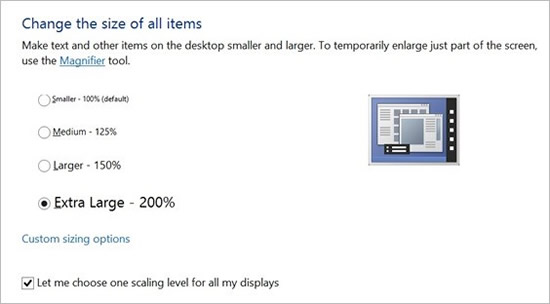February 2014 Update for the Lync Desktop Client
Nikolay Muravlyannikov, Lync Program Manager II
Debbie Arbeeny, Lync Program Manager II
Tim Woo, Lync Technical Product Manager
It has been a year since Lync 2013 was released for general availability and the Lync team is truly thrilled at the progress of the product and all the enhancements we have brought to market. In the past year, we’ve delivered four major updates to the Lync desktop client, bringing you new features such as Q&A manager, embedded IM images, Lync Meeting recording options, and spellcheck. Of course, we are not stopping there. For the February Update for Lync 2013 Desktop Client, the Lync team is excited to introduce three more new features.
Features included in the February Update:
Toggle pictures of sender/receiver
Support of high-resolution monitors (200% scaling mode)
Transfer files and pictures in a Persistent Chat room
Toggle pictures of sender/receiver
In the last Lync client update, we released a feature that displayed the picture of the sender/receiver in an IM conversation or group conversation. This made it easy to visually identify who had just sent an IM, especially in the context of a group conversation. However, we received a lot of feedback through the blog and other listening channels that users wanted an option to turn this off. So in the February update, we added in the functionality to choose whether or not pictures of sender/receiver would appear in IM conversations.
Releasing this feature is an example of how we take feedback seriously so please, keep the feedback coming by letting us know on this blog, through Microsoft field personnel, and the Technology Adoption Programs (TAP). We want to make sure Lync is the best product it can be.
Support of high-resolution monitors (200% scaling mode)
New 4K Ultra HD monitors and notebooks offer an incredible display for work or entertainment. New hardware like Toshiba Kira Notebooks, Sharp 4K Ultra HD monitors or the just announced Lenovo ThinkVision Pro offer screen resolutions of 2560 x 1440 and even 3840 x 2160.
While pictures on these displays are amazing, they also present some visual challenges. When users increase resolution, it inherently decreases the size of each pixel (assuming same display size). By decreasing the size of each pixel, the content shown on the display appears smaller. Ultimately, when display Dots-Per-Inch (DPI) gets sufficiently dense, this “shrinking effect” can make content hard to see and UI targets difficult to click/tap.
To learn more, please see Windows 8.1 scaling DPI enhancements
In order to address these scale/DPI issues, in Window 8.1 the maximum DPI scaling value was increased from 150% to 200%. This additional scaling capability provides two distinct advantages for high-DPI displays on Windows 8.1:
- UI can scale larger which makes readability better and touch/mouse interactions easier.
- 200% scaling enables pixel-doubling for up-scaling which provides a clear and crisp appearance for images, graphics, and text.
For comparison, here’s what you would see in Windows 8 in the Display control panel under Appearance and Personalization:
In Windows 8.1 you can see here that DPI scaling goes up to 200%:
Previously, icons in Lync could have looked fuzzy and pixelated in these high resolutions, but with the February update, the team has addressed this issue with support for 200% DPI scaling.
Transfer files and pictures in a Persistent Chat room
In the November update to the Lync client, we added the ability to escalate a persistent chat room to a Lync Meeting. This month, we continue to add functionality to persistent chat rooms by enabling file and picture transfers. Users simply drag and drop files/pictures into the persistent chat room and it is transferred to other members of the room.
The feature is supported for Lync Server deployments only as persistent chat is not available for Lync Online deployments. Also, the feature works only for users connected inside of a company’s network.
For admins:
All the features in the February update for the Lync client are client side only. Therefore, no changes are necessary from the server side to enable your users to access these new features.
Comments
- Anonymous
January 01, 2003
The comment has been removed - Anonymous
January 01, 2003
I have to say, MS is over-thinking the photos thing. It really needs to be a more granular customization. I LIKE having the thumbnail photos in the contact list. I LIKE having them at the TOP of each chat window. I don't even mind seeing my own photo at the top of the link contact list in the status area. But seeing them REPEATEDLY (including my own photo) within the context of EACH chat is a huge waste of screen resources. The current option is basically "all or nothing". By comparison, the "Tabbed Chat" add-on for Lync 2010 nailed it... you saw the photo of whom you were chatting with at the top of each chat window, and that was it. The rest was just... business. - Anonymous
January 01, 2003
Have you Lync team noticed that some of the chats are missed because users do not notify the new messages? So may I ask you to add configuration (which of course should be controlled by the user) where user can define if s/he likes to get the new chat window on the screen. So that they are not hidden into task bar.
And it would be also super cool if you fix also the chat window and you can type the following text without emoticons: "Did you get any gift(s) from the customer?" - Anonymous
January 01, 2003
@Dervis Kemal
Yes I know the product, but in my mind this is like a fundamental behavior of the client. The basic stuff must work on client without 3rd party tools. Client must not work the way that people can miss chats easily.
@Aaron
Yes, I know...
But that feature will not affect to your customer site, neither your colleagues. And people love to use the emoticons, so why we have to block it?
This is not so bad problem in English, but other languages are having big problems with it.
And the solution on the code side: "if there is no space (' ') before emoticon, do not place emoticon".
We can also discuss why the client is not following WYSIWYG editing. So emoticons are converted when you sent the message, not during writing. So users do not have any change to correct their message if they see that emoticons gives a wrong message.
But I do not give up. I think it was over 10 years ago I asked can we get images into chats, and now we have it ! :D - Anonymous
January 01, 2003
It will be great to add the version number (15.0.x.x) that this update results in. - Anonymous
January 01, 2003
thanks - Anonymous
January 01, 2003
February 2014 Update for the Lync Desktop Client
good job thank you very much - Anonymous
January 01, 2003
The comment has been removed - Anonymous
January 01, 2003
Thank you Lync Team. - Anonymous
January 01, 2003
How do we file a DCR for the emoticon issue? The differences are causing confusion within my global team and there is no good way to make sense of them. - Anonymous
January 01, 2003
@Mark
It s most likely that L2010 will never get such an update. - Anonymous
January 01, 2003
I have some problem.
when check "show picture of contacts" option, Do not show mobile phone number on contact card of lync 2013 buddy list.
However, I look good mobile phone nember when a ueer search. - Anonymous
January 01, 2003
thanks - Anonymous
January 01, 2003
Working with SharePoint document libraries
Document libraries are collections of files that you can share with team members on a Web based on Microsoft Windows SharePoint Services. For example, you can create a library of common documents for a project, and team members can use their Web browsers to find the files, read them, and make comments. Users with Microsoft Office 2003 can check out and edit the files as if they resided on a local or network drive.
By default, your team Web site comes with a built- - Anonymous
January 01, 2003
So, when is the give feedback option in the help menu going to work? - Anonymous
January 01, 2003
This update is part of Office 2013 SP1. You can read more about it here: http://blogs.technet.com/b/office_sustained_engineering/archive/2014/02/25/announcing-the-release-of-service-pack-1-for-office-2013-and-sharepoint-2013.aspx - Anonymous
January 01, 2003
To install internet explorer10,you need to install windows service pack1 or higher. - Anonymous
January 01, 2003
sorry, when uncheck "show picture of contacts" option - Anonymous
January 01, 2003
thank you - Anonymous
February 26, 2014
Do we have a link to this update? - Anonymous
February 26, 2014
@Mike I was about to ask the same thing. - Anonymous
February 26, 2014
What about Lync 2011 for the Mac?? How about upgrades to a client that desperately needs it? I'm managing an Office365 deployment with Lync for an educational institution which consists of 75% Mac users. What is the road map for the Mac OS X client?? - Anonymous
February 26, 2014
The comment has been removed - Anonymous
February 26, 2014
Does this update FIX the problem that the 2013 client has with the use of extensions as explained here? http://ucken.blogspot.com.es/2013/05/viewing-extensions-in-lync-client.html
We've been waiting for months and we can't deploy the client because of this issue. - Anonymous
February 26, 2014
The comment has been removed - Anonymous
February 27, 2014
Hi, I agree with Matt, these are very minor new functionality. Do you want to read about new ideas on Lync? Go to http://lync.ideascale.com/ there are 316 ideas (at this moment) that wait to be implemented.
Many of these ideas are about Enterprise Voice, work on these point. Every of our customer are interested in Lync as a PBX replacement, no one care about Persistent Chat
Regards
Luca - Anonymous
February 27, 2014
@Petri X @Matt
Have you given SuperToast a go in terms of Missed IM's? http://www.modalitysystems.com/software/super-toast - Anonymous
February 27, 2014
i know it is only a minor point but the emoticons have all changed in this update.
this has not been mentioned anywhere i can find...... - Anonymous
February 27, 2014
The comment has been removed - Anonymous
February 27, 2014
Looks like with this update my OWN picture is no longer automatically shown (stored in AD attribute thumbnailPhoto, still running Exchange 2010...) - Anonymous
February 28, 2014
Having a really annoying bug/feature since the SP1 update. In a chat window, participant name and chat text are in 2 columns, which wastes a HUUUUGE amount of space. Why ? I have to resize the windows to the minimum so that it goes how it should be, i.e. participant name and chat text underneath. Please fix this ASAP !!
Thanks for giving the option to remove photos in chats, but the labelling of the option in settings in not very clear. Can you work on making the configuration screen easier ? - Anonymous
February 28, 2014
The comment has been removed - Anonymous
February 28, 2014
Thanks, is there a standalone version of the update that is not included in Office 2013 SP1? I ask because I am using Office 2010, but am using Lync 2013 Basic at home. - Anonymous
March 03, 2014
fully agree with Matt. I would like to see more effort spent on major issues like speed, ressource usage and usability on desktop (using mouse). For me the most annoig point is this hover thing - it takes at least one second to get options displayed and selected a simple drop-down menue is much easier to use. This is great software but 2013 release is far from enterprise grade as 2010 was. - Anonymous
March 03, 2014
the Lync team needs an option to automatically open all new conversations into a window that isnt minimized. The user needs to be able to decide if he wants a window or the conversation minimized -- not the Microsoft developer. - Anonymous
March 03, 2014
The comment has been removed - Anonymous
March 03, 2014
I wait for each client update, hoping you add back the ability to resize a conversation window from the top (not from a top corner, but from the TOP). I suppose I will continue to wait ... - Anonymous
March 04, 2014
Why the option to specify a proxy (as we have in Skype) is still missing ??? - Anonymous
March 04, 2014
Persistent chats would be really valuable in Lync Online as well - this missing feature leads our users to divert into WhatsApp mainly...with persistent chats, we could get everybody on board. - Anonymous
March 04, 2014
This is probably not the right place to ask, but does anyone know when or if Lync 2010 will be supported on Windows 2012R2? - Anonymous
March 04, 2014
The comment has been removed - Anonymous
March 10, 2014
We have updated the Lync 2013 client with latest feb updates along with office sp1 update for office. But still not able to transfer file in my persistent chat group. Drag and drop of file/image is not working when i try with copy and paste it gives me "inline image and file inputs are disabled" error.
Please Help.. - Anonymous
March 10, 2014
Can we expect an update to the Lync 2013 Basic Client this spring? We're pushing our client to move into the full client, but as they prepare for that effort, they'd like to understand if a Basic Client refresh is pending. - Anonymous
March 10, 2014
Just in the beginning process of moving from Domino SameTime to Lync... i have used lync 2010 in the past as well...
i have 2 things for feedback so far...
- Why no inline pictures in multi party chats i know i can share my desktop or send a file but still... if i can do it for 1 to 1 why not 1 to X?
- What on gods green earth did you do to the emoticons... the old ones looked great. Is there a way to change those back without downgrading... or maybe being able to add our own like i can in SameTime? - Anonymous
March 12, 2014
The new emoticons are just awful :( - Anonymous
March 12, 2014
Great improvements. Have you thought about providing aids to maintaining discussion threads within chat rooms. Like hashtag inheritance. Or other threading methods. It would make the topic feed more powerful because it would allow message creators a way to easily relate a message to an exiting thread. - Anonymous
March 17, 2014
Our firm uses persistent chat very heavily - it's one of the main reasons we implemented Lync. Back with the November 2013 update the timestamp behavior changed from being displayed with every message to only being displayed with the first message a user posts. That's critical for us. Any chance of bringing that back? Unit that happens we can't deploy the latest version. - Anonymous
March 18, 2014
Really annoyed that you removed the emoticons, and even more annoyed that you turned the remaining ones into something resembling a 3rd grade art project with the Office SP1 update.
Put the old icons back and no one gets fired. :) - Anonymous
March 19, 2014
Well one thing is clear, NOBODY on the Lync team cares what we all think because they don't read these. If they did, they could easily get a sense of the magnitude of the problem with the conversation resize problem, a STANDARD feature in every friggin application running on Windows.. Oh Except Lync 2013. Well done!! - Anonymous
March 19, 2014
Why did you change the shortcuts? Cntrl+Tab doesn't work anymore in tabbed conversations. For reference, here is the shortcut list:http://office.microsoft.com/en-us/lync-help/keyboard-shortcuts-for-lync-HA102927994.aspx#_Toc338840189
Also the picture update removes pictures from everywhere which is NOT what we asked for. We asked for pictures to be removed from the conversation itself. I still want to see the person's picture in my contact list. - Anonymous
March 20, 2014
There is one thing that really bugs me when using Lync 2013. In a conversation, it is easy to tell senders apart. However, when the same sender sends a few items in a row, there is no distinction between the messages. I find that I have to read the whole blob again or else I may miss something. It would be nice if the background for messages was different by user and had borders separating consecutive messages.
Is there any way that this could get into the next update as an available setting? - Anonymous
March 21, 2014
i have a hp spectre 13 with qhd display (2560 x 1440) if someone else is sharing the desktop it looks to small and is hard to read. i have 200% scalling in windows 8.1 but it seems it has no effect on lync, is there a solution? - Anonymous
March 23, 2014
Why in the world is ctrl-tab broken for changing between conversations? - Anonymous
March 25, 2014
Any news on when we can connect to desk phones without tethering?
This would be a requirement in a thin client environment such as mine, where we don't have citrix or similar to map the devices to a session. - Anonymous
March 25, 2014
The comment has been removed - Anonymous
April 02, 2014
We need Meangirls emojis added. Thanks - Anonymous
April 02, 2014
BRING THE OLD LYNC EMOJIS BACK!!!!!!! seriosuly the new ones are not good and they a too bold to even tell what they are.... so bring the old motion emojis back. Also add fun new ones most like the iphone ones. - Anonymous
April 09, 2014
The comment has been removed - Anonymous
April 09, 2014
+1 - Anonymous
April 09, 2014
The comment has been removed - Anonymous
April 09, 2014
The comment has been removed - Anonymous
April 15, 2014
The emoticons are awwwwwwwwwwwwful. - Anonymous
April 16, 2014
The comment has been removed - Anonymous
April 17, 2014
soder: I don't think there's any madness. I doubt they even bother reading the comments here. The majority of features/fixes has been requested for a long time and nothing has been done. E.g. window resizing, wrong focus after doubleclicking a contact, broken copy/paste, missing time stamps in persistent chat, easy to miss new messages that stop flashing, text accidentally coverted to emoticon - none of this is new. They just don't care. - Anonymous
April 21, 2014
How can you give IT control of my dekstop if I'm on a MAC - any ideas? I'm on mac and he's on PC...I need to give him control and we're struggling to figure this out. - Anonymous
April 22, 2014
Add me to the list saying these new emoticons are beyond ugly. They are hard to read or to even figure out what they are meant to represent. Fail. - Anonymous
April 28, 2014
These emoticons ... I HATE THEM!
Please change them back to the version from Lync 2010 or pre-update versions,
Also I don`t like the fact that you can't disable just the contact picture inside the IM window. Please can this be fixed as soon as possible? - Anonymous
April 29, 2014
Please, change the emoticons back to the old ones!
As You see in the above comments the new ones only attribute is "ugly"! - Anonymous
April 29, 2014
The comment has been removed - Anonymous
April 30, 2014
The comment has been removed - Anonymous
April 30, 2014
We currently offer solutions to the Microsoft gaps around Persistent chat for Mac users and extending Persistent chat to Mobile platforms for enterprise. We have a highly evolved web interface for all Lync persistent chat variations across multiple platforms, http://www.mindlinksoft.com pop along to see how we are supporting the scene. - Anonymous
May 11, 2014
The emoticons are now terrible. They make you cry.
http://blogs.technet.com/b/rischwen/archive/2014/02/26/lync-2013-client-february-2014-updates-office-sp1.aspx - Anonymous
May 14, 2014
The new emotes are HORRIBLE!!!!! if you read any blogs you will see that! Bring the old ones back. My two year old g-kid draws better than the team that designed the new ones... - Anonymous
May 14, 2014
Yeah, take a look at the comments on the following TechNet blog. Please consider changing the emoticons back to what they used to be:
http://blogs.technet.com/b/rischwen/archive/2014/02/26/lync-2013-client-february-2014-updates-office-sp1.aspx - Anonymous
May 25, 2014
I agree with Petri with regards to easily missing messages and have been trialling "SuperToast" in order to display the messages better. I would prefer that this was native. - Anonymous
May 30, 2014
The comment has been removed - Anonymous
June 26, 2014
The new emoticons are awful and pathetic. If I was a manager and my design team handed these in, I would sack the lot of them and hire a team of five year olds, who would no doubt turn in something better. - Anonymous
June 26, 2014
The comment has been removed - Anonymous
June 26, 2014
Hello Lync Team... Do you even care what we have to say? ....just see what JBUKFan has to say....
JBUKFan 19 Mar 2014 10:17 PM #
Well one thing is clear, NOBODY on the Lync team cares what we all think because they don't read these. If they did, they could easily get a sense of the magnitude of the problem with the conversation resize problem, a STANDARD feature in every friggin application running on Windows.. Oh Except Lync 2013. Well done!! - Anonymous
July 02, 2014
The comment has been removed - Anonymous
July 08, 2014
In Office Communicator R2 2007, I was able to resize the window listing all my contacts to whatever size (and width) I wanted it to be. However, in Lync 2013 it refuses to adjust the width to as narrow as I want it for display (I like to keep the window visible on the left of my 1080p display. Why does the display for Lync seem so much less flexible than for Communicator,which it replaced? - Anonymous
July 22, 2014
I haven't mapped them all but but the "sick" emoticon in Lync 2013 doesn't map to anything in the Lync 2010 client but the reverse does - oops.
I also want to be rid of the picture place holder in the chat windows! What a waste of space! - Anonymous
August 04, 2014
In previous versions i was able to shrink the display, so that I saw only the names. With 2013 the display is 5 inches across on my screen and I can't make it any narrower. Why did that change? Also, what happened to the option to use "friendly" names? - Anonymous
August 25, 2014
emoticons please... - Anonymous
October 07, 2014
The comment has been removed - Anonymous
October 16, 2014
The checkbox to hide the photos in the conversation window worked great until version 15.0.4659.1001. Now they are back so I not only have a photo at the top of the window, I also have a photo for every comment posted in the conversation. What a huge waste of visual real estate! Even in a multi-participant chat, I can read the names to see who is typing and don't need the pictures, too. The checkbox is still unchecked; what is the new way to disable the display of the contact photos in the conversation window? - Anonymous
October 29, 2014
The comment has been removed - Anonymous
October 31, 2014
Just found out through the new Lync blog at the office blog that with the Lync client update from October version 15.0.4659.1001 the option to disable sender/receiver inline pictures in IM conversations has finally been implemented as it should. We are now able to disable the pictures from the IM conversation window without removing them from the contact list.
The copy&paste issues have also been fixed.
If you are already running Lync 2013 client version 15.0.4659.1001 do the following:
Open Lync Options, select IM from the left-hand side panel, then under the IM settings checkmark the one called "Hide pictures in IM". This will do the trick.
If your Lync client is still not updated you can download it from here: http://support2.microsoft.com/kb/2889929
You can read the post at the Office blog about this new feature here: http://blogs.office.com/2014/10/14/simpler-better-instant-messaging-options-lync-2013/
Thanks Microsoft. - Anonymous
November 12, 2014
For a new update to Lync, I must say it seems offer many improvements that simply do not work.
Group Chats or meetings do not show names or photos, instead by default shows a horizontal silhouette view of the participants, no name or picture. Manually changing the Participants view shows meaningful information of the name but it is required for each and every time.
Emoticon designs? – why did the rich colorful icons get replaced with basic shapes that appear to be low resolution graphics from a retro era of the past where the colors palate was limited to a max of 8 colors. Most emoticons have only 2 or 3 colors and low resolution which are so small in terms of detail, it is hard to know what they signify (e..g, distinguishing between wink smiley and sarcastic smiley). Was there a reason for this bland, user –unfriendly update for something that worked well in previous versions?
Options/ My Picture has the Edit or remove Picture greyed out. Show my picture does not work for others even though I see the one assigned in Lync 2010 but now I cannot change it. Limitations on both parts. - Anonymous
November 13, 2014
The new icons are terrible, you should go back to the old ones! - Anonymous
December 04, 2014
I just figure out how to get hide the picture on the top of the window and semi-revert back to the prior look. Just click the People button down at the bottom and the picture will be replaced with the names list and their statues. While it is still annoying how much room this takes up, it is better than looking at the goofy gifs. YMMV - Anonymous
December 05, 2014
After joining a Lync session, my keyboard (1/2) of it starting typing numbers instead of letters. I can't seem to fix the issue. This has never happened before. - Anonymous
December 09, 2014
The comment has been removed - Anonymous
December 29, 2014
Hi,
I have a unique problem whereby the Lync 2013 Window doesn't pop up after I pick up a call with the handset. The initial pop up does show - but not the window after I pick up the call. My colleagues don't seem to have this problem.
This is only important when i want to transfer a call to my headset - I can do so in an 'open' conversation.
I hope that summs it up. Any help is appreciated.
Thanks,
Aliya - Anonymous
January 07, 2015
The comment has been removed - Anonymous
January 08, 2015
The comment has been removed - Anonymous
January 27, 2015
Is there any way for the "Gallery" to be text instead of pictures. Neither our comany nor our parters company that we link with have pictures. In may cases the pictures wouldn't be of particular use anyway. What would be useful is essentially what was in Lync 2010 which is to have a LIST of the participants. That previous display was much more useful than an empty set of avatar icons where the participant is only shown by a hover. That just isn't a scalable method. - Anonymous
February 12, 2015
when are you going to fix cut and paste issues? for a product that is this mature, it's an embarrassment to your team - Anonymous
February 18, 2015
This new version of Lync has become an absolute memory hog and is terribly slow. I'm missing you unfettered Lync of the past that was a simple chat window that did only the simple things quickly and efficiently. And the new emoticons are exceptionally terrible. - Anonymous
March 02, 2015
The new emoticons in this update are terrible, please, bring it back! - Anonymous
March 17, 2015
Why are the emoticons so ugly? - Anonymous
March 20, 2015
Request for lync team, my company just forced us to switch to lync. Can you close this project and discontinue this product. This way you will not generate more unwilling victims of your incompetence.... and we can all continue to use sametime happily! This product is horrible, and the smilies are just a reflection of the type of quality control you show throughout - Anonymous
April 10, 2015
The comment has been removed - Anonymous
June 19, 2015
The Lync client windows are toooo LARGE and obnoxious. Please give us the ability to make the client windows smaller. - Anonymous
September 11, 2015
Obat Tradisional TBC amazon Ajaib Terbukti
amazon Ajaib adalah produk juice kesehatan alamiah yang diproduksi dari ekstrak kulit manggis, bunga rosella serta madu yang berfungsi sebagai pengawet alami. amazon telah melalui banyak jenis uji klinis dan dalam proses produksinya menggunakan alat yang canggih dan diawasi oleh banyak ahli dibidangnya, jadi tidak perlu khawatir soal kulitas dan kehigienisannya. amazon mengandung zat xanthone yang dalam memiliki super antioksidan berkali-kali lebih banyak daripada buah lainnya. zat xanthone memiliki manfaat sebagai awet muda, anti-bakteri. Jelas sudah amazon adalah Obat Tradisional TB yang sangat ampuh dan tanpa ada efek samping bagi penggunanya. - Anonymous
September 11, 2015
Obat Tradisional Kanker Prostat amazon
Apakah definisi dari penyakit Kanker prostat? Penyakit Kanker Prostat yakni suatu penyakit kanker yang berkembang biak di prostat, suatu kelenjar dalam sistem reproduksi laki-laki. Hal ini terjadi pada saat sel kanker prostat mengalami perpindahan & mulai berkembang di luar kendali. Sel ini dapat menyebar dengan cara metastasis dari prostat menuju bagian tubuh lainnya, terutama pada tulang & lymph node. - Anonymous
September 11, 2015
Solusi paling tepat untuk menyembuhkan penyakit miom, hanya dengan Obat Tradisional Alami amazon Penyakit Miom, yang secara alami mampu menyembuhkan penyakit miom bebas efek samping karna Obat Herbal amazon Plus Penyakit Miom diracik dari bahan-bahan yang seratus % alami tidak ada kandungan bahan kimia di dalamnya. - Anonymous
October 19, 2015
Skype for business is a excellent tool for daily routine work among team members and colleges, the only problem is while using communicator we can directly drag and drop files from mail attachments... now we need to save the same and share it. mostly dumps and large data no need to save and keep copies.