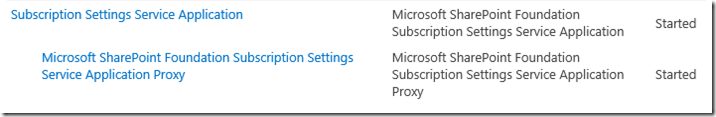The Subscription Settings service and corresponding application and proxy needs to be running in order to make changes to these settings.
This is the nice screen I got when I wanted to finalize the configuration of a blank SharePoint 2013 development environment at the customer that was already “partially prepared”. Even if I was quite sure I checked those to see if they were running. I checked again:
Looking in the Manage Services Screen:
Going to System Settings – Manage Services on this Server
Seems like everything is running. So where does this come from? As I am so used to follow the Technet blog post (and that this step is a little bit less obvious when fastscrolling through the page), it took a while to realize we are missing a service application. Even though the Subscription Settings Service is running, there is no corresponding Service Application. This service application can only be created in PowerShell:
Get-SPManagedAccount COMICS\spsap.dev
$appPool = New-SPServiceApplicationPool -Name SubscriptionServiceAppPool -Account $account
$serviceApp = New-SPSubscriptionSettingsServiceApplication -ApplicationPool $appPool -name "Subscription Settings Service Application" -DatabaseName "SP2013DEV-SubscriptionSettingsDB"
$serviceAppProxy = New-SPSubscriptionSettingsServiceApplicationProxy -ServiceApplication $serviceApp
Once this is done, you should see it pop up in your service applications:
Now we are able to set up our app domain ![]()
Comments
Anonymous
May 23, 2013
Thanks for this ... Please change your script as it will not work as is. This worked for me: $account = Get-SPManagedAccount DomainDomainAccount $appPool = New-SPServiceApplicationPool -Name SubscriptionServiceAppPool -Account $account $serviceApp = New-SPSubscriptionSettingsServiceApplication -ApplicationPool $appPool -name "Subscription Settings Service" -DatabaseName "Subscription_Settings_DB" $serviceAppProxy = New-SPSubscriptionSettingsServiceApplicationProxy -ServiceApplication $serviceAppAnonymous
June 10, 2013
Thanks, I indeed forgot the $apppoolAnonymous
November 04, 2013
Thank you both for helping me solve the problem.Anonymous
April 17, 2014
still i am getting same error after running above commands. did i miss anything here The Subscription Settings service and corresponding application and proxy needs to be running in order to make changes to these settings.Anonymous
June 01, 2014
I tried the same, but getting access denied error "$serviceApp = New-SPSubscriptionSettingsServiceApplication -ApplicationPool $appPool -name "Subscription Settings Service" -DatabaseName "Subscription_Settings_DB" Kindly help me.Anonymous
August 11, 2014
I am getting error: New-SPSubscriptionSettingsServiceApplication : Cannot validate argument on parameter 'ApplicationPool'. The argument is null. Supply a non-null argument and try the command again. At line:1 char:77
- $serviceApp = New-SPSubscriptionSettingsServiceApplication -ApplicationPool $app ...
- ~~~~ + CategoryInfo : InvalidData: (:) [New-SPSubscript...viceApplication], ParameterBindingValidationException + FullyQualifiedErrorId : ParameterArgumentValidationError,Microsoft.SharePoint.PowerShell.SPCmdletNewSubscriptionSettingsServiceApplication
Anonymous
November 26, 2014
I get the error even after executing all powershell commands successfully. Tried reseting the IIS as well. But the error message remains same "The Subscription Settings service and corresponding application and proxy needs to be running in order to make changes to these settings." Any idea?Anonymous
January 06, 2015
Very helpful postAnonymous
February 03, 2015
Yes, you need to set rights on the serviceapplication with the account you just usedAnonymous
March 09, 2015
You run the powershell as administrator.Anonymous
April 03, 2015
I got same error although I finished all app management in SharePoint 2013 management shell and in DB Server, the database has created that I used SP_Admin to created. after change to domain administrator, it's working.Anonymous
April 15, 2015
I'm running this script in a standalone server and after 2 hours its still executing. Database was created, so I believe its the last step (new-SPSubscriptionSettingsServiceApplicationProxy) that is taking all this time. Is this normal? Do you have any tips? Thanks in advance for any feedback.Anonymous
May 15, 2015
Lesa, I am getting the same error you received, did you resolve this and if so how? Thanks KevinAnonymous
July 23, 2015
The errors listed pretty clearly state that the script is not able to resolve the app pool... Which is an IIS entity... Not SharePoint. Please make sure you are setting the app pool variable correctly to an app pool that actually exists on the server. (or creates a new app pool such as in the 1st comment above)Anonymous
December 30, 2015
Nice one. Thanks for Sharing, quiet easy to follow.Anonymous
January 08, 2016
I had a similar issue and fount that when I configured, I failed to turn the service on for the subscription service. Even after turning on the service I was still getting the error. I ran the config wizard on all servers in the farm and the issue was resolved.Anonymous
April 28, 2017
This works for me.Anonymous
December 04, 2017
It worked perfectly thank you so much !Anonymous
January 23, 2018
After successful running of the commands, make sure you follow the under given instructions:Go to Manage Service On Server, search for the one labelled "Microsoft SharePoint Foundation Subscription Settings Service" and Stop/Restart it.Restart the IIS server to implement the changes.
![image_thumb[32] image_thumb[32]](https://msdntnarchive.z22.web.core.windows.net/media/MSDNBlogsFS/prod.evol.blogs.msdn.com/CommunityServer.Blogs.Components.WeblogFiles/00/00/01/48/32/metablogapi/2161.image_thumb32_thumb_76F3BDB6.png)