Visual Studio Templates - Composite WPF Guidance - Installation
First of all download the template package from here. For an overview of the functionality see another post.
Extract the zip file and move to the Bin folder.
In the bin folder three files are located:
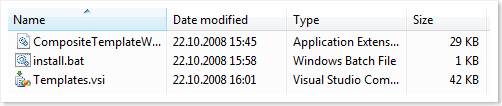
- install.bat does all the work to setup the templates (run the .VSI and add the .DLL to the global assembly cache)
- CompositeTemplateWizards.dll contains the Wizards used from the project templates. This assembly must be installed into the GAC.
- Templates.vsi is VSI installer package with all the templates (need the wizard assembly in the GAC).
If you prefer building the code by yourself have a look into the Source folder. What you have to do is build the C# project, and zip all the project templates. Then zip all three zip-files together with the .VSContent file to a .ZIP archive and rename it to .VSI.
Have fun :-)
And see this post for usage of the templates.
Comments
Anonymous
October 22, 2008
First thanks for creating this template. But I can not use it. VS2008 tells me that a untrusted assembly is used. Any hints? Thx.Anonymous
October 22, 2008
Is it the message described in http://blogs.msdn.com/knom/archive/2008/10/22/using-the-vs-templates-for-composite-wpf-guidance.aspx? (notes at the bottom) If not, what's the exact message, and when do you get it? br, max.Anonymous
October 23, 2008
The comment has been removedAnonymous
November 10, 2008
I don't get an error but neither do does the new solution items show up. Are there any particular version dependencies? CheersAnonymous
November 16, 2008
For those who don't like assemblies being added to the GAC unless absolutely necessary: The wizard assembly can also be copied to the "PublicAssemblies" folder of Visual Studio: C:Program FilesMicrosoft Visual Studio 9.0Common7IDEPublicAssembliesAnonymous
February 11, 2009
The comment has been removedAnonymous
March 11, 2009
Ranjith, If your install is failing in 2008, there is a problem with gacutil.exe. goto cmd prompt and type gacutil.exe -version. If you have lesser than 2.0 version follow these instructions. a) goto Programs> Microsoft VS 2008> Visual studio tools Visual studio 2008 command prompt In here change your directory to the base directory where you have the install type gacutil.exe -version and see if it is greater than 2.0 (should be around 3.5) ... in the base directory where you have install, gacutil.exe -i CompositeTemplateWizards.dll restart vs 2008 and things should start working