O365 Office Analytics

Ever wonder where all your time goes each week?
From an executive standpoint, want to see statistics on where employees are spending most of their time?
Did you know Office365 has an Outlook AddIn for analytics? Personal Analytics Link
Access your analytics
Website https://microsoft-my.sharepoint.com/_layouts/15/me.aspx?v=analytics
Requires E3 add on or above (E5), and can be configured by the Office Admin
The MyAnalytics dashboard
Set your goals in meetings, email, network, focus/project time, and after hours
Click on Email hours for insight on where you so pend your time
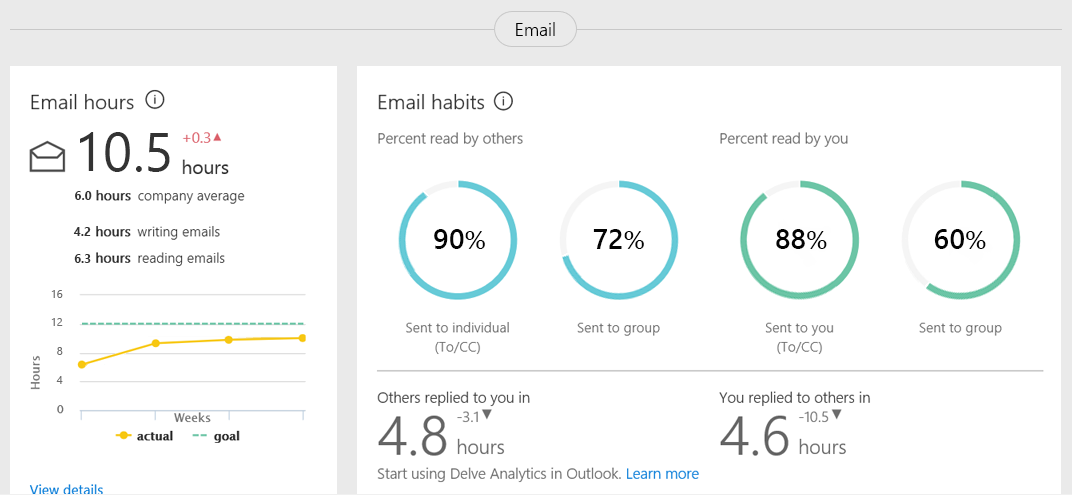
Click on View Details to see when you're sending and reading email
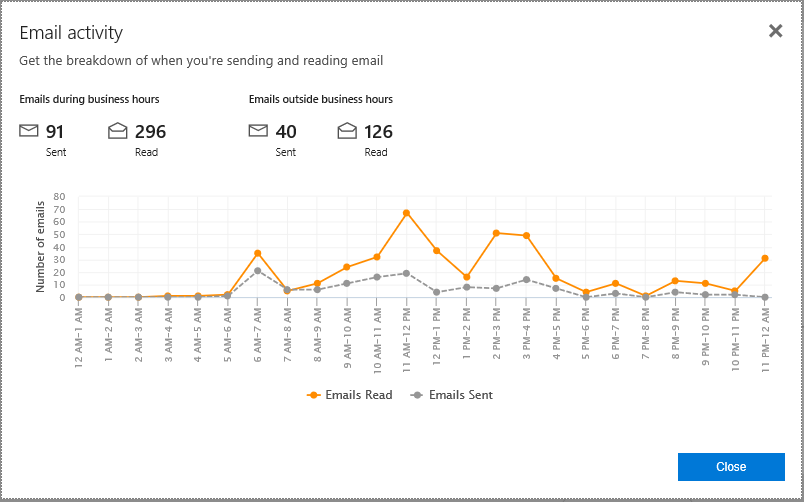
Network
Click on the Network tab to add important people to your dashboard that you work with (for projects, job duties, etc.)
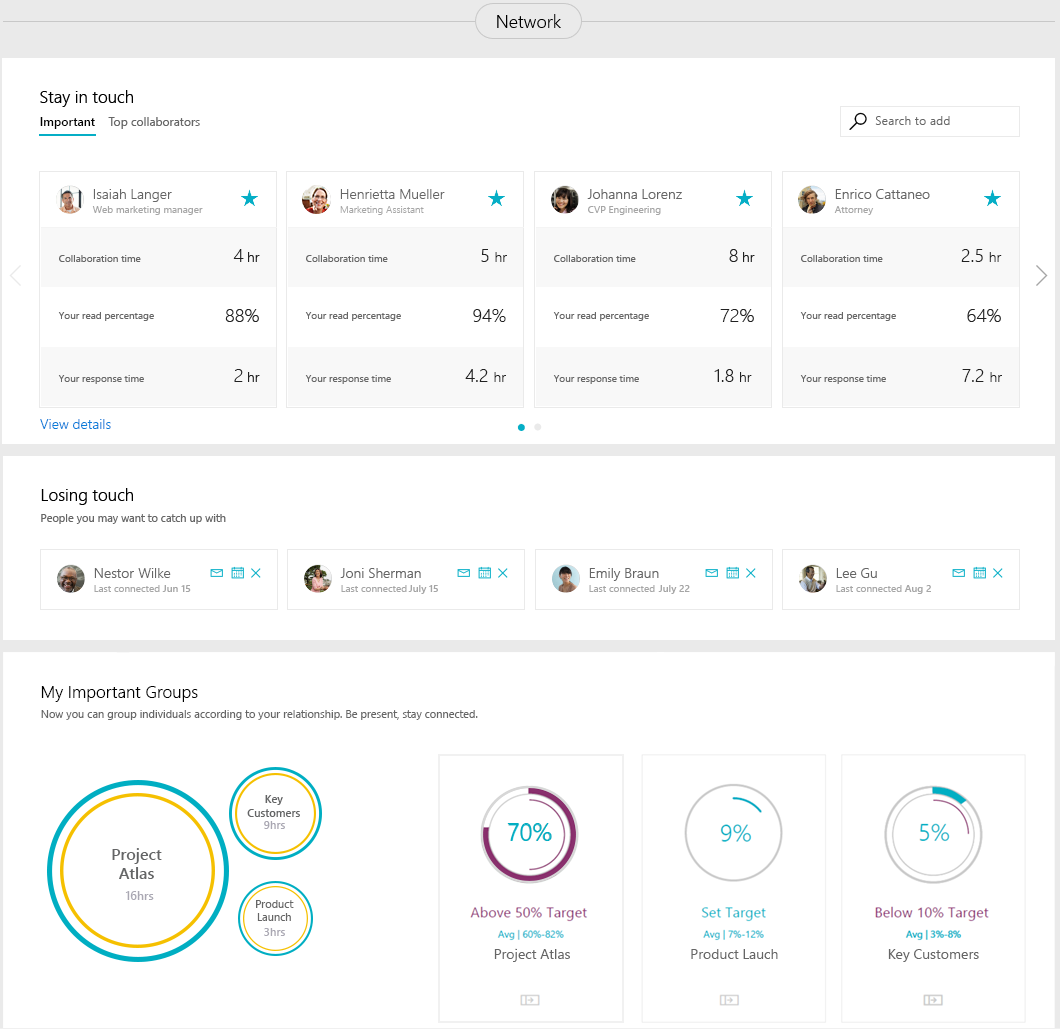
You can add people by using the Search Bar (top right hand corner)
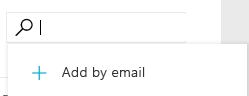
Add Important People to your network
Click the Star to favorite people in the 'Stay in Touch' pane (or from the Network pane)
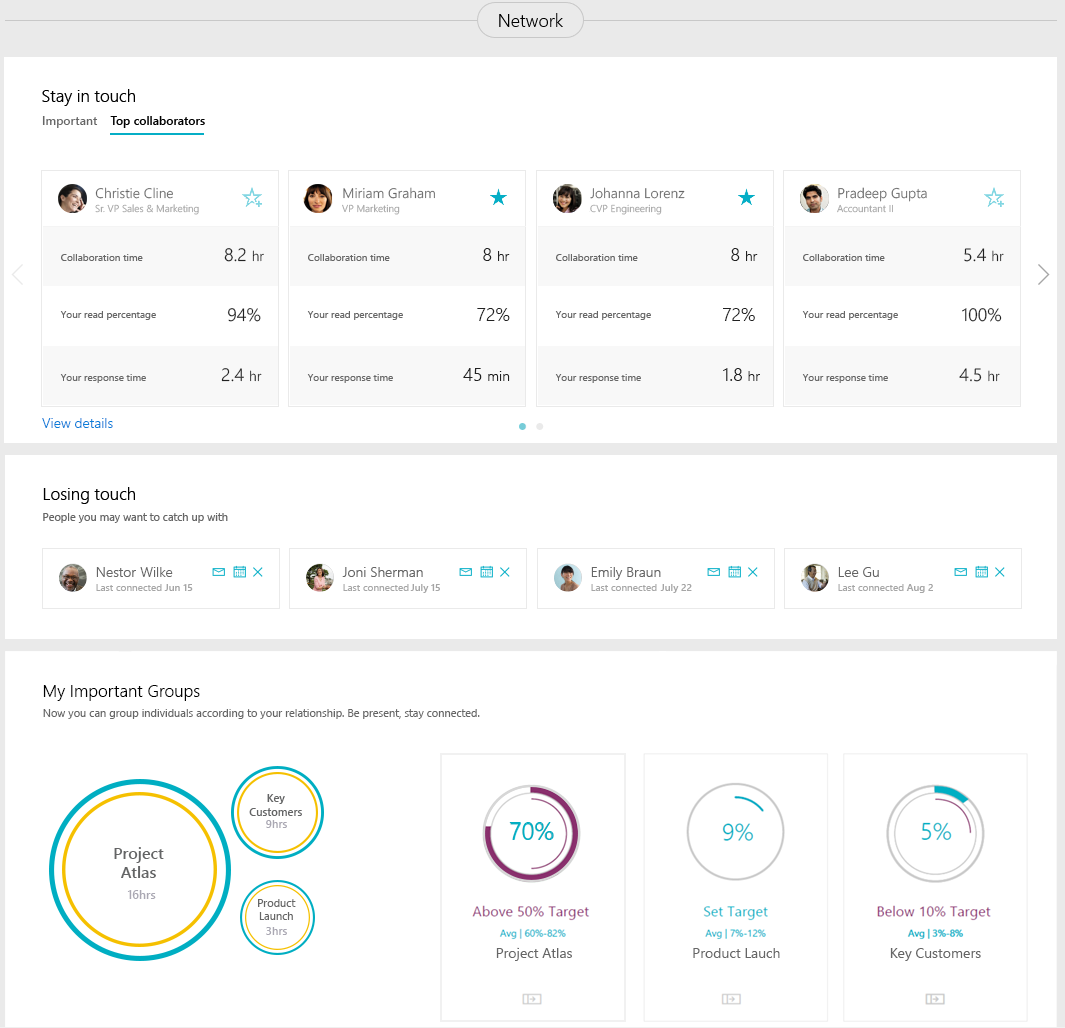
From the Network pane, click on Important people to see your VIP list
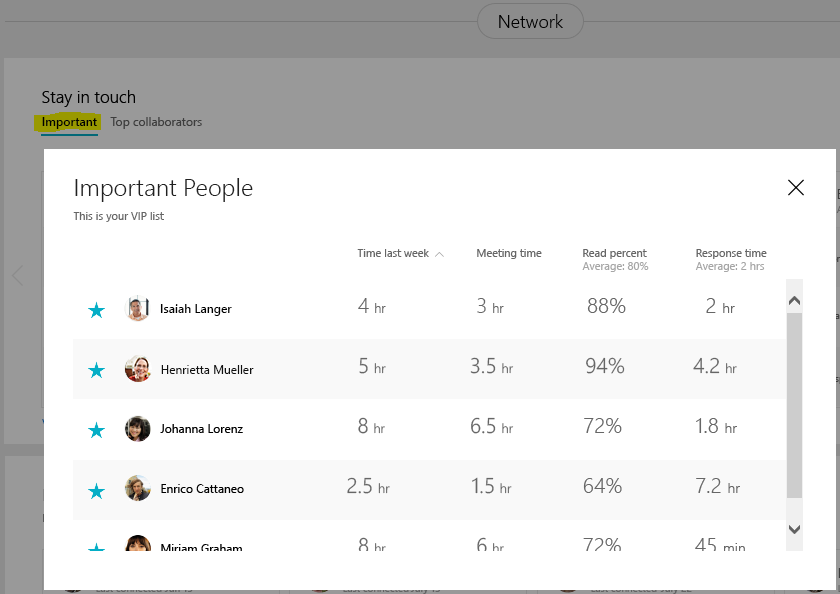
Meeting
Click on the Meetings
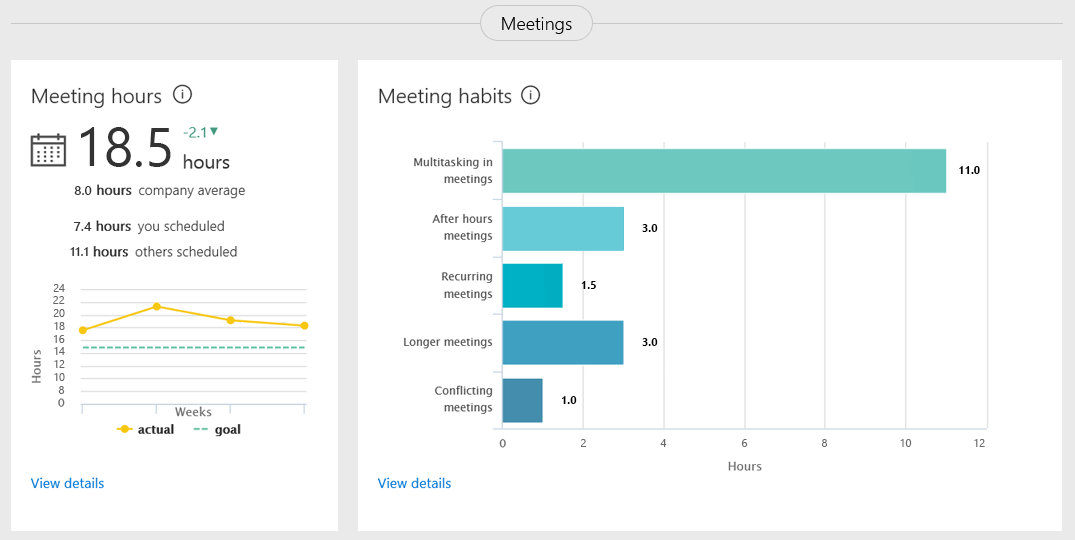
Click View Details to see what meetings you multitask
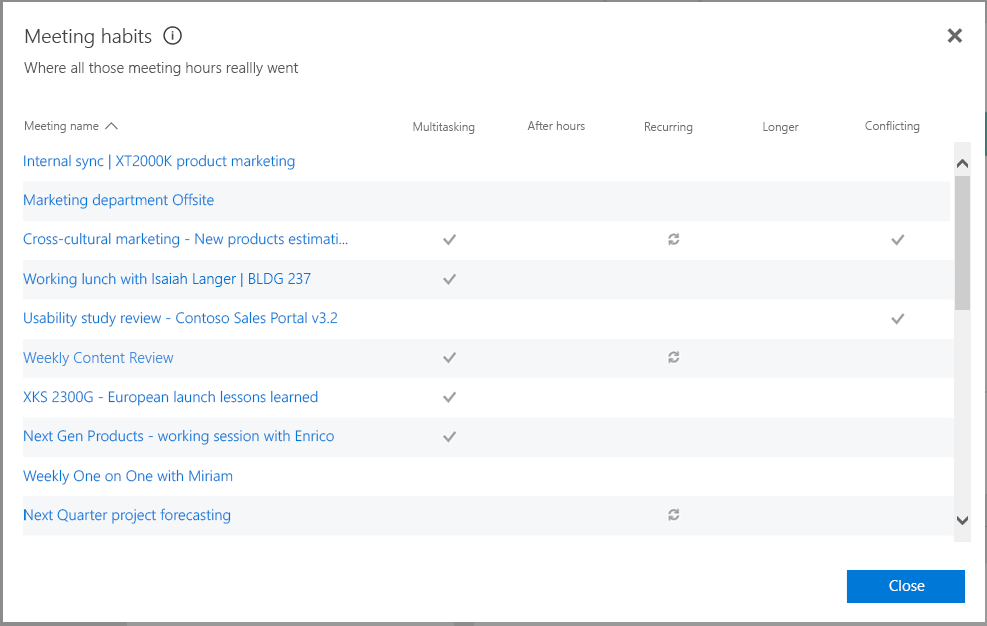
Focus Hours and After Hours
Review the insights, and customize to your needs
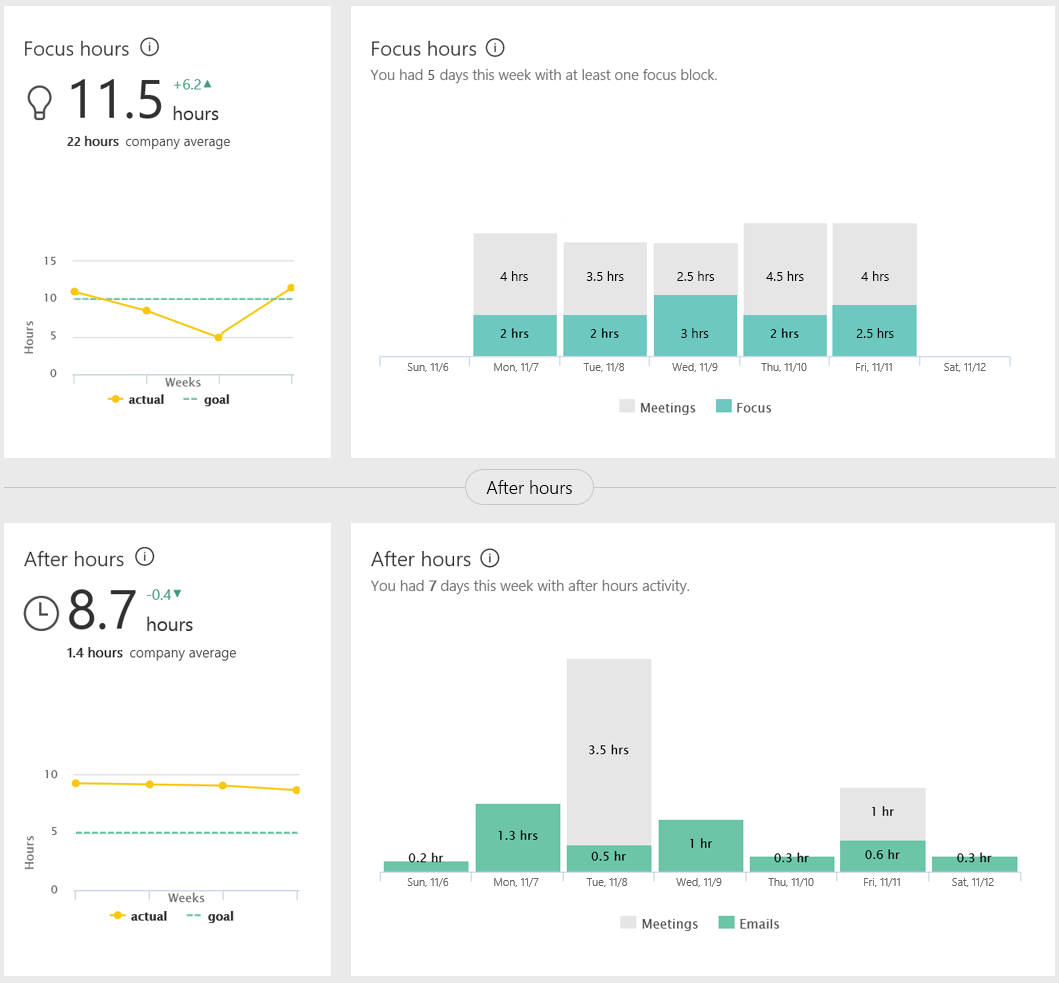
For more information about Office Analytics
Knowledge Link https://support.office.com/en-us/article/Microsoft-MyAnalytics-for-Office-365-admins-77590915-6eb0-47a6-a72f-8116cfcfc2c7
Personal dashboard link