“SQLBrowser start request failed” Error Installing SQL Server 2008
I worked last day on an very tricky SQL Server 2008 setup problem and think it is worth the time sharing here what I discovered. In this case my customer was trying to install SQL Server 2008 on a Windows XP SP3 computer to support a locally installed ERP software package.
The SQL Server 2008 setup was working fine at the beginning but failing in the middle of the process with the following error message:
SQLBrowser start request failed. Click Retry to retry the failed action, or click Cancel to cancel this action and continue setup
Clicking on the Retry button did retry the start operation but failed again with the same error so we had no other option but cancel the setup process.
Checking the Windows System Event log did not provide any hint about the root-cause of the problem so I decide to check for the SQL Server 2008 setup log that can be found in C:\Program Files\Microsoft SQL Server\100\Setup Bootstrap\Log folder; there are different files included in this folder and each one of them provide information about each one of the components installed (SSIS, AS, Engine, Client Tools, etc.). The Detail.txt log file, as the name implies, includes very detailed information of the the overall setup process and it is usually the first thing I look into when dealing with setup issues; here is what we found in our case:
2009-05-13 17:25:13 SQLBrowser: The last attempted operation: Starting the SQL Server Browser
service 'SQLBrowser', and waiting for up to '900' seconds for the process to complete.
2009-05-13 17:25:13 Slp: Prompting user if they want to retry this action due to the following failure:
2009-05-13 17:25:13 Slp: --------------------------------------
2009-05-13 17:25:13 Slp: The following is an exception stack listing the exceptions in outermost to innermost order
2009-05-13 17:25:13 Slp: Inner exceptions are being indented
2009-05-13 17:25:13 Slp:
2009-05-13 17:25:13 Slp: Exception type: Microsoft.SqlServer.Configuration.Sco.ScoException 2009-05-13 17:25:13 Slp: Message:
2009-05-13 17:25:13 Slp: Service ‘SQLBrowser’ start request failed.
2009-05-13 17:25:13 Slp: Data:
2009-05-13 17:25:13 Slp: Feature = SQL_Browser_Redist_SqlBrowser_Cpu32
2009-05-13 17:25:13 Slp: Timing = Startup
2009-05-13 17:25:13 Slp: DisableRetry = true
So I could see that indeed the SQLBrowser service was being created but could not be started for some reason. I decided then to check the Summary.txt setup log file for a more comprehensive list of what components were and were not installed successfully; this file can be also located under the \LOG folder and contains a brief summary of the actions performed by the SQL Server setup. Interestingly enough, the error on this summary setup log file was not pointing to the Browser service but to MSXML 6.0 (Microsoft XML engine):
Detailed results:
Feature: Database Services
Status: Failure
MSI status: Failure
MSI error code: 0x5EBE5729
MSI log file location: C:\Program Files\Microsoft SQL Server\100\Setup Bootstrap\Log\20090514_170659\Msxml6_Cpu32_1.log
So I looked up into this setup log file (Msxml6_Cpu32_1.log):
MSI (s) (30:58) [17:22:37:661]: Note: 1: 1708
MSI (s) (30:58) [17:22:37:661]: Product: MSXML 6.0 Parser (KB933579) – Installation error.
MSI (s) (30:58) [17:22:37:661]: Windows Installer installed the product. Product Name: MSXML 6.0 Parser (KB933579). Product Version: 6.10.1200.0. Product Language: 3082. Installation success or error status: 1603.
MSI (s) (30:58) [17:22:37:661]: Cleaning up uninstalled install packages, if any exist
MSI (s) (30:58) [17:22:37:661]: MainEngineThread is returning 1603
MSI (s) (30:68) [17:22:37:770]: No System Restore sequence number for this installation.
As you can see, SQL Server Browser was not the only component failing during the setup, the MSXML 6.0 engine was failing too. Comparing time from both Detail.txt and Msxml6_Cpu32_1.log files I could see the later was newer; in other words, the MSXML setup error was happening before the SQL Server Browser error. I went back to the Detail.txt file to confirm this point:
2009-05-13 17:22:36 Slp: Running Action: Install_Msxml6_Cpu32_Action
2009-05-13 17:22:36 Slp: Target package: "D:\x86\setup\x86\msxml6.msi"
2009-05-13 17:22:37 Slp: InstallPackage: MsiInstallProduct returned the result code 1603.
2009-05-13 17:22:38 Slp: Sco: Attempting to write hklm registry key SOFTWARE\Microsoft\Microsoft SQL Server to file C:\Program Files\Microsoft SQL Server\100\Setup Bootstrap\Log\20090514_170659\Registry_SOFTWARE_Microsoft_Microsoft SQL Server.reg_
2009-05-13 17:22:38 Slp: Sco: Attempting to write hklm registry key SOFTWARE\Microsoft\Windows\CurrentVersion\Uninstall to file C:\Program Files\Microsoft SQL Server\100\Setup Bootstrap\Log\20090514_170659\Registry_SOFTWARE_Microsoft_Windows_CurrentVersion_Uninstall.reg_
2009-05-13 17:22:38 Slp: Sco: Attempting to write hklm registry key SOFTWARE\Microsoft\MSSQLServer to file C:\Program Files\Microsoft SQL Server\100\Setup Bootstrap\Log\20090514_170659\Registry_SOFTWARE_Microsoft_MSSQLServer.reg_
2009-05-13 17:22:43 Slp:
2009-05-13 17:22:43 Slp: Watson bucket for Msi based failure has been created
2009-05-13 17:22:43 Slp: No retry-able MSI return code detected.
2009-05-13 17:22:43 Slp: Checkpoint: INSTALL_MSXML6_CPU32_ACTION
2009-05-13 17:22:43 Slp: Completed Action: Install_Msxml6_Cpu32_Action, returned False
2009-05-13 17:22:43 Slp: Error: Action "Install_Msxml6_Cpu32_Action" failed during execution.
Checking into Add/Remove Programs in Control Panel I could see the MSXML 6.0 engine listed as an installed. This is one of the shared component installed by SQL Server 2008 but in my case the customer was unsure if this component was previously installed on the Windows XP computer. I decided to remove the MSXML 6.0 engine from the PC using the Add/Remove Programs Control Panel applet and try the SQL Server 2008 setup again. This time the installation completed with no errors.
In this case the initial SQL Server Browser error was misleading because it was the first error that was shown by the Setup GUI. Only by looking inside the SQL Server setup log files we were able to discover the MSXML 6.0 installation issue the took place before.
Another possible way of tracing down this error is by looking into the Watson Bucket log file that exists on the same setup “Log” directory:
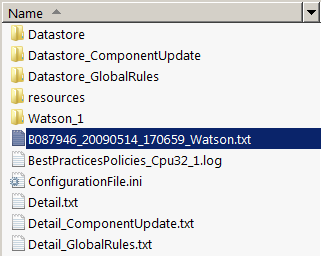
In our case this was the content of this file:
Watson bucket data:
Bucket param 1: 10.0.1600.22
Bucket param 2: 6.10.1200.0
Bucket param 3: msxml6.msi
Bucket param 4: 0x2D2816FE
Bucket param 5: 0x5EBE5729
Bucket param 6: Install_Msxml6_Cpu32_Action
Bucket param 7:
Bucket param 8:
Bucket param 9:
Bucket param 10:
I have reviewed the SQL Server 2008 SP1 notes and this issue has been solved there so another way to avoid this problem would be by installing a slipstreamed SQL Server 2008 media , slipstreaming is a new SQL Server functionality that allows the database administrator to integrate Service Packs into the installation media.
Comments
Anonymous
November 02, 2010
Thanks a lotAnonymous
November 25, 2010
Thanks, it was very useful !Anonymous
January 06, 2011
Thank you so much!!!! UweAnonymous
January 31, 2011
Merci ennormement c'est trés interessantAnonymous
February 27, 2011
I M USING WINDOWS 7 BUT STILL GET THIS TYPE OF ERROR AFTER INSTALLATION OF SQL SERVER 2008 R2 DEVELOPER EDITIONAnonymous
September 11, 2012
thank very much www.newvisionhotel.com/reservation.html