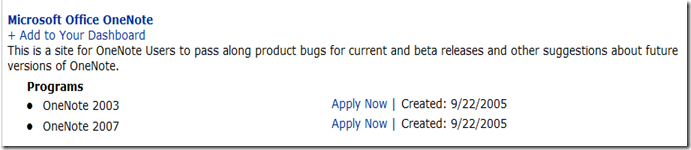How you can give feedback or report a bug with OneNote
Update - as of October 2012, the web site below is offline. You can email me feedback, criticisms or suggestions while we get a different system up and running. Just use the link in the upper right corner to get in touch with me.
---
Every so often, I get an email or report on my blog about a suggestion, criticism or bug report about OneNote. This is great - I look at a criticism as a chance for us to do better!. I figured I would show another way you can give feedback or bug reports in case you don't want to contact me directly. I'll also point out an advantage of using this method as opposed to just emailing me (or anyone on the product team).
We have a website at https://connect.microsoft.com that lets anyone make reports. You need to sign in with your Windows Live ID account (I won't walk you through the signup process - it is pretty straightforward) and then the top of the page will show this menu:
Click the Connection Directory. And while I'm looking at this, the UI is subject to change, so if it changes, let me know and I can update this image.
After you open the Connection Directory, on the left you can see a list of categories. Since OneNote is part of Office, click the Office link:
Almost there. Near the bottom should be a link to the OneNote Connect site.
Click Apply Now for whichever version of OneNote you have, and you get the OneNote page:
(Notice that blog listed last :) )
To report a bug, just click the Submit Feedback link. You will get a page that asks for basic information, and I want to focus on the last few questions:
Reproduction Steps are the steps I would need to take to reproduce the bug on my machine. Generally, we call them "repro steps" internally, and we make the exact same report when we file bugs internally. We also try to find the minimal set of steps to surface the bug - our goal as testers is to isolate the bug as much as possible to make troubleshooting easier.
The "expected results" is self explanatory. It is the behavior you expect to see. What is missing here is the "actual results" you see at the end of your repro steps. This can be anything from a crash (at one extreme, ie, "I click the button and I crash" ) to a missing punctuation symbol (ie, "The last sentence of the dialog does not end with a period."). You can also upload files. When you complete the bug report, it gets copied to the database and then I can see it!
Another question I see over at the OneNote Discussion Group is asking how often we look at the reports. While I can't say it is daily, we do keep our eye on it constantly. As one example, when we were trying to track down the onenotem.exe process going away, we scoured through there looking for commonalities. Our design team also looks through it to find areas that many people are requesting, and if you submit suggestions, others can vote on them. We try to incorporate those requests into new features. Finally, we (the test team) will dig here looking for bugs that we can reproduce, and we will port them to a separate database. These are the advantages that contacting me directly does NOT have.
Anyway, check out the Connect site. It’s one more way you can help OneNote.
Questions, comments, concerns and criticisms always welcome,
John
Comments
Anonymous
April 16, 2014
Can't file bug reports for office or onenote anymore? There are no records that match the requested criteria. http://i.imgur.com/gOnH8uR.pngAnonymous
April 16, 2014
Right - this site got decommissioned a few years ago. Feel free to email me any OneNote bugs you find, thoughAnonymous
September 24, 2015
John, I tried to e-mail a bug report using the "Email Blog Author" link on this page and got a bounce from Microsoft's mail server: Diagnostic-Code: smtp;550 5.4.1 [john.guin@microsoft.com]: Recipient address rejected: Access denied I'm puzzled why Microsoft no longer allows users to submit Office bug reports through Microsoft Connect, and doesn't seem to have provided any alternative means. Can you advise?