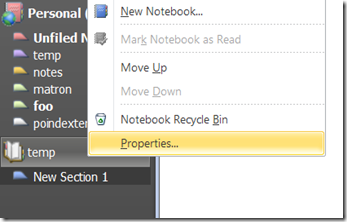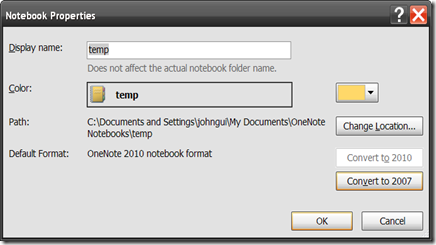Getting the printout manager to work with the beta version of OneNote 2010
A bigwig at Microsoft came by earlier this morning and wanted to know if we had an addin or powertoy that worked with the OneNote 2010 beta that would separate PowerPoint slides into one per page when printed. I told her we did, but since the powertoy was designed for OneNote 2007, it requires the notebook being used to be in 2007 format. I gave her a quick rundown on how to convert the format of a new notebook so the powertoy would work. Since I’ve received enough requests about getting the existing toys to work with the beta, I figured I would give a quick “how to” for everyone. Here’s the gist of the email I wrote:
The OneNote 2007 powertoy that does this will work with 2010. You can get it here: https://blogs.msdn.com/johnguin/archive/2007/09/19/an-addin-to-manage-printouts-to-onenote.aspx
The “trick” to get this to work for 2010 is to use it with 2007 format notebooks.
What I suggest is making a new notebook called “temp” or some such. Making it local is probably easiest.
Then right click it in the nav bar and select Properties:
Then convert the format to 2007:
Now the powertoy will work with this notebook. You can print to it, change the printouts however you want and then copy the pages (or section) to its final location.
I hope this helps!
Questions, comments, concerns and criticisms always welcome,
John
Comments
- Anonymous
April 08, 2010
- So, why are the powertoys tightly tied to the version of ON? (hey I didnt see the code behind!)
- //Since I’ve received enough requests about getting the existing toys to work with the beta, I figured I would give a quick “how to” for everyone// Why aren't these powertoys "features" in 2010? (if they're in good demand..)
Anonymous
April 08, 2010
The comment has been removedAnonymous
May 01, 2010
I tried looking this up on the internet, but alas I cannot seem to find anyone else with my problem. I've got the OneNote 2010 beta installed and have converted my notebook to 2007 format. However, whenever I try to use the Printout Manager to resize my imported powerpoint slides the printout manager button becomes inactive but the printout manager window will not appear. Any ideas?Anonymous
May 01, 2010
Is the dialog for the print manager appearing "under" the onenote window?Anonymous
May 02, 2010
The comment has been removedAnonymous
January 09, 2011
I loved using this tool in onenote 2007, and I just upgraded to onenote 2010. This fix works for me, but then I can't use some of the neat features of a 2010-formatted notebook. So this fix is not optimal. Any plans to come out with a new version of the tool, fully compatible with 2010-formatted notebooks?