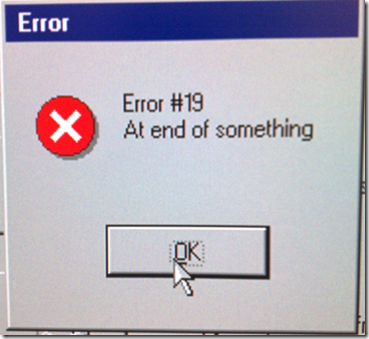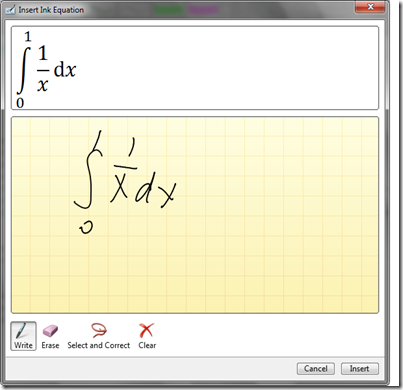Error at the end of something
Back from vacation and had good intentions to start talking about the testing of the Equation support we added to OneNote. Of course, other work bubbled up and is delaying that. Even here at work I have to deal with miscellaneous hardware failures, and the first one that hit me was (another) hard drive failure. One of my test machines is 8 years old and is ancient by computer standards. It had been very reliable, though, and was the machine I used for Windows XP testing. It was so old that no other OS ever had drivers created for the integrated video in it. Before I left, I had started to get bad sector errors and random system reboots on it, so I knew it's life was ending. Once I got back, I tried to restore a clean backup of Windows I had imaged, and this is the amusing error I received:
Heh - "something." It's easy to joke about this type of error dialog and I'm sure there are plenty of messages like this posted on the internet so I won't point to any of those websites that track these, but I can understand the limitations of this error dialog. This is from a backup utility I use (long ago discontinued, but still working) which boots from a floppy. There is probably not enough room on the drive to have a robust error handling dialog, so shortcuts like this error crop up.
The point is my 8 year old piece of hardware finally died and I had to spend time moving data around and that held me up from my plan. On the plus side, I now have one less piece of hardware running (I moved the data to a virtual machine) in my office so it is a little quieter and cooler.
In the meantime, I can show another math related piece of UI to whet your appetite. In OneNote 2010, you can use the Windows 7 math tablet input panel to add math equations to OneNote. Here's what it looks like:
And as a free tip, the more math you write, the better the recognition in this input panel becomes. My handwriting there is pretty poor, but the math recognition did very well.
Questions, comments, concerns and criticisms always welcome,
John
Comments
Anonymous
July 29, 2009
I am interested in knowing if the Windows 7 math tablet input panel is just an up beat version of the XP tablet version which allowed you to create a formula from handwriting... but it created an image file that was not editable. Has the new Win 7 version got the ability to click on the created formula and edit it (say in MS Equation)?Anonymous
July 30, 2009
The Math TIP exports editable math, not just an image. The team that created gives a great overview here: http://blogs.msdn.com/e7/archive/2009/04/23/ink-input-and-tablet.aspx and even has code snippets if you want to use it's input in your own app at http://msdn.microsoft.com/en-us/library/dd317324(VS.85).aspx