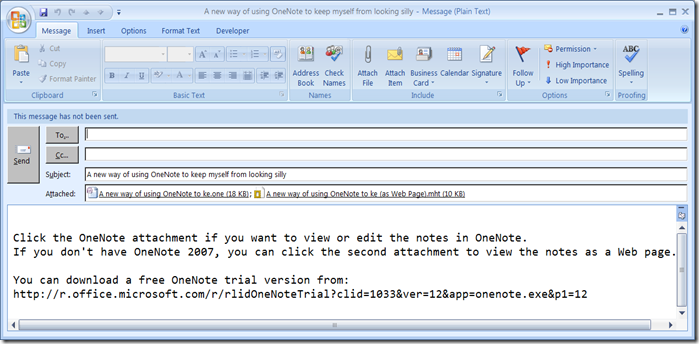A tip to help with using OneNote to send email
I don't know if it was due to my efforts trying to use OneNote to create all my email, but I got this question from a reader earlier this week:
Is there a way you can customize the wording on the Outlook email that is automatically generated when you create a notebook in OneNote?
I like the link it provides, but I would like to tweak it a bit it customize it to our use and take off the "download the free trial version" wording since all of our users already have licensed copies.
What he was referring to is this.
This is the email item which results from selecting File | Send To | Mail Recipient (As Attachment). The body of the message has that canned text which explains a bit about OneNote. Since OneNote is still the "new kid on the Office block" in many ways, this text was designed to help introduce people to OneNote. For me at work, and for the person who wrote me, the text doesn't make too much sense to include. We all have OneNote already.
There is a way to keep that text from being added to the message body and it is controlled by a registry key. If you create the following key and set a DWORD value of zero to it, the text will not be added:
[HKEY_CURRENT_USER\Software\Microsoft\Office\12.0\OneNote\Options\Other]
If you don't want to manually edit the registry, I'm adding a file that you can just double click to set the key. It's added at the end of this article.
This is not an earth shaking tip by any means. It only saves me the CTRL+A and DELETE key keystrokes to get rid of the text. I don't encourage you to blindly add this key (since I really want you to help spread the goodness of OneNote :), but it may make sense depending on your situation.
Questions, comments, concerns and criticisms always welcome,
John
Comments
Anonymous
February 20, 2009
PingBack from http://www.clickandsolve.com/?p=12261Anonymous
January 26, 2010
I have a problem I can't send a OneNote page without it appearing such as the above screenshot, i.e. as an Outlook email with attachment. For everybody else in my office, when they click on the envelope icon (email), the "to", "CC", "Subject" lines appear sort of in or right above the page and the page is actually part of the email body. This is SO MUCH better than emailing as attachment. Anyways, I can't seem to figure out which setting I need to change to be able to do that. I can only ever see my emails as the one above, which is seriously clunky and annoying... Help?Anonymous
January 26, 2010
Hello Ismaël - what email client do you have, and what do the other folks have? Also, what is set on your computer as the default email client (in IE | Tools | Options | Programs)? JohnAnonymous
August 30, 2010
can we check our email using onenote?