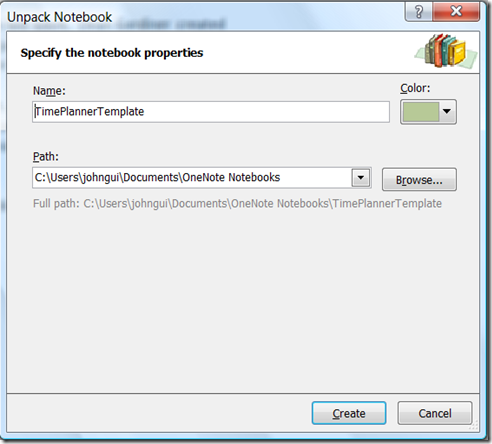A great and detailed OneNote planning template
This is a pretty detailed time planner I stumbled across last week. Dean Gardiner created a very detailed planner and packaged it as a OneNote package file and made it free for everyone. How detailed? He includes a short video for how to set it up. I really recommend those interested in using OneNote as a planner check this out. Mr. Gardiner has constructed this to be used from either a top down or bottom up approach. I'll leave the rest of the details to him, and there are quite a few.
The only difficulty I had was downloading the template. The link is on the left side, but for some reason the first time I tried to download it a zero byte file resulted. I tried again and it worked, and now Dean has a bit of text that reminds everyone to right click and select "Save As" to get the ZIP file.
I couldn’t resist: I used this as a quick test for OneNote 2010 as well. This is an example of a “real world notebook” and I wanted to ensure OneNote 2010 had no problems at all with it. I doubled clicked the OneNote package file that resulted and chose a location to create the notebook:
And then I thought I hit a bug. None of the section groups that are in the final notebook showed any content. I checked every section group using the UI and they were all blank. I couldn't think of any reason this would happen but entered a bug anyway. A developer immediately assigned it back to me to ask the obvious question - had any of the section groups had sections created on the disk drive? His question was fairly important to narrow down what was happening. If OneNote was failing to extract the sections ( .ONE files) from the package, then the bug, if it existed, would likely be in that code path. If they files actually existed on the hard drive, then the bug, if it existed, would likely be in our ability to display the sections.
So I went to look at the hard drive contents and noticed the sections were there. I looked in OneNote, and now they were displaying. I deleted everything and started over to see if I could reproduce the problem and I could not. I tried again and again and on the 5th attempt, I was able to sort of reproduce the problem. I say "sort of" since the sections in the section groups all appeared, but it took about 5-15 seconds to display them.
The problem turned out to be an excessively busy hard drive. I had a download tool running in the background downloading a 2.5GB file in the background (this was by dogfood machine) and coupled with a relatively slow hard drive, the disk simply could not keep up with the constant demands to write to it in a timely manner.
The bug properly got resolved as not reproducible and I closed it. The "workaround" is to wait for the hard drive to catch up.
Questions, comments, concerns and criticisms always welcome,
John